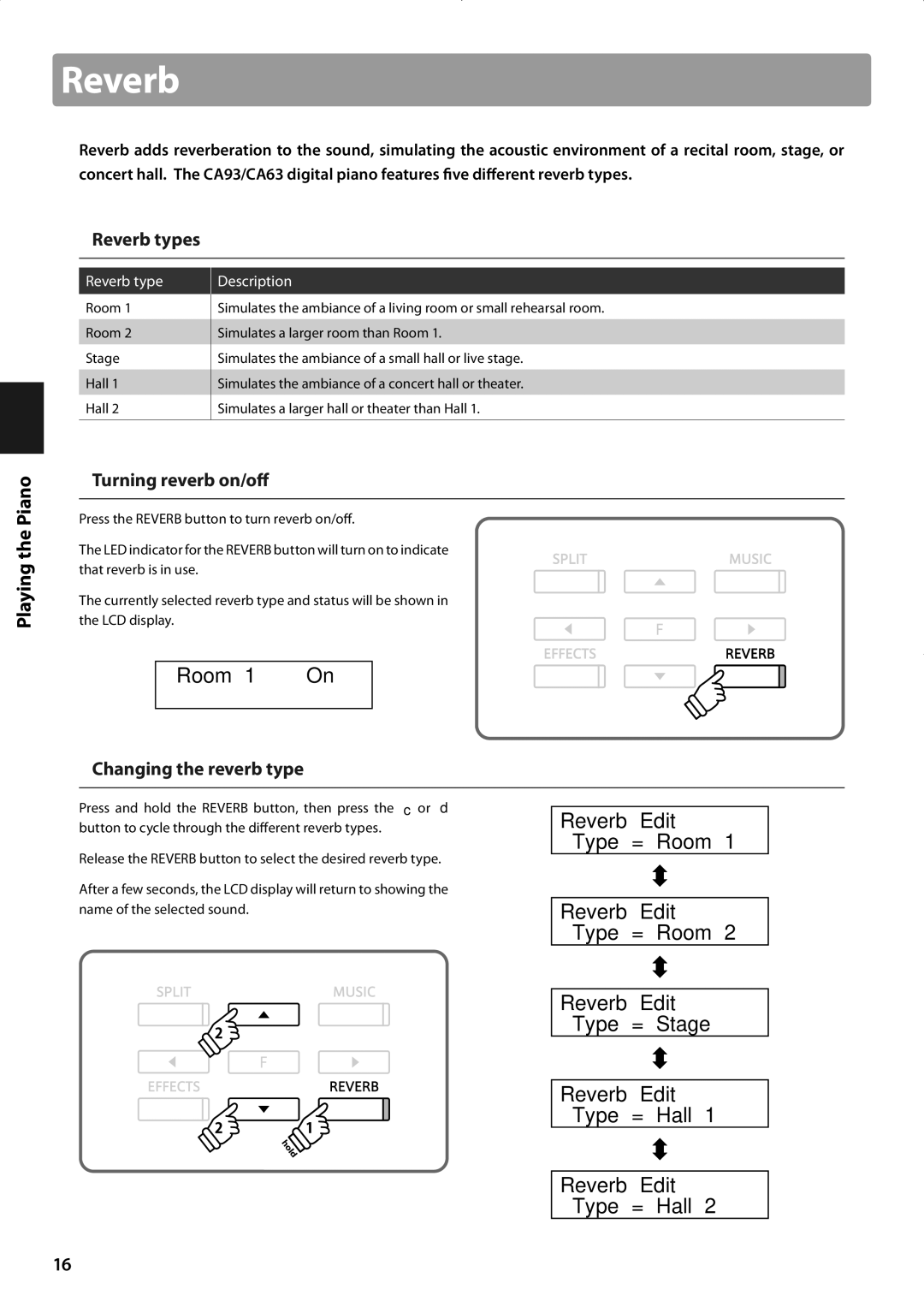Reverb
Reverb adds reverberation to the sound, simulating the acoustic environment of a recital room, stage, or
concert hall. The CA93/CA63 digital piano features five different reverb types.
Reverb types
Reverb type
Room 1
Room 2
Stage
Hall 1
Hall 2
Description
Simulates the ambiance of a living room or small rehearsal room.
Simulates a larger room than Room 1.
Simulates the ambiance of a small hall or live stage.
Simulates the ambiance of a concert hall or theater.
Simulates a larger hall or theater than Hall 1.
Playing the Piano
Turning reverb on/of f
Press the REVERB button to turn reverb on/off.
The LED indicator for the REVERB button will turn on to indicate that reverb is in use.
The currently selected reverb type and status will be shown in the LCD display.
Room 1 | On |
|
|
Changing the reverb type
Press and hold the REVERB button, then press the c or d button to cycle through the different reverb types.
Release the REVERB button to select the desired reverb type.
After a few seconds, the LCD display will return to showing the name of the selected sound.
Reverb Edit Type = Room 1
Reverb Edit Type = Room 2
Reverb Edit Type = Stage
Reverb Edit Type = Hall 1
Reverb Edit Type = Hall 2
16