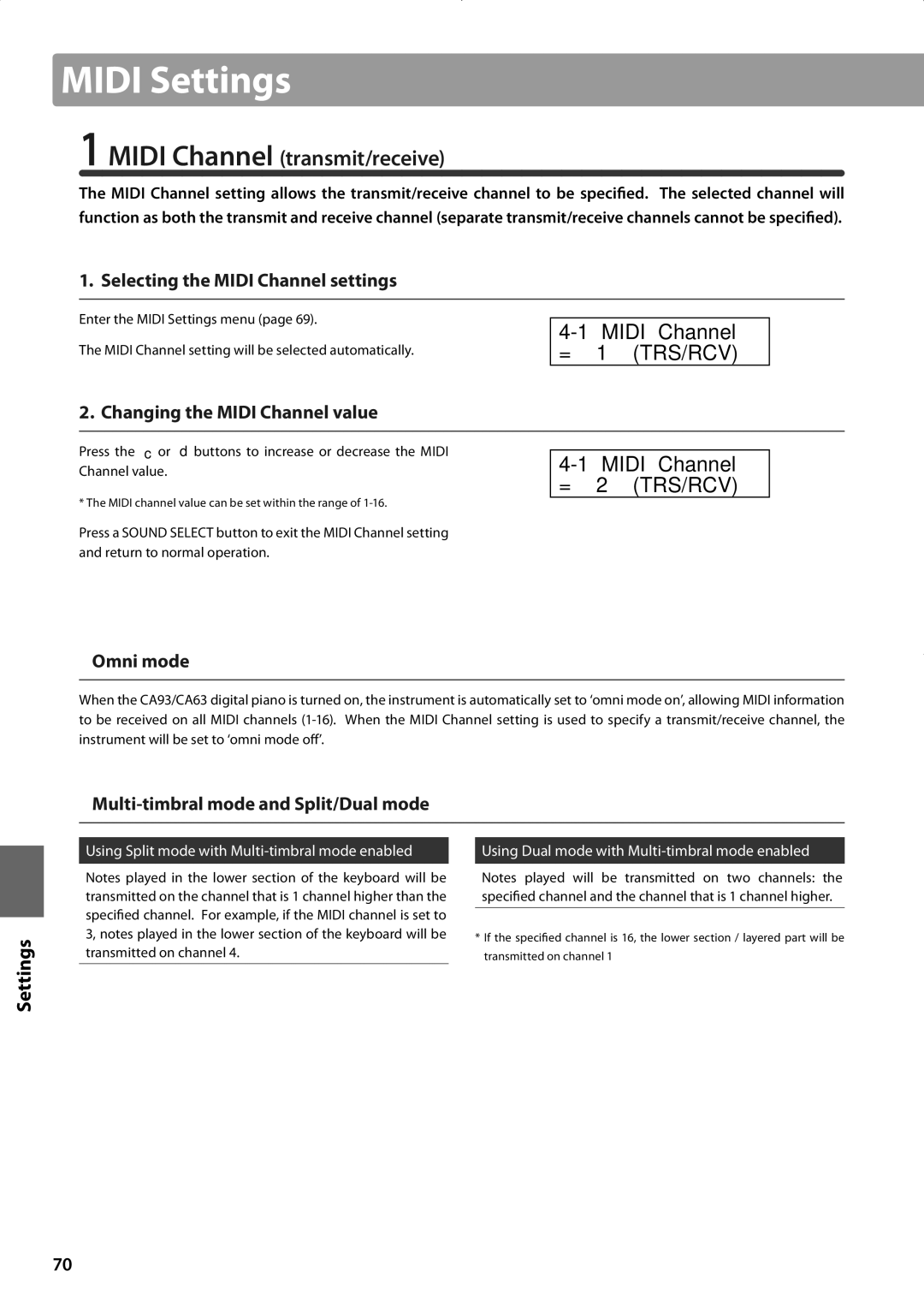MIDI Settings
1 MIDI Channel (transmit/receive)
The MIDI Channel setting allows the transmit/receive channel to be specified. The selected channel will function as both the transmit and receive channel (separate transmit/receive channels cannot be specified).
1. Selecting the MIDI Channel settings |
|
|
|
|
|
Enter the MIDI Settings menu (page 69). |
|
|
|
| |
The MIDI Channel setting will be selected automatically. |
| |
= 1 (TRS/RCV) |
| |
2. Changing the MIDI Channel value |
|
|
|
|
|
Press the c or d buttons to increase or decrease the MIDI Channel value.
* The MIDI channel value can be set within the range of
Press a SOUND SELECT button to exit the MIDI Channel setting and return to normal operation.
Omni mode
4-1 MIDI Channel = 2 (TRS/RCV)
Settings
When the CA93/CA63 digital piano is turned on, the instrument is automatically set to ‘omni mode on’, allowing MIDI information to be received on all MIDI channels
Multi-timbral mode and Split/Dual mode
Using Split mode with |
| Using Dual mode with |
Notes played in the lower section of the keyboard will be |
| Notes played will be transmitted on two channels: the |
transmitted on the channel that is 1 channel higher than the |
| specified channel and the channel that is 1 channel higher. |
specified channel. For example, if the MIDI channel is set to |
|
|
|
| |
3, notes played in the lower section of the keyboard will be | * If the specified channel is 16, the lower section / layered part will be | |
transmitted on channel 4. |
| transmitted on channel 1 |
70