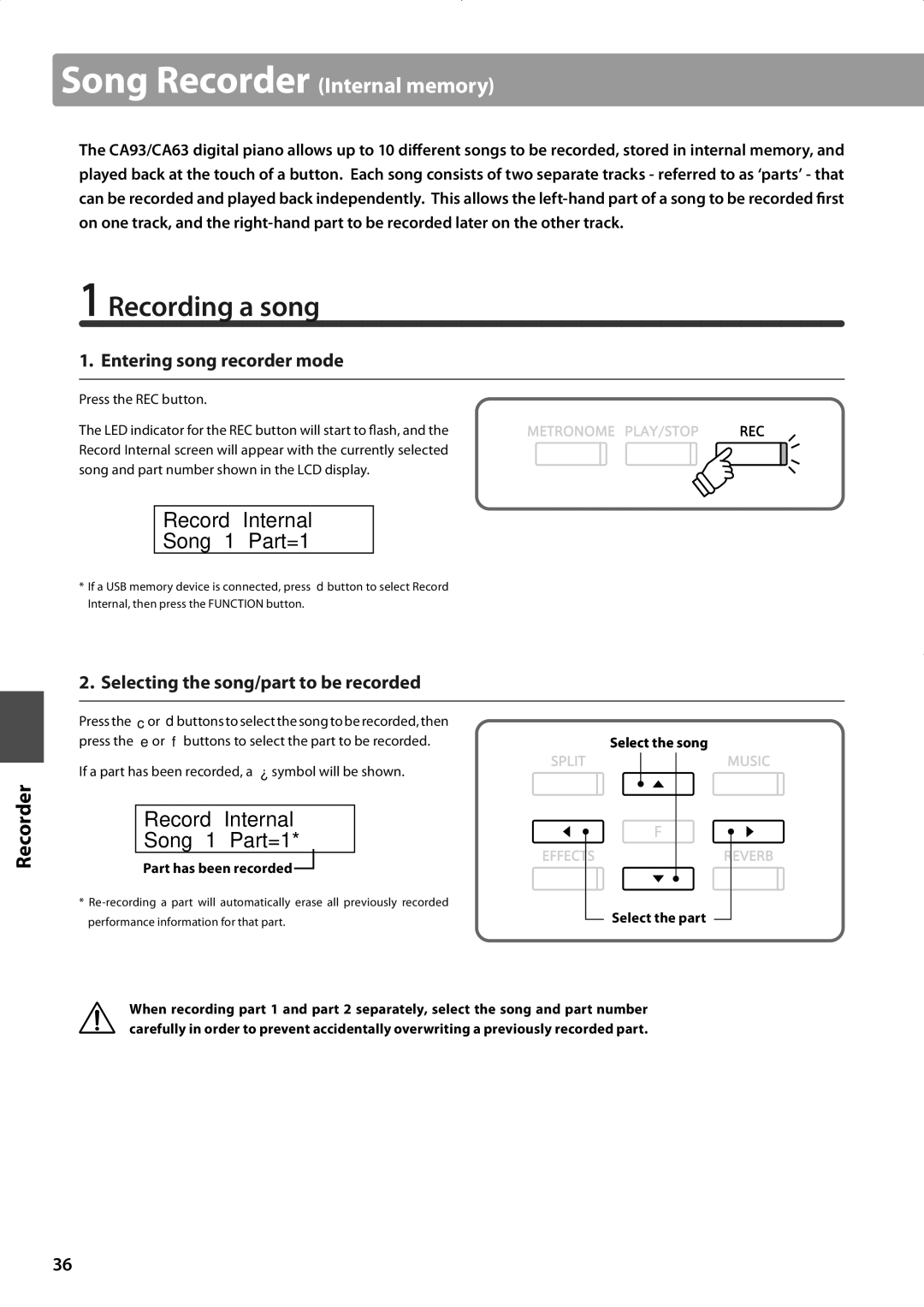Song Recorder (Internal memory)
The CA93/CA63 digital piano allows up to 10 different songs to be recorded, stored in internal memory, and played back at the touch of a button. Each song consists of two separate tracks - referred to as ‘parts’ - that can be recorded and played back independently. This allows the
1 Recording a song
1. Entering song recorder mode
Press the REC button.
The LED indicator for the REC button will start to flash, and the Record Internal screen will appear with the currently selected song and part number shown in the LCD display.
Record Internal
Song 1 Part=1
*If a USB memory device is connected, press d button to select Record Internal, then press the FUNCTION button.
Recorder
2. Selecting the song/part to be recorded
Press the cor dbuttons to select the song to be recorded, then |
|
press the e or f buttons to select the part to be recorded. | Select the song |
If a part has been recorded, a ¿ symbol will be shown.
| Record | Internal |
|
| ||
| Song 1 | Part=1* |
|
| ||
| Part has been recorded |
|
|
| ||
|
|
| ||||
* |
| |||||
performance information for that part. | Select the part | |||||
| ||||||
When recording part 1 and part 2 separately, select the song and part number carefully in order to prevent accidentally overwriting a previously recorded part.
36