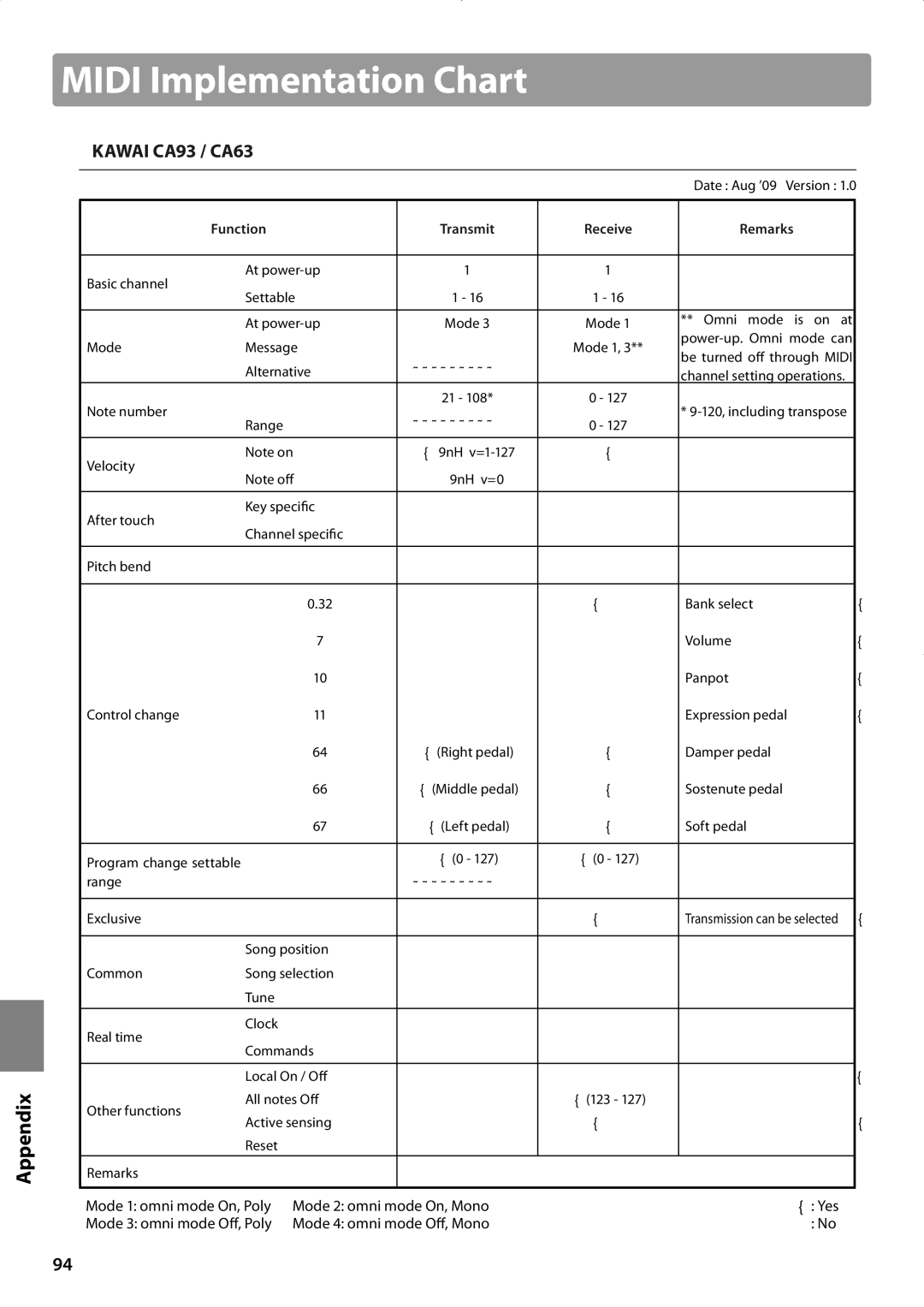MIDIsectionImplementation Chart
KAWAI CA93 / CA63
Appendix
|
|
|
|
| Date : Aug ’09 Version : 1.0 | |
| Function |
| Transmit | Receive | Remarks | |
|
|
|
|
| ||
Basic channel | At | 1 | 1 |
| ||
Settable | 1 - 16 | 1 - 16 |
| |||
|
| |||||
|
|
|
|
| ||
| At | Mode 3 | Mode 1 | ** Omni mode is on at | ||
Mode | Message | ° | Mode 1, 3** | |||
be turned off through MIDI | ||||||
| Alternative | ÄÄÄÄÄÄÄÄÄ | ° | |||
| channel setting operations. | |||||
Note number |
|
| 21 - 108* | 0 - 127 | * | |
Range |
| ÄÄÄÄÄÄÄÄÄ | 0 - 127 | |||
|
|
| ||||
|
|
|
|
| ||
Velocity | Note on | { 9nH | { |
| ||
Note off | ° 9nH v=0 | ° |
| |||
|
| |||||
|
|
|
|
| ||
After touch | Key specific | ° | ° |
| ||
Channel specific | ° | ° |
| |||
|
| |||||
|
|
|
|
|
| |
Pitch bend |
|
| ° | ° |
| |
|
|
|
|
|
| |
|
| 0.32 | { | { | Bank select | |
|
| 7 | ° | { | Volume | |
|
| 10 | ° | { | Panpot | |
Control change |
| 11 | ° | { | Expression pedal | |
|
| 64 | { (Right pedal) | { | Damper pedal | |
|
| 66 | { (Middle pedal) | { | Sostenute pedal | |
|
| 67 | { (Left pedal) | { | Soft pedal | |
|
|
|
|
| ||
Program change settable |
| { (0 - 127) | { (0 - 127) |
| ||
range |
|
| ÄÄÄÄÄÄÄÄÄ |
|
| |
|
|
|
|
| ||
|
|
|
|
|
| |
Exclusive |
|
| { | { | Transmission can be selected | |
|
|
|
|
| ||
| Song position | ° | ° |
| ||
Common | Song selection | ° | ° |
| ||
| Tune |
| ° | ° |
| |
Real time | Clock |
| ° | ° |
| |
Commands | ° | ° |
| |||
|
| |||||
|
|
|
|
| ||
| Local On / Off | ° | { |
| ||
Other functions | All notes Off | ° | { (123 - 127) |
| ||
Active sensing | { | { |
| |||
|
| |||||
| Reset |
| ° | ° |
| |
Remarks |
|
|
|
|
| |
|
|
|
|
| ||
Mode 1: omni mode On, Poly | Mode 2: omni mode On, Mono |
| { : Yes | |||
Mode 3: omni mode Off, Poly | Mode 4: omni mode Off, Mono |
| ° : No | |||
94