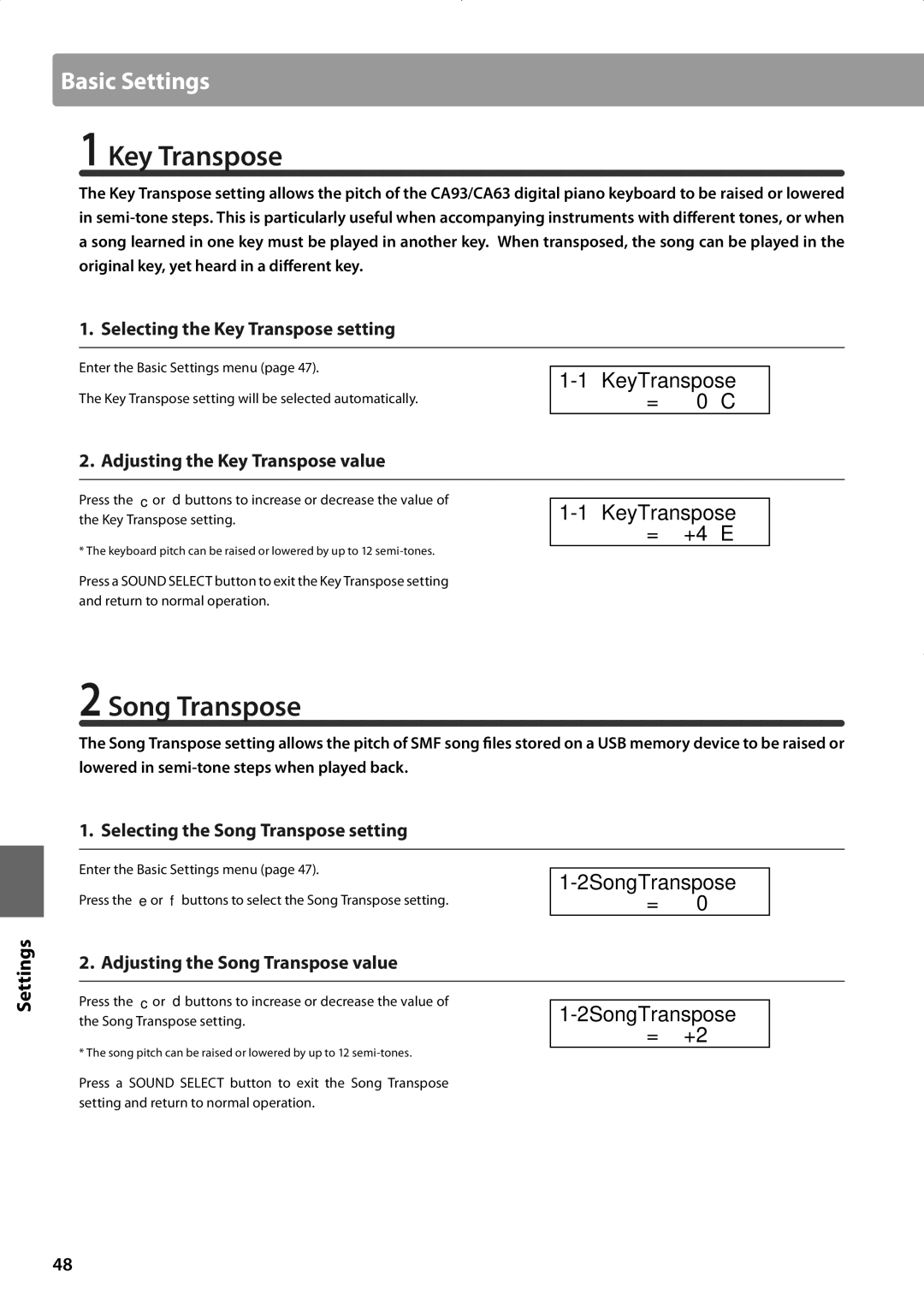Basic Settings
1 Key Transpose
The Key Transpose setting allows the pitch of the CA93/CA63 digital piano keyboard to be raised or lowered in
1. Selecting the Key Transpose setting
Enter the Basic Settings menu (page 47).
The Key Transpose setting will be selected automatically.
1-1 KeyTranspose = 0 C
2. Adjusting the Key Transpose value
Press the c or d buttons to increase or decrease the value of the Key Transpose setting.
* The keyboard pitch can be raised or lowered by up to 12
Press a SOUND SELECT button to exit the Key Transpose setting and return to normal operation.
1-1 KeyTranspose = +4 E
Settings
2 Song Transpose
The Song Transpose setting allows the pitch of SMF song files stored on a USB memory device to be raised or lowered in
1. Selecting the Song Transpose setting |
|
|
|
|
|
|
|
Enter the Basic Settings menu (page 47). |
|
|
|
|
| ||
Press the e or f buttons to select the Song Transpose setting. |
| ||
= | 0 |
| |
2. Adjusting the Song Transpose value |
|
|
|
|
|
|
|
Press the c or d buttons to increase or decrease the value of |
|
|
|
| |||
the Song Transpose setting. |
| ||
| = | +2 |
|
* The song pitch can be raised or lowered by up to 12
Press a SOUND SELECT button to exit the Song Transpose setting and return to normal operation.
48