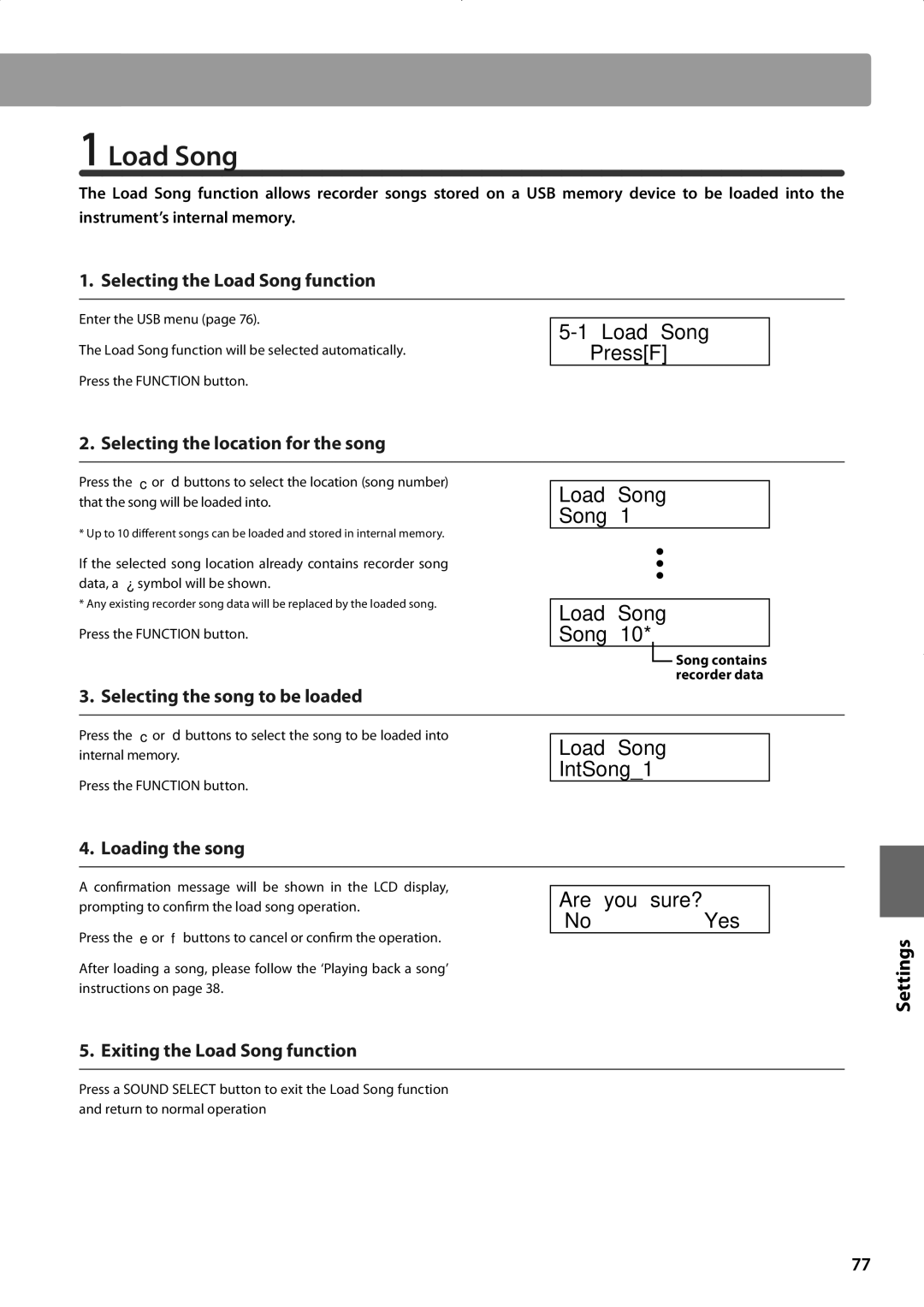1 Load Song
The Load Song function allows recorder songs stored on a USB memory device to be loaded into the
instrument’s internal memory.
1. Selecting the Load Song function
Enter the USB menu (page 76).
The Load Song function will be selected automatically.
Press the FUNCTION button.
2. Selecting the location for the song
5-1 Load Song
≥Press[F]
Press the c or d buttons to select the location (song number) that the song will be loaded into.
* Up to 10 different songs can be loaded and stored in internal memory.
If the selected song location already contains recorder song data, a ¿ symbol will be shown.
* Any existing recorder song data will be replaced by the loaded song.
Press the FUNCTION button.
Load Song
Song 1
Load Song
Song 10*
![]() Song contains recorder data
Song contains recorder data
3. Selecting the song to be loaded
Press the c or d buttons to select the song to be loaded into
internal memory.Load Song
IntSong_1
Press the FUNCTION button.
4. Loading the song
A confirmation message will be shown in the LCD display,
prompting to confirm the load song operation.Are you sure?
≤No Yes≥
Press the e or f buttons to cancel or confirm the operation.
After loading a song, please follow the ‘Playing back a song’ instructions on page 38.
5. Exiting the Load Song function
Press a SOUND SELECT button to exit the Load Song function and return to normal operation
Settings
77