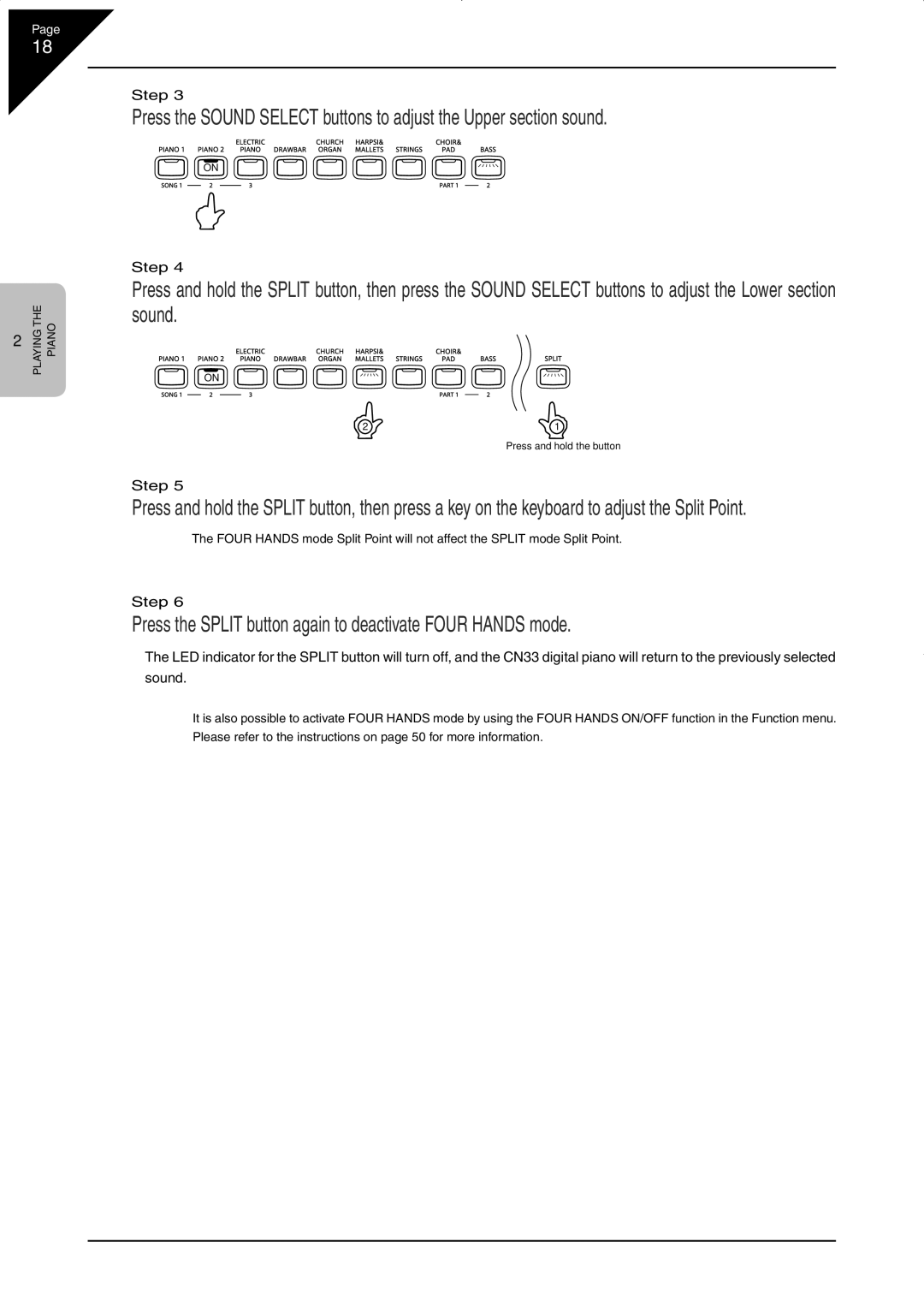2 | PLAYINGTHE PIANO |
|
Step 3
Press the SOUND SELECT buttons to adjust the Upper section sound.
ON
Step 4
Press and hold the SPLIT button, then press the SOUND SELECT buttons to adjust the Lower section sound.
ON
Step 5
ON
2 | 1 |
Press and hold the button
Press and hold the SPLIT button, then press a key on the keyboard to adjust the Split Point.
The FOUR HANDS mode Split Point will not affect the SPLIT mode Split Point.
Step 6
Press the SPLIT button again to deactivate FOUR HANDS mode.
The LED indicator for the SPLIT button will turn off, and the CN33 digital piano will return to the previously selected
sound.
It is also possible to activate FOUR HANDS mode by using the FOUR HANDS ON/OFF function in the Function menu. Please refer to the instructions on page 50 for more information.