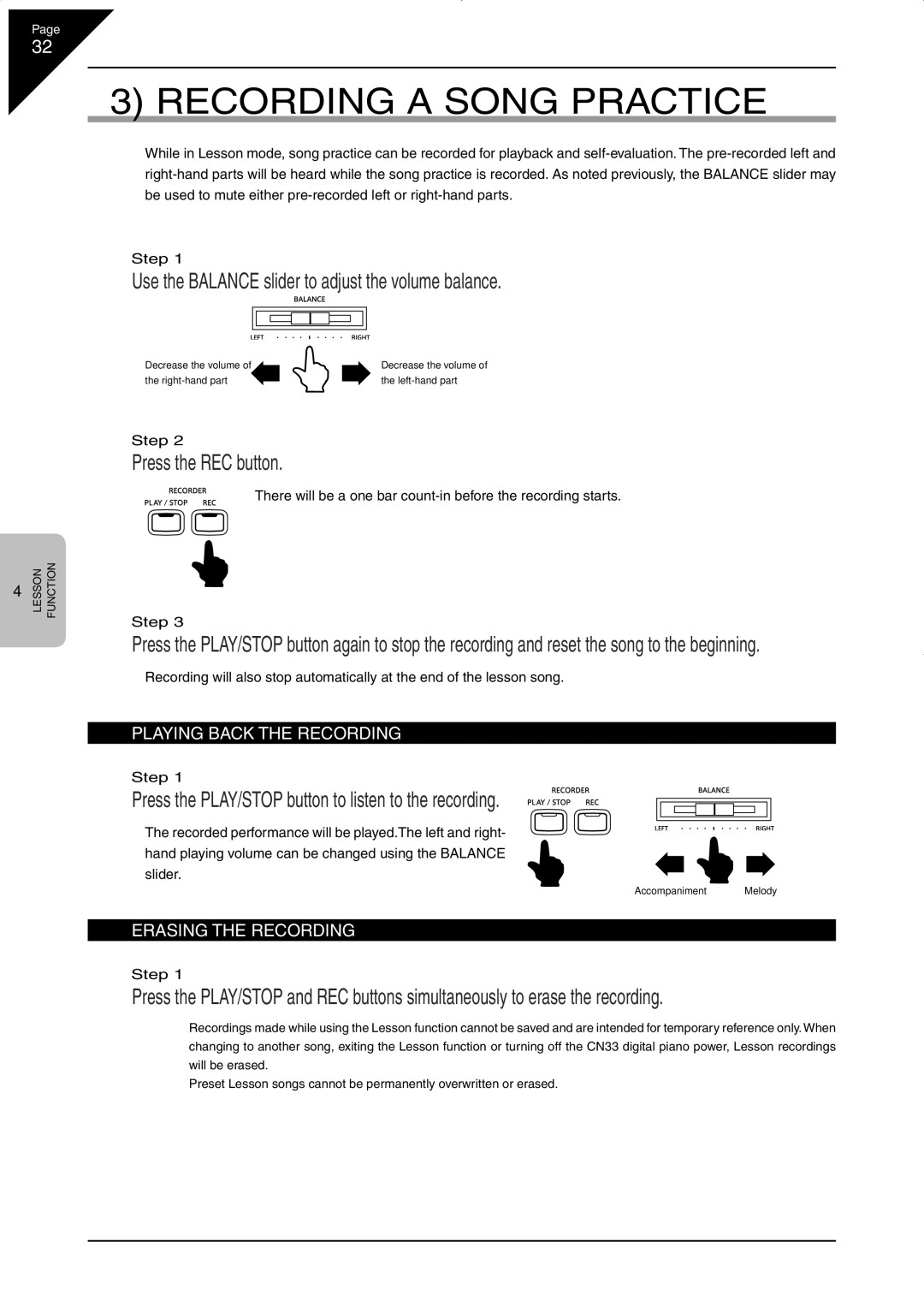4 | LESSON |
|
FUNCTION
3) RECORDING A SONG PRACTICE
While in Lesson mode, song practice can be recorded for playback and
Step 1
Use the BALANCE slider to adjust the volume balance.
Decrease the volume of | Decrease the volume of |
the | the |
Step 2
Press the REC button.
There will be a one bar
Step 3
Press the PLAY/STOP button again to stop the recording and reset the song to the beginning.
Recording will also stop automatically at the end of the lesson song.
PLAYING BACK THE RECORDING
Step 1
Press the PLAY/STOP button to listen to the recording.
The recorded performance will be played.The left and right-
hand playing volume can be changed using the BALANCE
slider.
AccompanimentMelody
ERASING THE RECORDING
Step 1
Press the PLAY/STOP and REC buttons simultaneously to erase the recording.
Recordings made while using the Lesson function cannot be saved and are intended for temporary reference only. When changing to another song, exiting the Lesson function or turning off the CN33 digital piano power, Lesson recordings will be erased.
Preset Lesson songs cannot be permanently overwritten or erased.