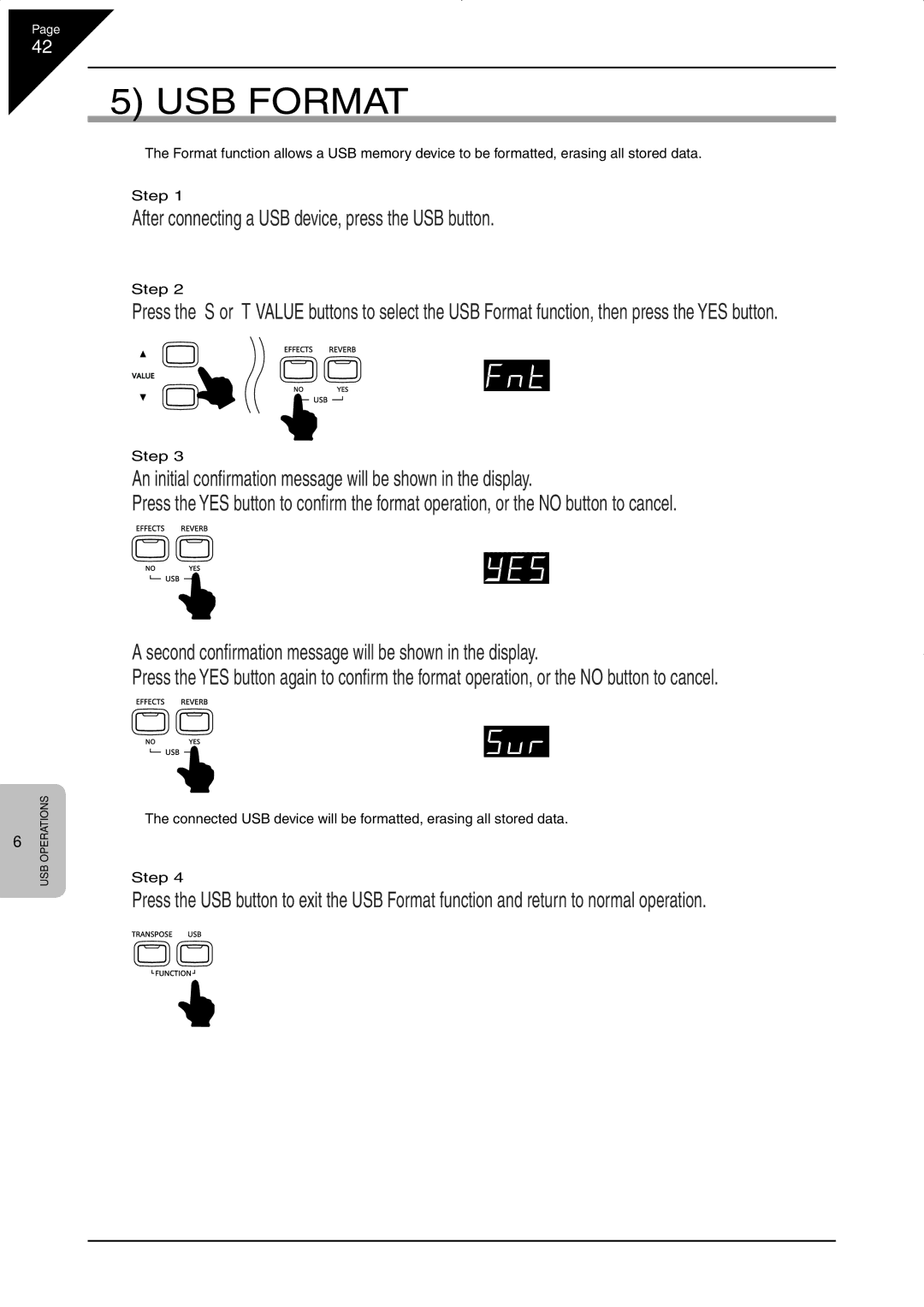6 OPERATIONS USB
5) USB FORMAT
The Format function allows a USB memory device to be formatted, erasing all stored data.
Step 1
After connecting a USB device, press the USB button.
Step 2
Press the S or TVALUE buttons to select the USB Format function, then press the YES button.
Step 3
An initial confirmation message will be shown in the display.
Press the YES button to confirm the format operation, or the NO button to cancel.
A second confirmation message will be shown in the display.
Press the YES button again to confirm the format operation, or the NO button to cancel.
The connected USB device will be formatted, erasing all stored data.
Step 4
Press the USB button to exit the USB Format function and return to normal operation.