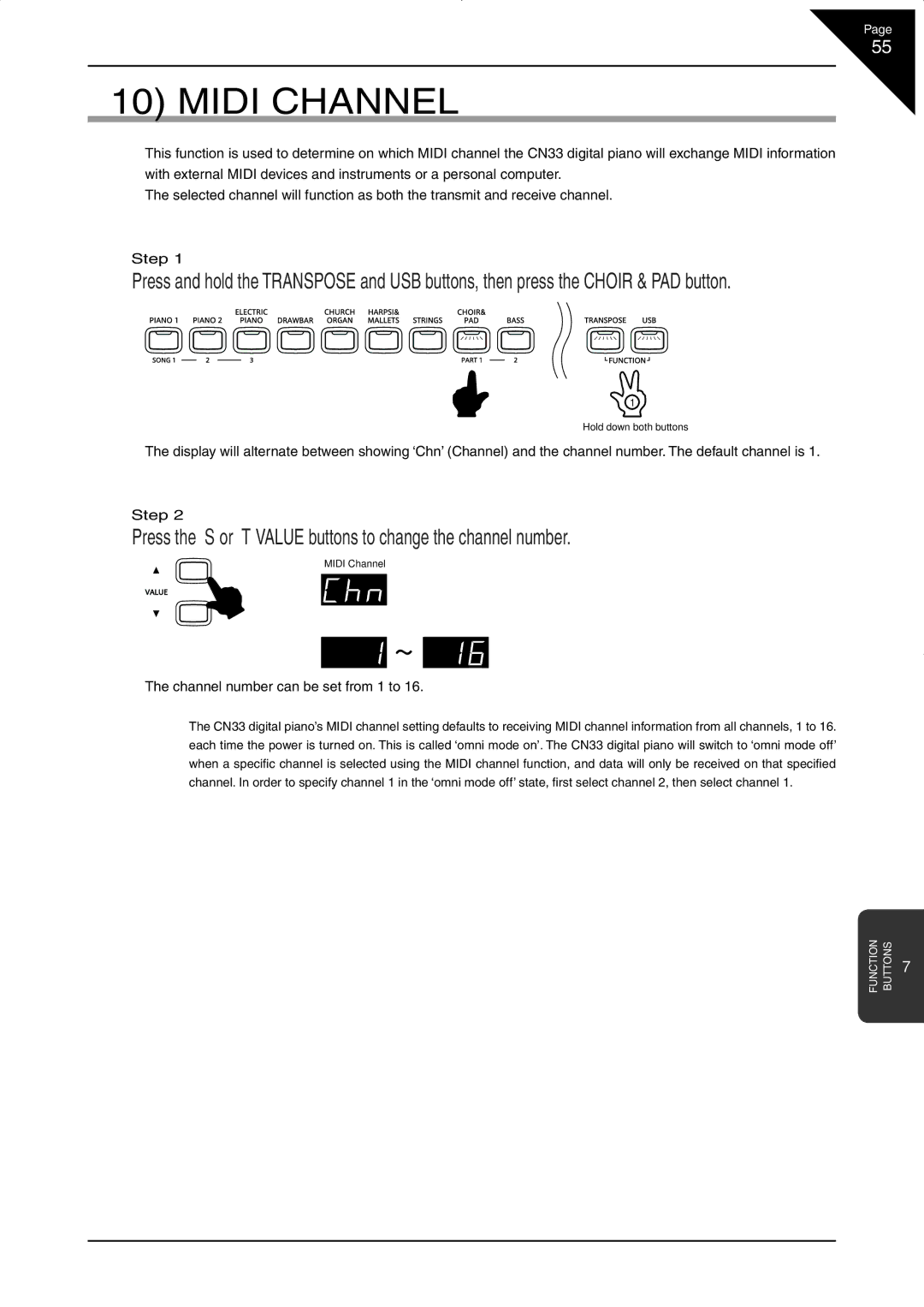Page
55
10) MIDI CHANNEL
This function is used to determine on which MIDI channel the CN33 digital piano will exchange MIDI information with external MIDI devices and instruments or a personal computer.
The selected channel will function as both the transmit and receive channel.
Step 1
Press and hold the TRANSPOSE and USB buttons, then press the CHOIR & PAD button.
2 | 1 |
Hold down both buttons
The display will alternate between showing ‘Chn’ (Channel) and the channel number. The default channel is 1.
Step 2
Press the S or TVALUE buttons to change the channel number.
MIDI Channel
The channel number can be set from 1 to 16.
The CN33 digital piano’s MIDI channel setting defaults to receiving MIDI channel information from all channels, 1 to 16. each time the power is turned on. This is called ‘omni mode on’. The CN33 digital piano will switch to ‘omni mode off’ when a specific channel is selected using the MIDI channel function, and data will only be received on that specified channel. In order to specify channel 1 in the ‘omni mode off’ state, first select channel 2, then select channel 1.
FUNCTION | BUTTONS |
7