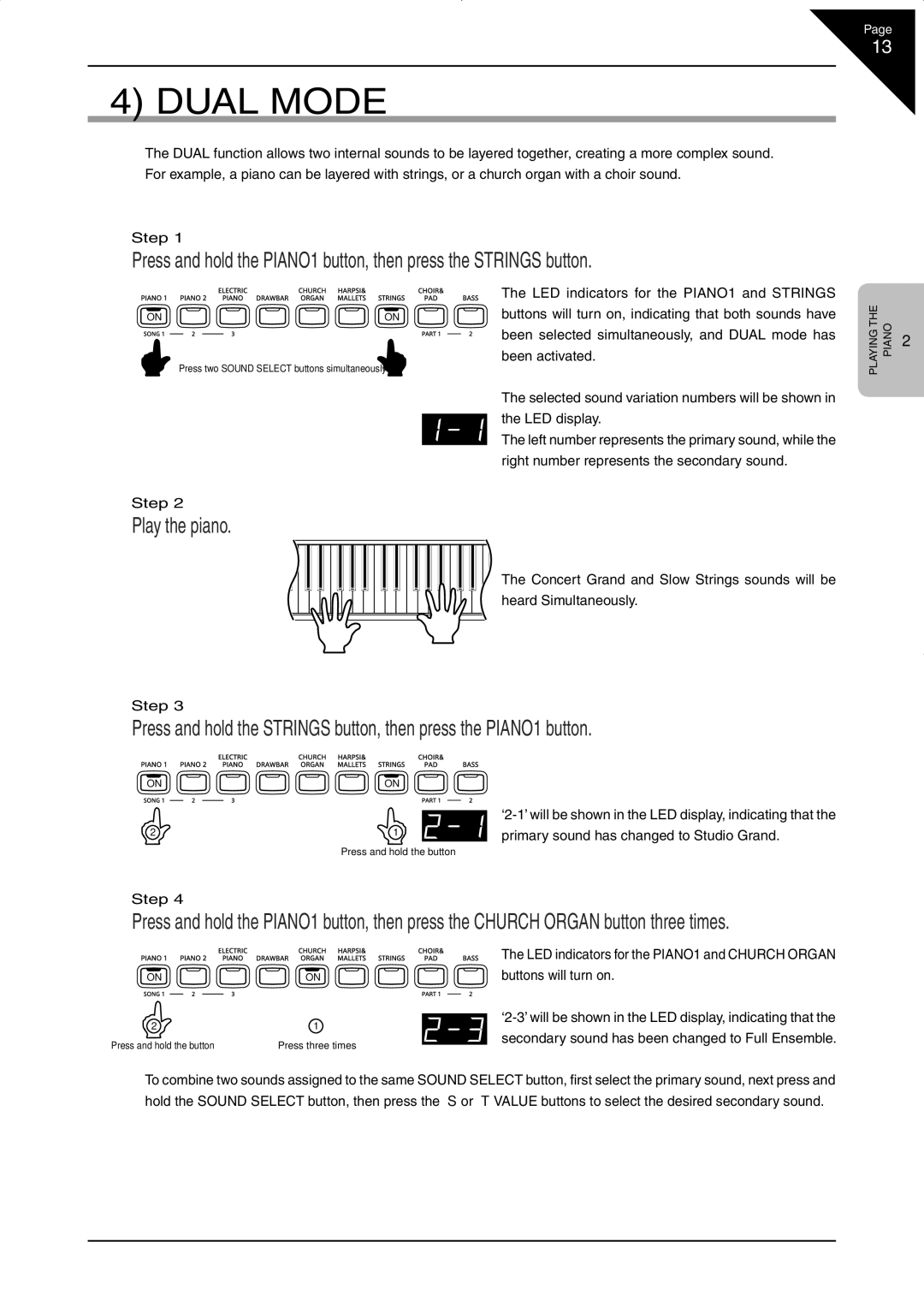Page
13
4) DUAL MODE
The DUAL function allows two internal sounds to be layered together, creating a more complex sound. For example, a piano can be layered with strings, or a church organ with a choir sound.
Step 1
Press and hold the PIANO1 button, then press the STRINGS button.
ON | ON | ON |
|
Press two SOUND SELECT buttons simultaneously
The LED indicators for the PIANO1 and STRINGS buttons will turn on, indicating that both sounds have been selected simultaneously, and DUAL mode has been activated.
The selected sound variation numbers will be shown in the LED display.
The left number represents the primary sound, while the right number represents the secondary sound.
PLAYING THE PIANO
2
Step 2
Play the piano.
The Concert Grand and Slow Strings sounds will be heard Simultaneously.
Step 3
Press and hold the STRINGS button, then press the PIANO1 button.
ON ![]()
![]()
![]()
![]()
![]() ON
ON
|
| |
2 | 1 | primary sound has changed to Studio Grand. |
| Press and hold the button |
|
Step 4
Press and hold the PIANO1 button, then press the CHURCH ORGAN button three times.
|
| The LED indicators for the PIANO1 and CHURCH ORGAN | |
ON | ON | buttons will turn on. | |
2 | 1 | ||
secondary sound has been changed to Full Ensemble. | |||
Press and hold the button | Press three times | ||
|
To combine two sounds assigned to the same SOUND SELECT button, first select the primary sound, next press and hold the SOUND SELECT button, then press the S or T VALUE buttons to select the desired secondary sound.