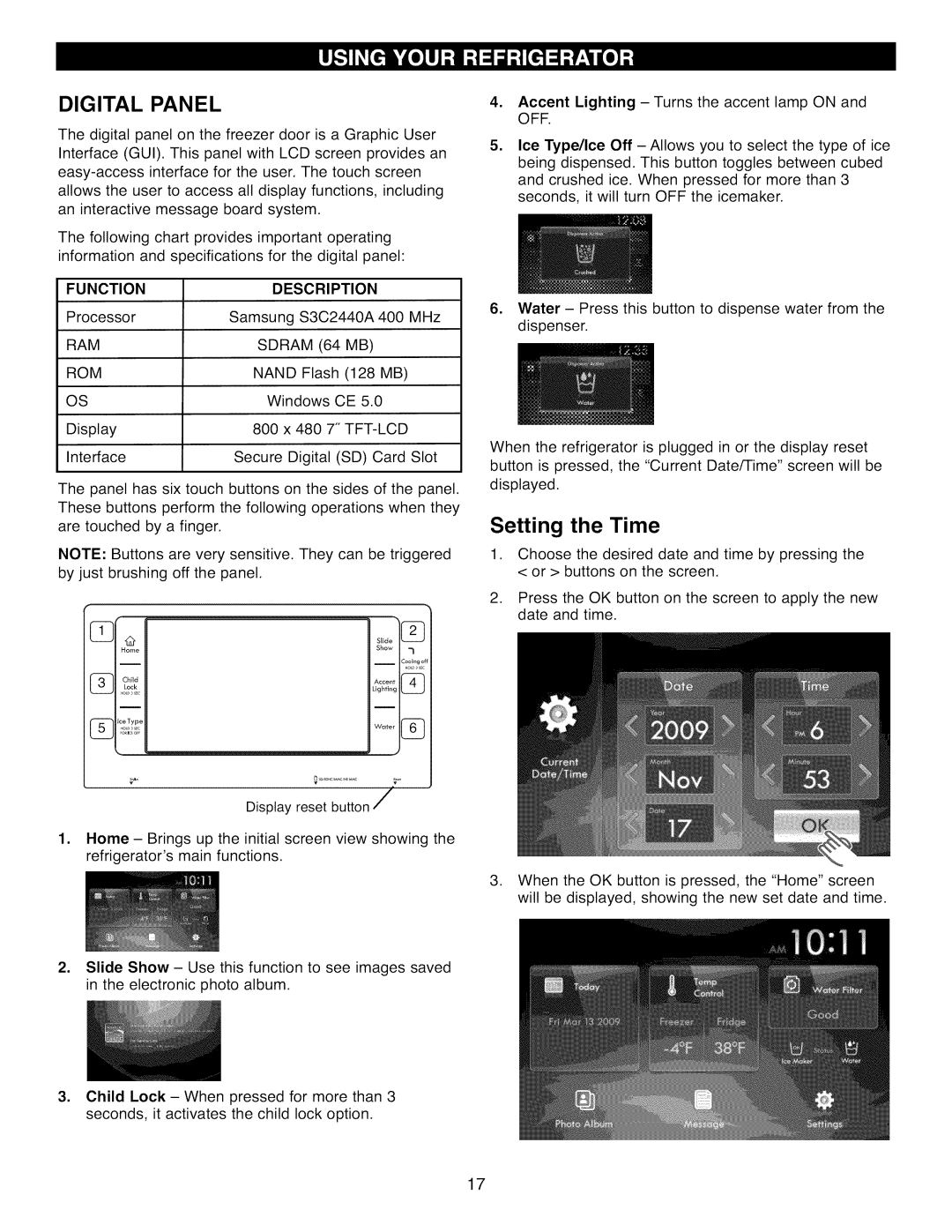DIGITAL PANEL
The digital panel on the freezer door is a Graphic User Interface (GUI). This panel with LCD screen provides an
The following chart provides important operating information and specifications for the digital panel:
FUNCTION | DESCRIPTION |
Processor | Samsung S3C2440A 400 MHz |
RAM | SDRAM (64 MB) |
ROM | NAND Flash (128 MB) |
OS | Windows CE 5.0 |
Display | 800 x 480 7" |
Interface | Secure Digital (SD) Card Slot |
The panel has six touch buttons on the sides of the panel. These buttons perform the following operations when they are touched by a finger.
NOTE: Buttons are very sensitive. They can be triggered by just brushing off the panel.
,Accent Lighting - Turns the accent lamp ON and OFF.
,Ice Type/Ice Off - Allows you to select the type of ice being dispensed. This button toggles between cubed and crushed ice. When pressed for more than 3 seconds, it will turn OFF the icemaker.
6.Water - Press this button to dispense water from the dispenser.
When the refrigerator is plugged in or the display reset button is pressed, the "Current Date/Time" screen will be displayed.
Setting the Time
1.Choose the desired date and time by pressing the < or > buttons on the screen.
2.Press the OK button on the screen to apply the new date and time.
r,n
Display reset button
1.Home - Brings up the initial screen view showing the refrigerator's main functions.
2.Slide Show- Use this function to see images saved in the electronic photo album.
3.Child Lock - When pressed for more than 3 seconds, it activates the child lock option.
3.When the OK button is pressed, the "Home" screen will be displayed, showing the new set date and time.
17