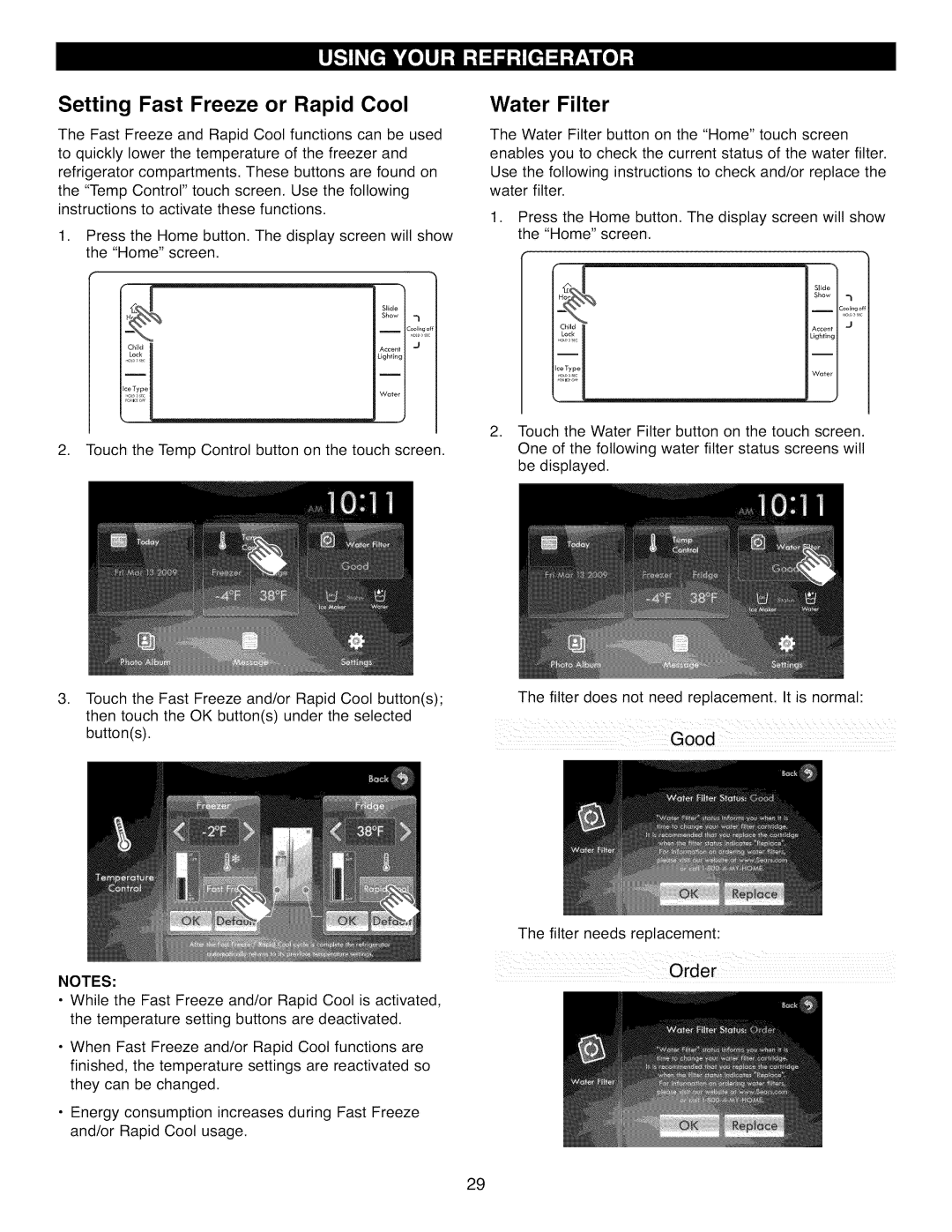Setting Fast Freeze or Rapid Cool
The Fast Freeze and Rapid Cool functions can be used to quickly lower the temperature of the freezer and refrigerator compartments. These buttons are found on the "Temp Control" touch screen. Use the following instructions to activate these functions.
1.Press the Home button. The display screen will show the "Home" screen.
Slide
Show
Cool_go
Accent J
Lighting
Water
2.Touch the Temp Control button on the touch screen.
,Touch the Fast Freeze and/or Rapid Cool button(s); then touch the OK button(s) under the selected button(s).
NOTES:
•While the Fast Freeze and/or Rapid Cool is activated, the temperature setting buttons are deactivated.
•When Fast Freeze and/or Rapid Cool functions are finished, the temperature settings are reactivated so they can be changed.
•Energy consumption increases during Fast Freeze and/or Rapid Cool usage.
Water Filter
The Water Filter button on the "Home" touch screen enables you to check the current status of the water filter. Use the following instructions to check and/or replace the water filter.
1.Press the Home button. The display screen will show the "Home" screen.
Slide
Show
Accent "_
Lighting
Water
J
2.Touch the Water Filter button on the touch screen. One of the following water filter status screens will be displayed.
The filter does not need replacement. It is normal:
The filter needs replacement:
29