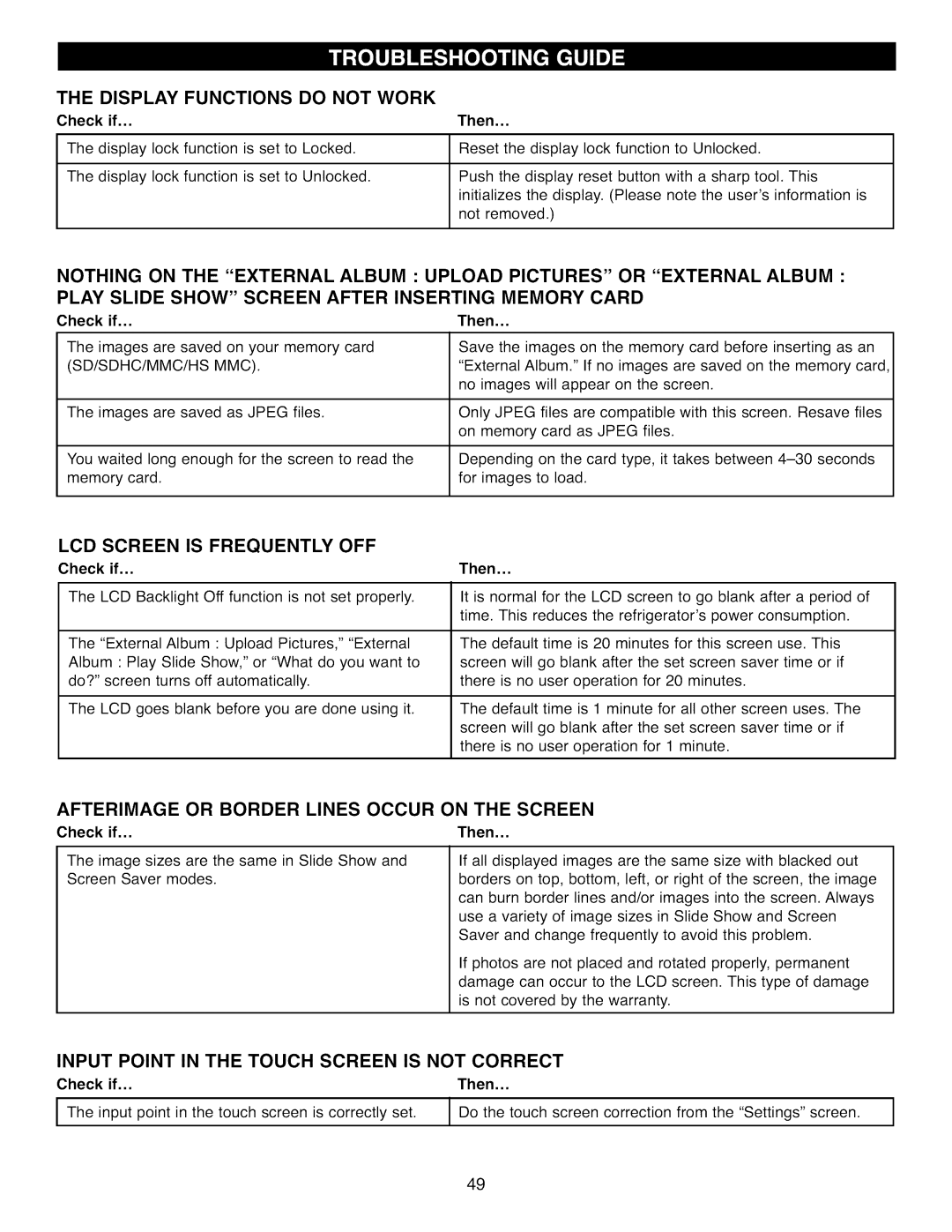THE DISPLAY FUNCTIONS DO NOT WORK
Check if... |
|
| Then... | |
The | display | lock function | is set to Locked. | Reset the display lock function to Unlocked. |
The | display | lock function | is set to Unlocked. | Push the display reset button with a sharp tool. This |
|
|
|
| initializes the display. (Please note the user's information is |
|
|
|
| not removed.) |
NOTHING ON THE "EXTERNAL ALBUM • UPLOAD PICTURES" OR "EXTERNAL ALBUM •
PLAY SLIDE SHOW" SCREEN AFTER INSERTING MEMORY CARD
Check if...
The images are saved on your memory card (SD/SDHC/MMC/HS MMC).
The images are saved as JPEG files.
You waited long enough for the screen to read the memory card.
LCD SCREEN IS FREQUENTLY OFF
Check if...
The LCD Backlight Off function is not set properly.
Then...
Save the images on the memory card before inserting as an "External Album." If no images are saved on the memory card, no images will appear on the screen.
Only JPEG files are compatible with this screen. Resave files on memory card as JPEG files.
Depending on the card type, it takes between
Then...
It is normal for the LCD screen to go blank after a period of time. This reduces the refrigerator's power consumption.
The "External Album • Upload Pictures," "External Album • Play Slide Show," or "What do you want to do?" screen turns off automatically.
The LCD goes blank before you are done using it.
The default time is 20 minutes for this screen use. This screen will go blank after the set screen saver time or if there is no user operation for 20 minutes.
The default time is 1 minute for all other screen uses. The screen will go blank after the set screen saver time or if there is no user operation for 1 minute.
AFTERIMAGE OR BORDER LINES OCCUR ON THE SCREEN
Check if... | Then... |
The image sizes are the same in Slide Show and Screen Saver modes.
If all displayed images are the same size with blacked out borders on top, bottom, left, or right of the screen, the image can burn border lines and/or images into the screen. Always use a variety of image sizes in Slide Show and Screen Saver and change frequently to avoid this problem.
If photos are not placed and rotated properly, permanent damage can occur to the LCD screen. This type of damage is not covered by the warranty.
INPUT POINT IN THE TOUCH SCREEN IS NOT CORRECT
Check if... | Then... | I |
The input point in the touch screen is correctly set. | I] Do the touch screen correction from the "Settings" screen. |
49