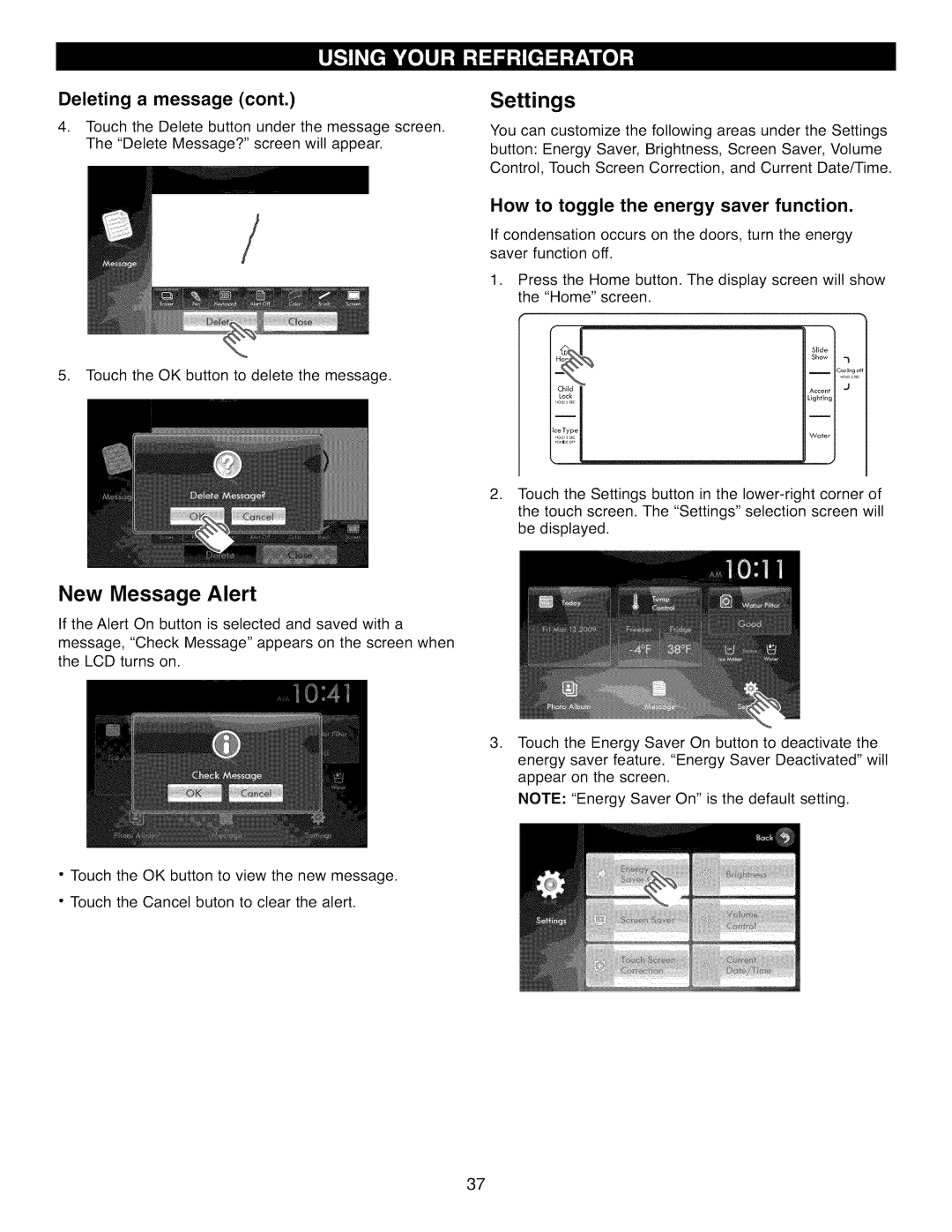Deleting a message (cont.)
4.Touch the Delete button under the message screen. The "Delete Message?" screen will appear.
5.Touch the OK button to delete the message.
Settings
You can customize the following areas under the Settings button: Energy Saver, Brightness, Screen Saver, Volume Control, Touch Screen Correction, and Current Date/Time.
How to toggle the energy saver function.
If condensation occurs on the doors, turn the energy saver function off.
1.Press the Home button. The display screen will show the "Home" screen.
Slide
Show
Cool_ng o
Accent J
Lighting
Water
2. Touch the Settings button in the
New Message Alert
If the Alert On button is selected and saved with a
message, "Check Message" appears on the screen when the LCD turns on.
,
•Touch the OK button to view the new message.
•Touch the Cancel buton to clear the alert.
Touch the Energy Saver On button to deactivate the energy saver feature. "Energy Saver Deactivated" will appear on the screen.
NOTE: "Energy Saver On" is the default setting.
37