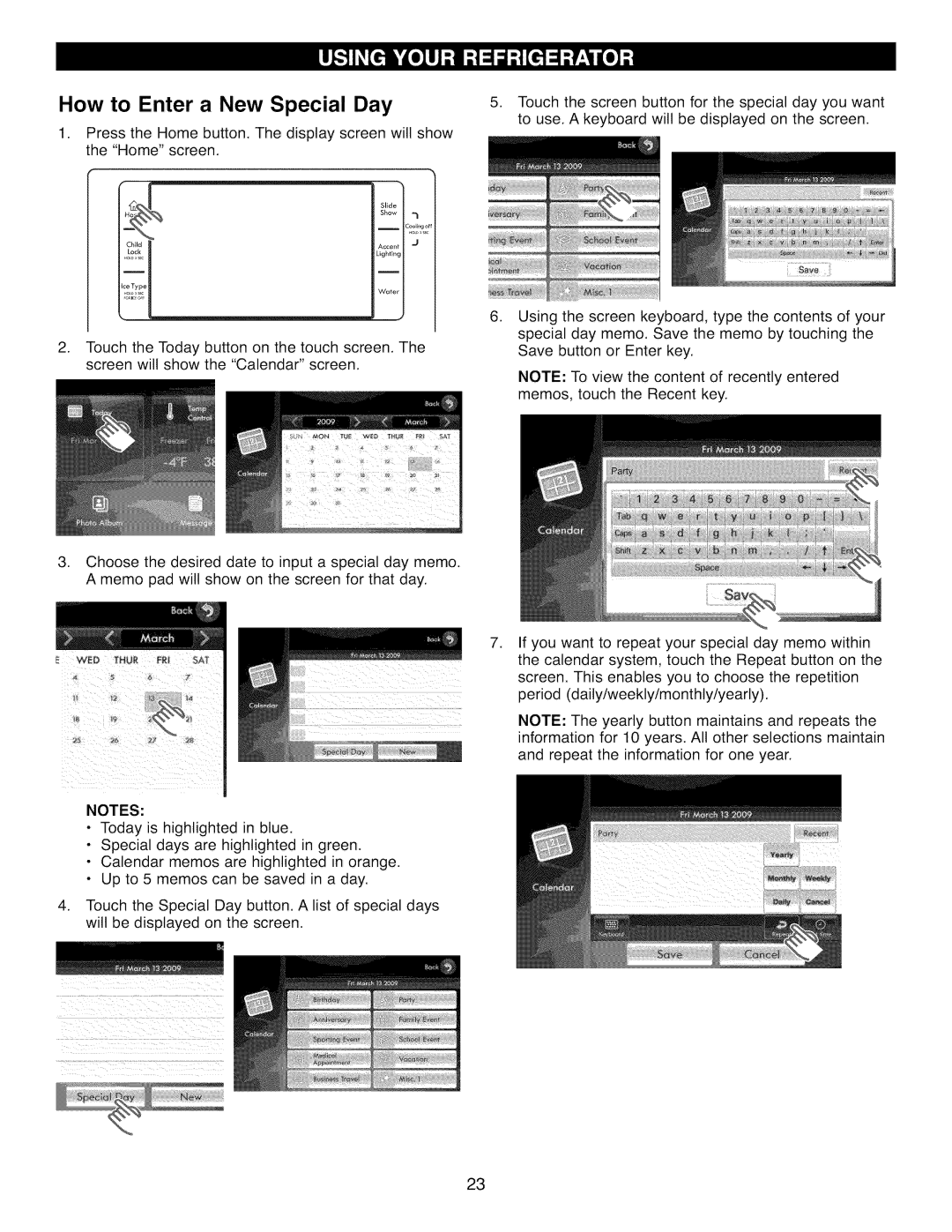How to Enter a New Special Day
1.Press the Home button. The display screen will show the "Home" screen.
Sde i
Show
Accenf g
Lighting
Wetter
J
2.Touch the Today button on the touch screen. The screen will show the "Calendar" screen.
3.Choose the desired date to input a special day memo. A memo pad will show on the screen for that day.
NOTES:
•Today is highlighted in blue.
•Special days are highlighted in green.
•Calendar memos are highlighted in orange.
•Up to 5 memos can be saved in a day.
,Touch the Special Day button. A list of special days will be displayed on the screen.
5.Touch the screen button for the special day you want to use. A keyboard will be displayed on the screen.
,Using the screen keyboard, type the contents of your special day memo. Save the memo by touching the Save button or Enter key.
NOTE: To view the content of recently entered memos, touch the Recent key.
,If you want to repeat your special day memo within the calendar system, touch the Repeat button on the screen. This enables you to choose the repetition period (daily/weekly/monthly/yearly).
NOTE: The yearly button maintains and repeats the information for 10 years. All other selections maintain and repeat the information for one year.
23