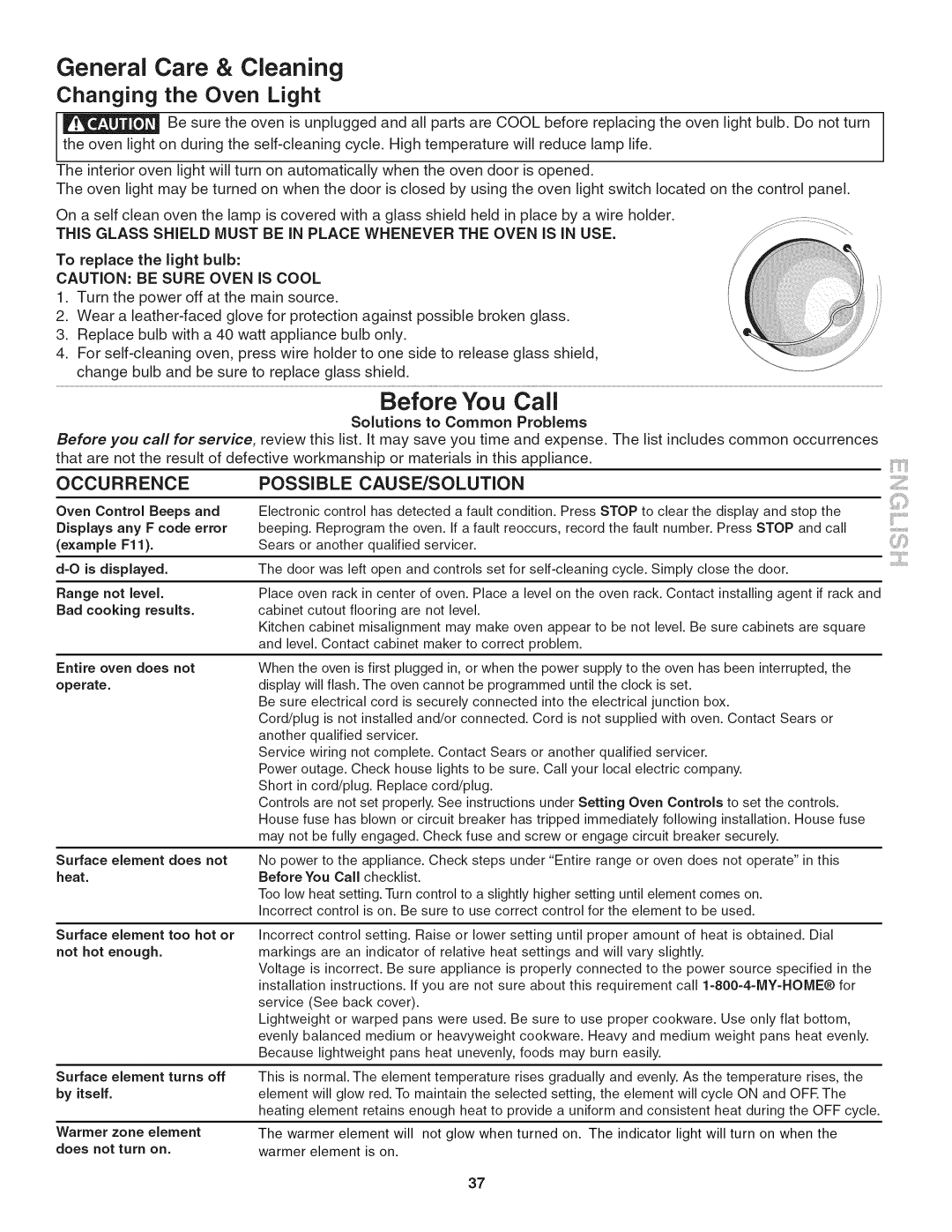790. 9802 specifications
The Kenmore 790.9802 is a standout model in the world of residential cooking appliances, known for its reliable performance and user-friendly features. This slide-in range offers a perfect blend of innovation and ease of use, making it a popular choice for home chefs.One of the main features of the Kenmore 790.9802 is its powerful convection oven. This technology circulates hot air throughout the oven cavity, ensuring even cooking and browning. With a generous capacity, the oven provides ample space to accommodate multiple dishes at once, making it ideal for large family meals or entertaining guests.
The range is equipped with five burners, each designed to meet a variety of cooking needs. The burners range from high-BTU power burners for quick boiling to low simmer burners for delicate sauces. Additionally, the Cooktop features a smooth ceramic surface, which not only adds to its sleek aesthetic but also ensures easy cleaning.
A standout characteristic of the Kenmore 790.9802 is its intuitive digital control panel. This user-friendly interface allows home cooks to easily set cooking temperatures and times with precision. The range also features programmable cooking options, which enable users to pre-set cooking times, allowing for a hands-free experience.
In terms of safety, the Kenmore 790.9802 includes several essential features. The oven is designed with a cool-to-touch door, ensuring that it remains safe to access even during intense cooking sessions. Additionally, it is equipped with a child lock feature that prevents accidental operation, making it a family-friendly option.
Another noteworthy aspect of this range is its self-cleaning capability. The oven utilizes a high-temperature cleaning cycle that breaks down food spills and splatters, eliminating the need for harsh chemicals or manual scrubbing.
Durability is also a hallmark of the Kenmore 790.9802. Constructed with high-quality materials and components, it is built to withstand the rigors of daily cooking while maintaining its elegant appearance over the years.
In summary, the Kenmore 790.9802 is a versatile and feature-rich range that caters to the needs of modern home cooks. With its convection oven, multiple burners, intuitive controls, safety features, and self-cleaning function, this appliance represents a solid investment for anyone looking to upgrade their kitchen. The combination of style and functionality makes the Kenmore 790.9802 a favorite among both novice and experienced chefs.