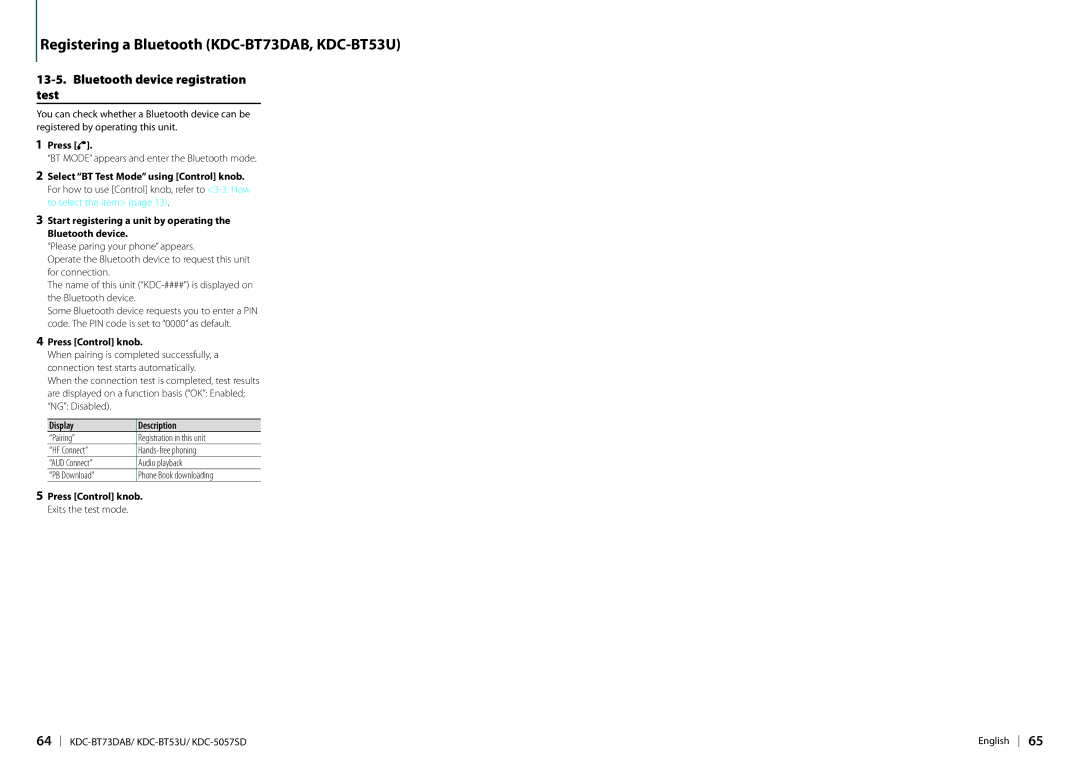Registering a Bluetooth (KDC-BT73DAB, KDC-BT53U)
13-5. Bluetooth device registration test
You can check whether a Bluetooth device can be registered by operating this unit.
1Press [Ú].
“BT MODE” appears and enter the Bluetooth mode.
2Select “BT Test Mode” using [Control] knob. For how to use [Control] knob, refer to
3Start registering a unit by operating the Bluetooth device.
“Please paring your phone” appears.
Operate the Bluetooth device to request this unit for connection.
The name of this unit
Some Bluetooth device requests you to enter a PIN code. The PIN code is set to “0000” as default.
4Press [Control] knob.
When pairing is completed successfully, a connection test starts automatically.
When the connection test is completed, test results are displayed on a function basis (“OK”: Enabled; “NG”: Disabled).
Display | Description |
“Pairing” | Registration in this unit |
“HF Connect” | |
“AUD Connect” | Audio playback |
“PB Download” | Phone Book downloading |
5Press [Control] knob. Exits the test mode.
64 | English 65 |