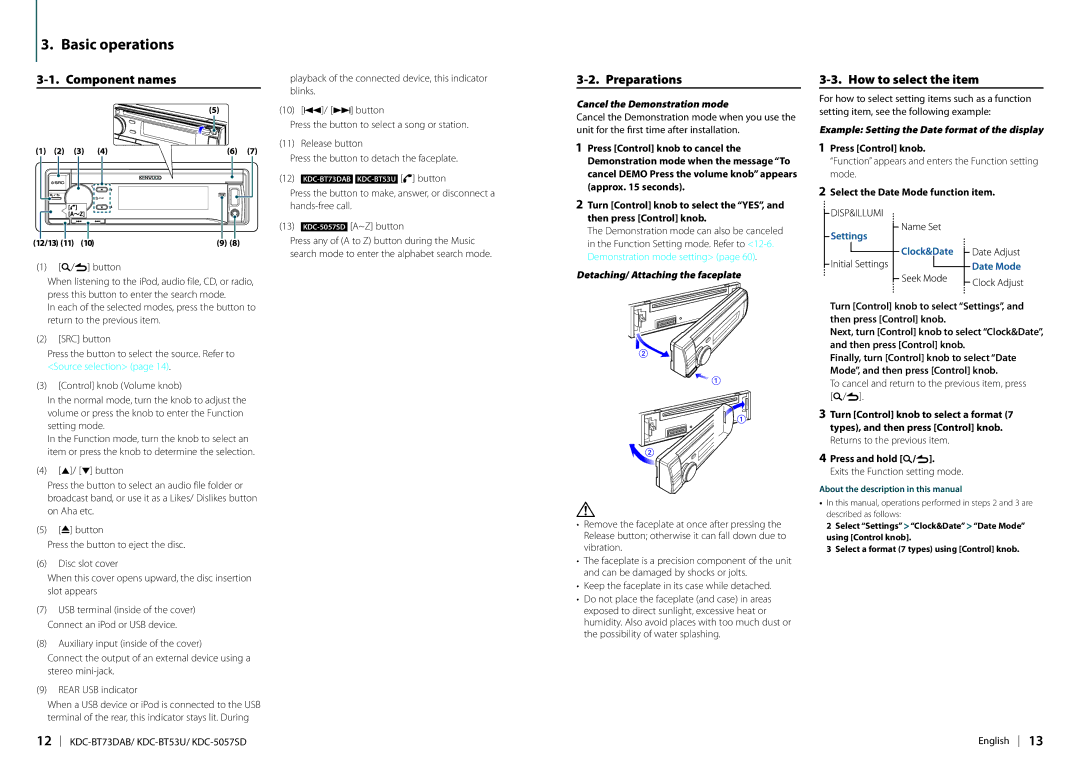3. Basic operations
3-1. Component names
(1)[1/6] button
When listening to the iPod, audio file, CD, or radio, press this button to enter the search mode.
In each of the selected modes, press the button to return to the previous item.
(2)[SRC] button
Press the button to select the source. Refer to <Source selection> (page 14).
(3)[Control] knob (Volume knob)
In the normal mode, turn the knob to adjust the volume or press the knob to enter the Function setting mode.
In the Function mode, turn the knob to select an item or press the knob to determine the selection.
(4)[R]/ [S] button
Press the button to select an audio file folder or broadcast band, or use it as a Likes/ Dislikes button on Aha etc.
(5)[G] button
Press the button to eject the disc.
(6)Disc slot cover
When this cover opens upward, the disc insertion slot appears
(7)USB terminal (inside of the cover) Connect an iPod or USB device.
(8)Auxiliary input (inside of the cover)
Connect the output of an external device using a stereo
(9)REAR USB indicator
When a USB device or iPod is connected to the USB terminal of the rear, this indicator stays lit. During
12
playback of the connected device, this indicator blinks.
(10) [E]/ [F] button
Press the button to select a song or station.
(11) Release button
Press the button to detach the faceplate.
(12)
Press the button to make, answer, or disconnect a
(13)
Press any of (A to Z) button during the Music search mode to enter the alphabet search mode.
3-2. Preparations
Cancel the Demonstration mode
Cancel the Demonstration mode when you use the unit for the first time after installation.
1Press [Control] knob to cancel the Demonstration mode when the message “To cancel DEMO Press the volume knob” appears (approx. 15 seconds).
2Turn [Control] knob to select the “YES”, and then press [Control] knob.
The Demonstration mode can also be canceled in the Function Setting mode. Refer to
Detaching/ Attaching the faceplate
!
•Remove the faceplate at once after pressing the Release button; otherwise it can fall down due to vibration.
•The faceplate is a precision component of the unit and can be damaged by shocks or jolts.
•Keep the faceplate in its case while detached.
•Do not place the faceplate (and case) in areas exposed to direct sunlight, excessive heat or humidity. Also avoid places with too much dust or the possibility of water splashing.
3-3. How to select the item
For how to select setting items such as a function setting item, see the following example:
Example: Setting the Date format of the display
1Press [Control] knob.
“Function” appears and enters the Function setting mode.
2Select the Date Mode function item.
Turn [Control] knob to select “Settings”, and then press [Control] knob.
Next, turn [Control] knob to select “Clock&Date”, and then press [Control] knob.
Finally, turn [Control] knob to select “Date Mode”, and then press [Control] knob.
To cancel and return to the previous item, press [1/6].
3Turn [Control] knob to select a format (7 types), and then press [Control] knob. Returns to the previous item.
4Press and hold [1/6].
Exits the Function setting mode.
About the description in this manual
•In this manual, operations performed in steps 2 and 3 are described as follows:
2 Select “Settings” > “Clock&Date” > “Date Mode” using [Control knob].
3 Select a format (7 types) using [Control] knob.
English 13