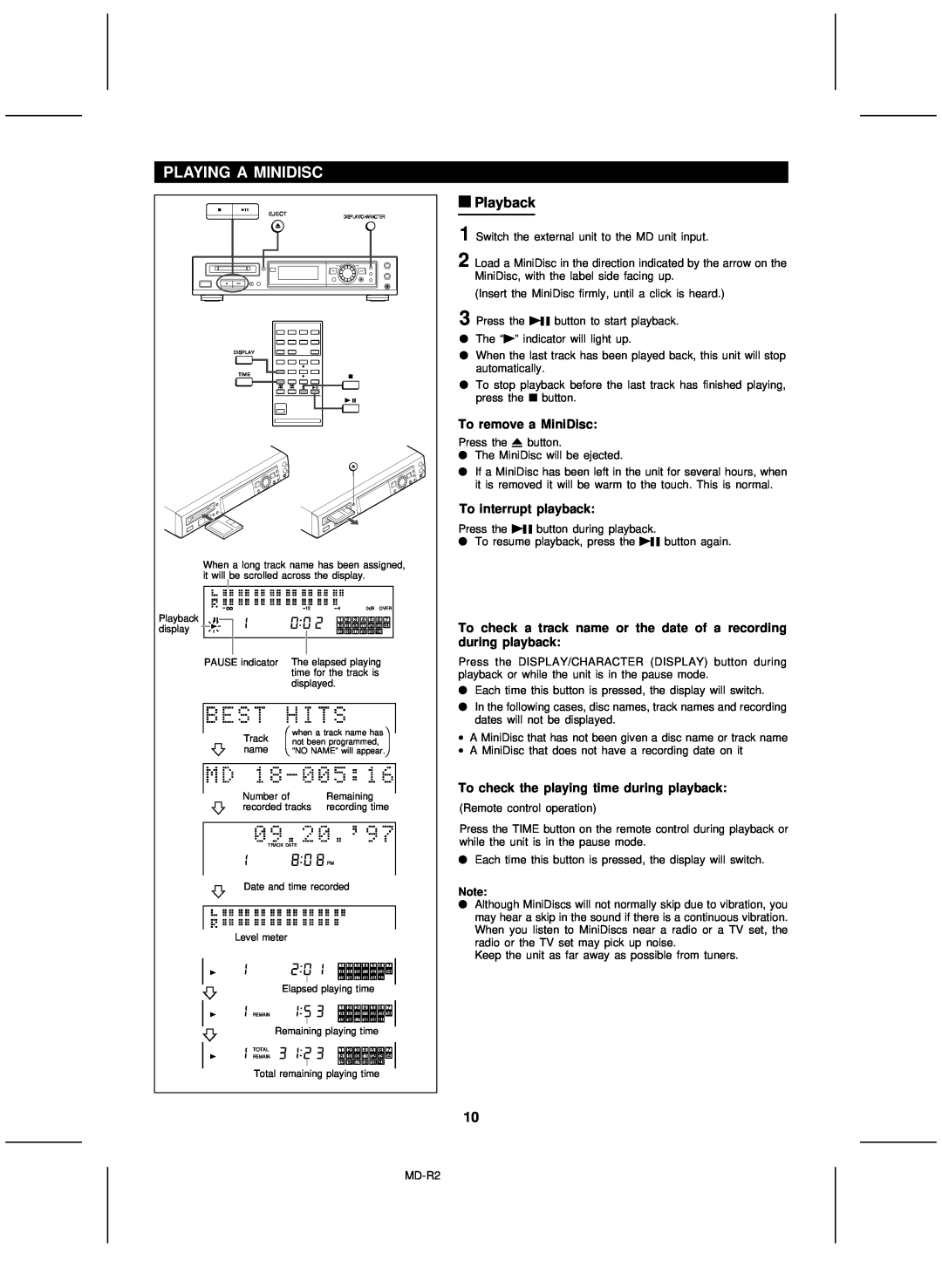PLAYING A MINIDISC
EJECT | DISPLAY/CHARACTER |
DISPLAY
TIME
When a long track name has been assigned, it will be scrolled across the display.
|
|
|
|
|
|
| 12 | 4 |
|
|
| 0dB | OVER | ||
Playback |
|
|
|
|
|
| 1 | 2 | 3 | 4 | 5 | 6 | 7 | ||
|
|
|
| ||||||||||||
|
|
|
|
|
|
|
|
| 8 | 9 | 10 11 12 13 | 14 | |||
display |
|
| |||||||||||||
|
| 15 16 | 17 18 19 20 |
| |||||||||||
|
|
| |||||||||||||
|
|
|
|
| |||||||||||
| PAUSE indicator | The elapsed playing | |||||||||||||
|
|
|
|
|
|
| time for the track is |
| |||||||
|
|
|
|
|
|
| displayed. |
|
|
|
|
|
|
| |
⎛ when a track name has ⎞ Track ⎜ not been programmed, ⎟
name ⎝ “NO NAME” will appear⎠ .
| Number of | Remaining |
|
|
| |||||
| recorded tracks | recording time | ||||||||
|
|
|
|
|
|
|
|
|
| |
| TRACK DATE |
|
|
|
|
|
|
|
| |
|
|
| PM |
|
|
|
|
|
|
|
| Date and time recorded |
|
|
|
|
|
| |||
|
|
|
|
|
|
| ||||
|
|
|
|
|
|
|
|
|
| |
| Level meter |
|
|
|
|
|
|
|
| |
|
|
|
|
|
|
|
|
| ||
|
|
| 1 | 2 | 3 | 4 | 5 | 6 | 7 |
|
|
|
|
| |||||||
|
|
| 8 | 9 | 10 11 | 12 | 13 | 14 |
| |
|
|
| 15 16 17 18 | 19 | 20 |
|
| |||
|
|
|
|
| ||||||
| Elapsed playing time |
|
|
| ||||||
|
|
| 1 | 2 | 3 | 4 | 5 | 6 | 7 |
|
|
|
|
| |||||||
| REMAIN | 8 | 9 | 10 11 | 12 | 13 | 14 |
| ||
|
|
| 15 16 17 18 | 19 | 20 |
|
| |||
| Remaining playing time |
|
| |||||||
| TOTAL | 1 | 2 | 3 | 4 | 5 | 6 | 7 |
| |
| REMAIN | 8 | 9 | 10 11 | 12 | 13 | 14 |
| ||
|
|
| 15 16 17 18 | 19 | 20 |
|
| |||
Total remaining playing time
■Playback
1 Switch the external unit to the MD unit input.
2 Load a MiniDisc in the direction indicated by the arrow on the MiniDisc, with the label side facing up.
(Insert the MiniDisc firmly, until a click is heard.)
3 Press the 06 button to start playback.
●The “0” indicator will light up.
●When the last track has been played back, this unit will stop automatically.
●To stop playback before the last track has finished playing, press the ■ button.
To remove a MiniDisc:
Press the 7 button.
●The MiniDisc will be ejected.
●If a MiniDisc has been left in the unit for several hours, when it is removed it will be warm to the touch. This is normal.
To interrupt playback:
Press the 06 button during playback.
●To resume playback, press the 06 button again.
To check a track name or the date of a recording during playback:
Press the DISPLAY/CHARACTER (DISPLAY) button during playback or while the unit is in the pause mode.
●Each time this button is pressed, the display will switch.
●In the following cases, disc names, track names and recording dates will not be displayed.
∙A MiniDisc that has not been given a disc name or track name
∙A MiniDisc that does not have a recording date on it
To check the playing time during playback:
(Remote control operation)
Press the TIME button on the remote control during playback or while the unit is in the pause mode.
●Each time this button is pressed, the display will switch.
Note:
●Although MiniDiscs will not normally skip due to vibration, you may hear a skip in the sound if there is a continuous vibration. When you listen to MiniDiscs near a radio or a TV set, the radio or the TV set may pick up noise.
Keep the unit as far away as possible from tuners.
10