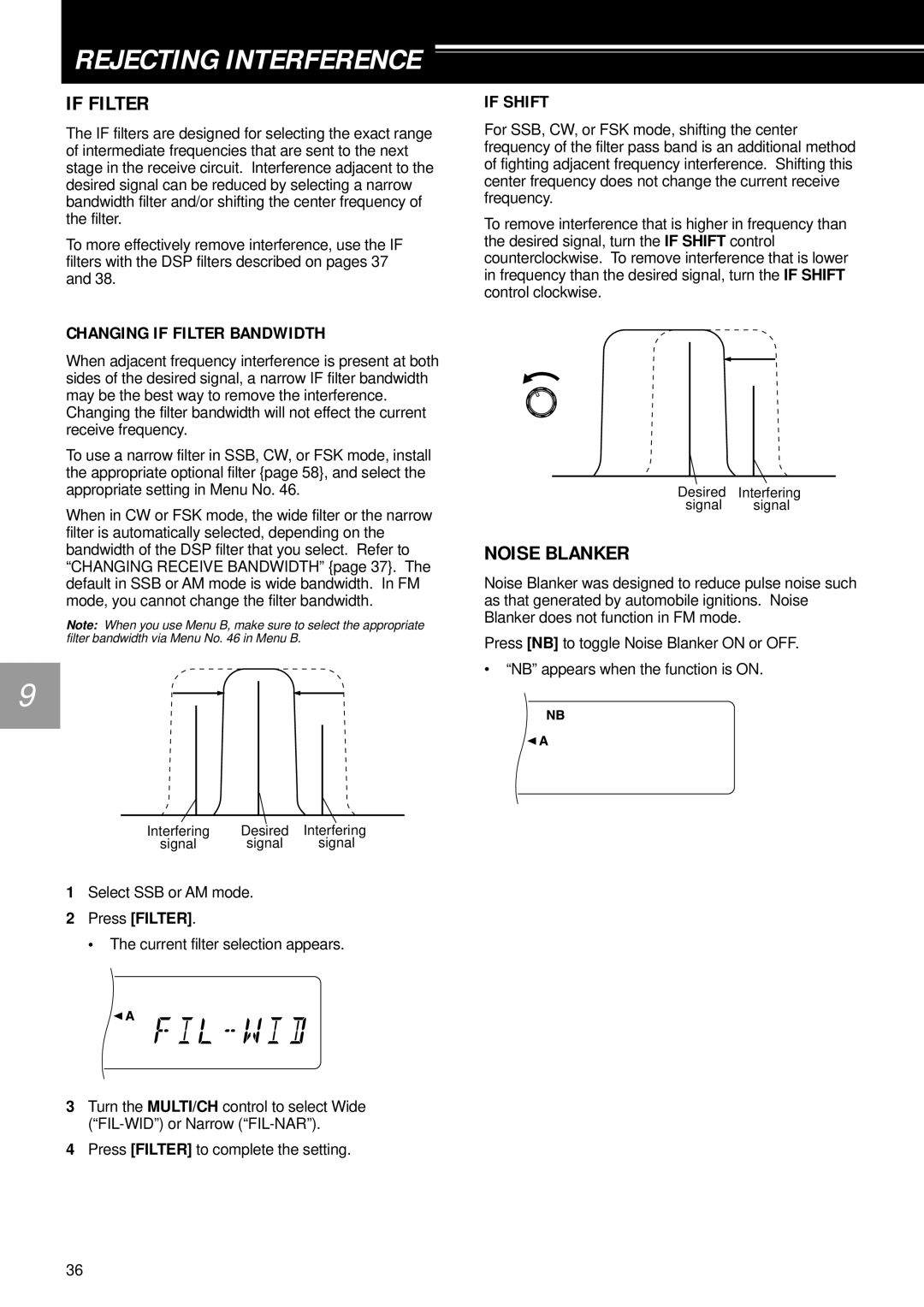REJECTING INTERFERENCE
1 | IF FILTER | IF SHIFT | |
The IF filters are designed for selecting the exact range | For SSB, CW, or FSK mode, shifting the center | ||
| |||
| of intermediate frequencies that are sent to the next | frequency of the filter pass band is an additional method | |
| |||
| stage in the receive circuit. Interference adjacent to the | of fighting adjacent frequency interference. Shifting this | |
2 | desired signal can be reduced by selecting a narrow | center frequency does not change the current receive | |
bandwidth filter and/or shifting the center frequency of | frequency. | ||
| the filter. | To remove interference that is higher in frequency than | |
| |||
3 | To more effectively remove interference, use the IF | the desired signal, turn the IF SHIFT control | |
filters with the DSP filters described on pages 37 | counterclockwise. To remove interference that is lower | ||
| and 38. | in frequency than the desired signal, turn the IF SHIFT | |
|
| control clockwise. | |
|
|
4
5
6
7
8
CHANGING IF FILTER BANDWIDTH
When adjacent frequency interference is present at both sides of the desired signal, a narrow IF filter bandwidth may be the best way to remove the interference. Changing the filter bandwidth will not effect the current receive frequency.
To use a narrow filter in SSB, CW, or FSK mode, install the appropriate optional filter {page 58}, and select the appropriate setting in Menu No. 46.
When in CW or FSK mode, the wide filter or the narrow filter is automatically selected, depending on the bandwidth of the DSP filter that you select. Refer to “CHANGING RECEIVE BANDWIDTH” {page 37}. The default in SSB or AM mode is wide bandwidth. In FM mode, you cannot change the filter bandwidth.
Note: When you use Menu B, make sure to select the appropriate filter bandwidth via Menu No. 46 in Menu B.
Desired Interfering
signal signal
NOISE BLANKER
Noise Blanker was designed to reduce pulse noise such as that generated by automobile ignitions. Noise Blanker does not function in FM mode.
Press [NB] to toggle Noise Blanker ON or OFF.
9
10
11
• “NB” appears when the function is ON.
Interfering | Desired | Interfering |
signal | signal | signal |
12
13
14
15
16
1Select SSB or AM mode.
2Press [FILTER].
• The current filter selection appears.
3Turn the MULTI/CH control to select Wide
4Press [FILTER] to complete the setting.
36