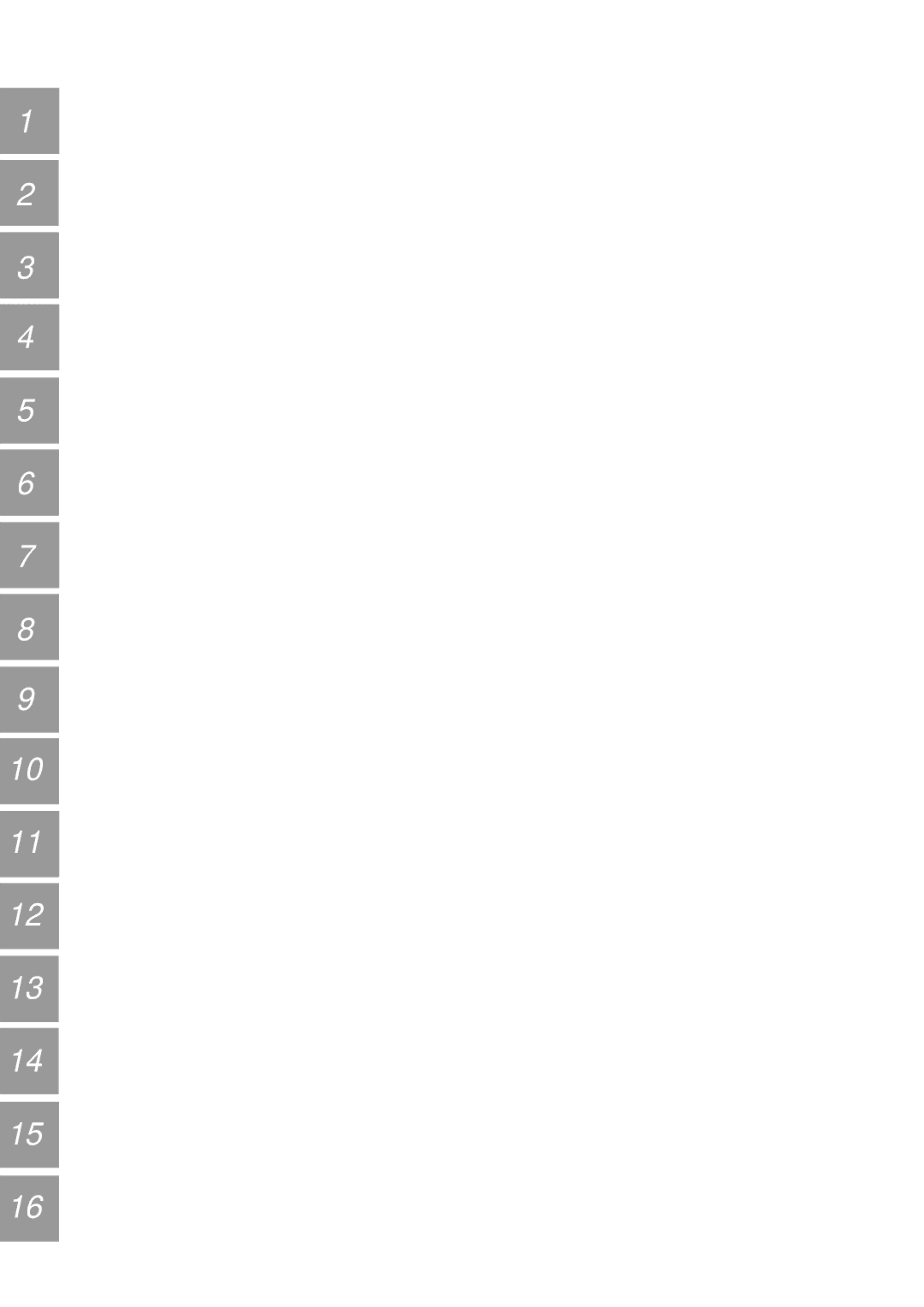1
2
3
4
5
6
12 OPERATOR CONVENIENCES
AUTOMATIC ANTENNA TUNER | Note: | ||
◆ The internal tuner will not tune outside the authorized transmit | |||
| |||
As explained in “ANTENNA CONNECTION” {page 1}, |
| limits of Amateur bands. | |
matching the impedance of the coaxial cable and | ◆ | Pressing [AT TUNE] for more than one second while transmitting | |
antenna is very important. To do this, you have the |
| interrupts transmitting and starts tuning. | |
| While using a different antenna tuner band for transmitting and | ||
choice of using the internal or an external tuner. This | ◆ | ||
section describes how to use the internal tuner. For the |
| receiving with Menu No. 11 ON, received signals bypass the | |
| internal tuner. | ||
external tuner, consult the instruction manual that comes |
| ||
◆ | While using CW Full | ||
with the tuner. | |||
| both transmitting and receiving. | ||
1 Select the transmit frequency. | ◆ | Tuning will automatically turn off after approximately 60 seconds. | |
2 Press [ANT] to select ANT 1 or ANT 2. |
| In addition, “AT” will disappear and the error beeps will stop. | |
◆ | Tuning still may continue when the SWR meter indicates 1:1. | ||
• With an external tuner connected to the ANT 1 |
| This happens because of the tuning algorithm, and does not | |
| indicate a malfunction. | ||
connector, you cannot select ANT 1 here. | ◆ | Even though the SWR meter shows more than one segment, the | |
Selecting ANT 1 in this situation always causes | |||
| internal tuner may not function for retuning. This does not | ||
the internal tuner to be bypassed. |
| indicate a malfunction. It happens because of an unavoidable | |
3 Press [AT TUNE] and release it immediately. |
| SWR calculation algorithm error between 10 W (approx.) transmit | |
| power for tuning and 100 W transmit power. | ||
• “AT” appears to show that the internal tuner is in- | ◆ If tuning does not finish although the SWR meter indicates | ||
| smaller than 3:1, adjust the antenna system to lower the SWR, | ||
line (not bypassed). |
| ||
| then retry tuning. | ||
◆ Tuning may not lower the SWR to 1:1 depending on conditions.
PRESETTING
7
| 4 Press [AT TUNE] for more than one second. | |||
8 | ||||
| • CW mode is automatically selected and tuning | |||
| starts. | |||
|
| • “AT” blinks, and “TX” and “CW” appear. | ||
| ||||
9 | ||||
|
|
| ||
|
|
| ||
|
|
|
| |
|
|
|
| |
10 |
|
|
| |
|
|
|
| |
|
| • To cancel tuning for any reason, press | ||
11 |
| |||
| [AT TUNE] again. | |||
After each successful tuning session, the Preset function stores the position of the tuning capacitor in memory. The position of the capacitor is stored for each of the antenna tuner bands (see table below) and for each antenna connector (ANT 1 and ANT 2).
Press [AT TUNE] and release it immediately.
•“AT” will appear to show that the internal tuner is in- line (not bypassed).
•Each time you go across the antenna tuner band, the Preset function automatically positions the tuning capacitor without need for retuning. If no Preset
data exists for a particular band/antenna combination, then the default data for 50 Ω is used.
Note: Tuning may restart to obtain the optimum matching condition although the current antenna tuner band has the preset data. This does not indicate a malfunction.
•If the SWR of the antenna system is extremely high, an alarm, Morse code “SWR”, is output and
the internal tuner is bypassed. Before retrying
12 tuning, adjust the antenna system to lower the SWR.
5 See the display and check that tuning has
13 | successfully finished. | |
• After successful tuning, “AT” stops blinking, and | ||
| ||
| “TX” and “CW” disappear. | |
| ||
14 | • If tuning does not finish within about 20 seconds, | |
an alarm sounds. Press [AT TUNE] to stop the | ||
| alarm and tuning. |
15 | If you access Menu No. 11 and select ON, received |
signals will also pass through the internal tuner. This | |
may reduce interference to the receive frequency. | |
|
|
|
|
16 |
|
|
|
Frequency Range
(MHz)
0.03~ 1.85
1.85~ 2.50
2.50~ 3.525
3.525 ~ 3.575
3.575 ~ 3.725
3.725 ~ 4.10
4.10~ 7.03
7.03~ 7.10
7.10~ 7.50
7.50~ 10.50
10.50~ 14.10
Frequency Range
(MHz)
14.10~ 14.50
14.50~ 18.50
18.50~ 21.15
21.15~ 21.50
21.50~ 25.50
25.50~ 29.00
29.00~ 30.00
30.00~ 51.001
51.00 ~ 52.001
52.00 ~ 53.001
53.00 ~ 60.001
52