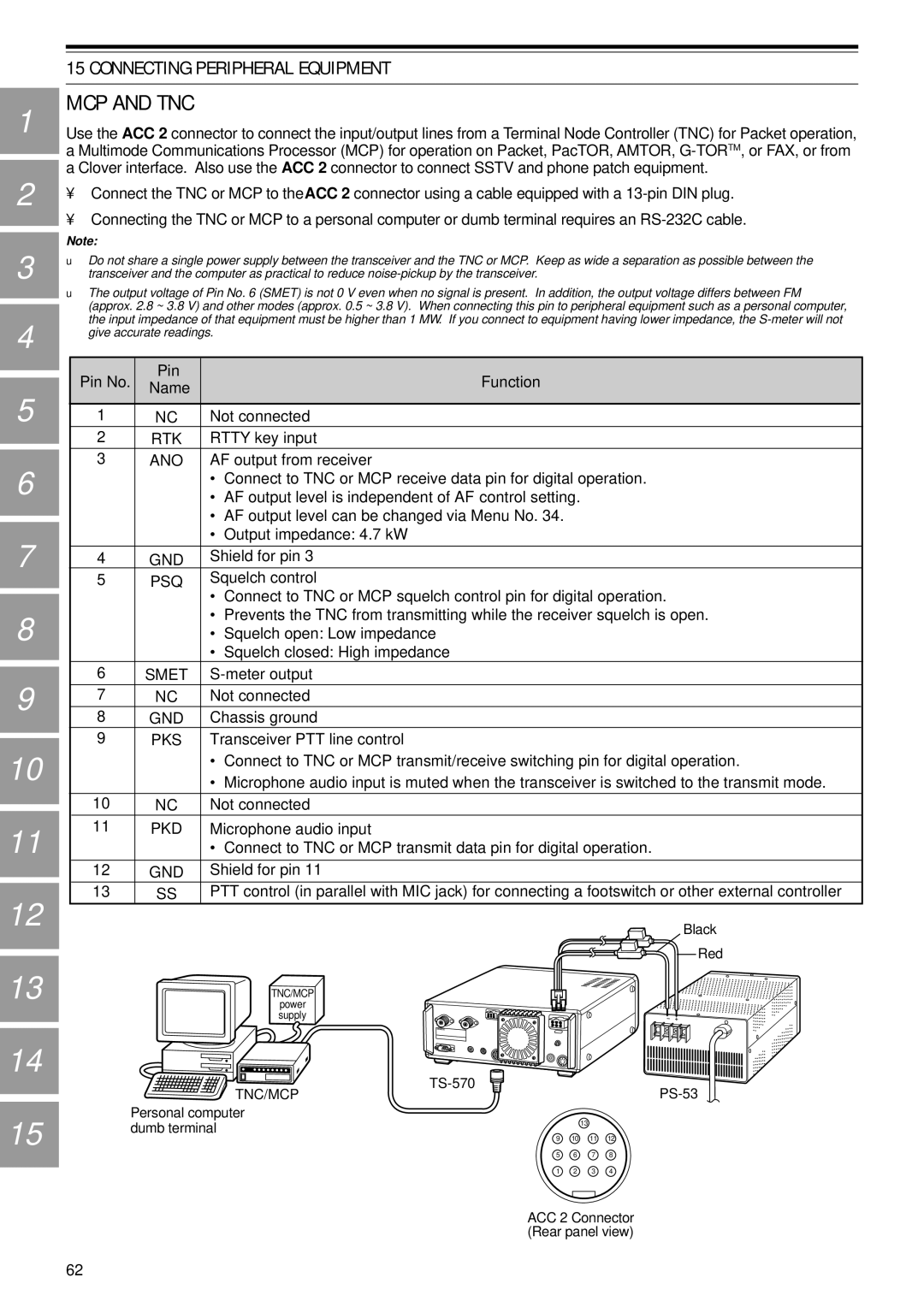1
2
3
4
5
6
7
8
9
10
11
12
13
14
15
16
15 CONNECTING PERIPHERAL EQUIPMENT
MCP AND TNC
Use the ACC 2 connector to connect the input/output lines from a Terminal Node Controller (TNC) for Packet operation, a Multimode Communications Processor (MCP) for operation on Packet, PacTOR, AMTOR,
•Connect the TNC or MCP to the ACC 2 connector using a cable equipped with a
•Connecting the TNC or MCP to a personal computer or dumb terminal requires an
Note:
◆Do not share a single power supply between the transceiver and the TNC or MCP. Keep as wide a separation as possible between the transceiver and the computer as practical to reduce
◆The output voltage of Pin No. 6 (SMET) is not 0 V even when no signal is present. In addition, the output voltage differs between FM
(approx. 2.8 ~ 3.8 V) and other modes (approx. 0.5 ~ 3.8 V). When connecting this pin to peripheral equipment such as a personal computer, the input impedance of that equipment must be higher than 1 MΩ. If you connect to equipment having lower impedance, the
Pin No. | Pin |
| Function |
Name |
| ||
|
|
| |
|
|
| |
1 | NC | Not connected | |
2 | RTK | RTTY key input | |
3 | ANO | AF output from receiver | |
|
| • | Connect to TNC or MCP receive data pin for digital operation. |
|
| • | AF output level is independent of AF control setting. |
|
| • | AF output level can be changed via Menu No. 34. |
|
| • | Output impedance: 4.7 kΩ |
|
|
| |
4 | GND | Shield for pin 3 | |
5 | PSQ | Squelch control | |
|
| • | Connect to TNC or MCP squelch control pin for digital operation. |
|
| • | Prevents the TNC from transmitting while the receiver squelch is open. |
|
| • Squelch open: Low impedance | |
|
| • | Squelch closed: High impedance |
6 | SMET | ||
7 | NC | Not connected | |
8 | GND | Chassis ground | |
9 | PKS | Transceiver PTT line control | |
|
| • | Connect to TNC or MCP transmit/receive switching pin for digital operation. |
|
| • | Microphone audio input is muted when the transceiver is switched to the transmit mode. |
|
|
| |
10 | NC | Not connected | |
11 | PKD | Microphone audio input | |
|
| • | Connect to TNC or MCP transmit data pin for digital operation. |
|
|
| |
12 | GND | Shield for pin 11 | |
13 | SS | PTT control (in parallel with MIC jack) for connecting a footswitch or other external controller | |
Black
|
|
| Red |
TNC/MCP |
|
|
|
power |
|
|
|
supply |
|
|
|
|
| ||
TNC/MCP |
|
| |
Personal computer |
| 13 |
|
dumb terminal |
|
| |
|
|
| |
9 | 10 | 11 | 12 |
5 | 6 | 7 | 8 |
1 | 2 | 3 | 4 |
ACC 2 Connector (Rear panel view)
62