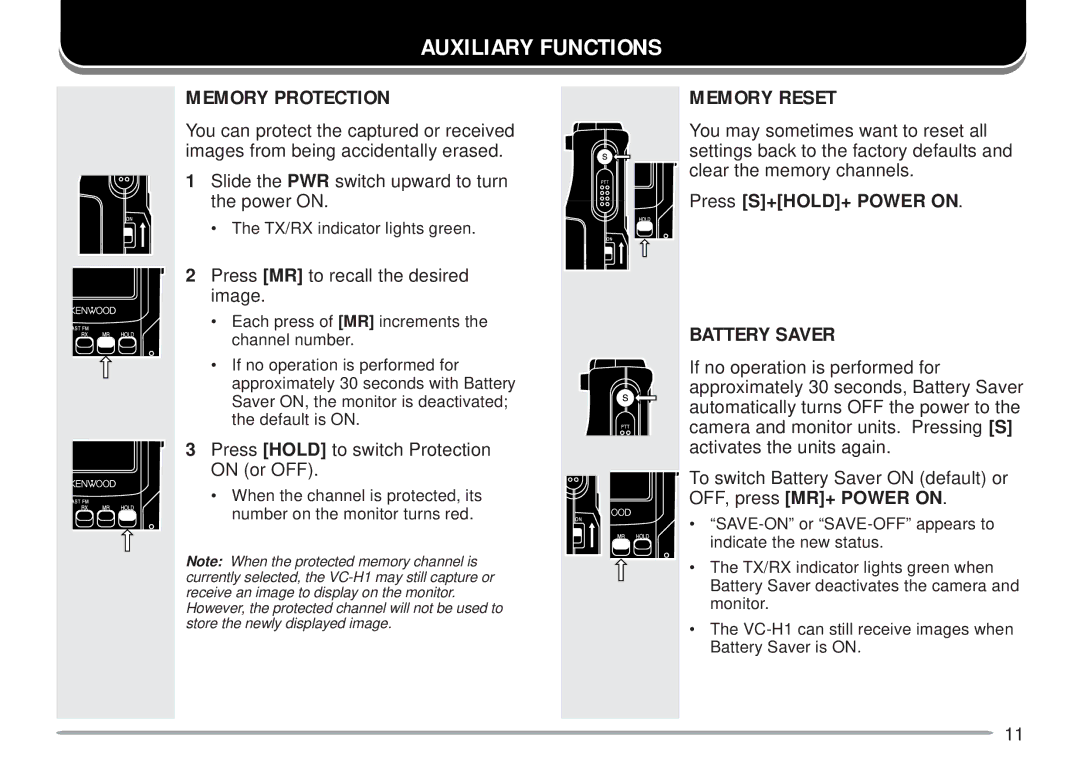AUXILIARY FUNCTIONS
MEMORY PROTECTION
You can protect the captured or received images from being accidentally erased.
1 Slide the PWR switch upward to turn the power ON.
• The TX/RX indicator lights green.
2Press [MR] to recall the desired image.
•Each press of [MR] increments the channel number.
•If no operation is performed for
approximately 30 seconds with Battery Saver ON, the monitor is deactivated; the default is ON.
3Press [HOLD] to switch Protection ON (or OFF).
• When the channel is protected, its number on the monitor turns red.
Note: When the protected memory channel is currently selected, the
MEMORY RESET
You may sometimes want to reset all settings back to the factory defaults and clear the memory channels.
Press [S]+[HOLD]+ POWER ON.
BATTERY SAVER
If no operation is performed for approximately 30 seconds, Battery Saver automatically turns OFF the power to the camera and monitor units. Pressing [S] activates the units again.
To switch Battery Saver ON (default) or OFF, press [MR]+ POWER ON.
•
•The TX/RX indicator lights green when Battery Saver deactivates the camera and monitor.
•The
11