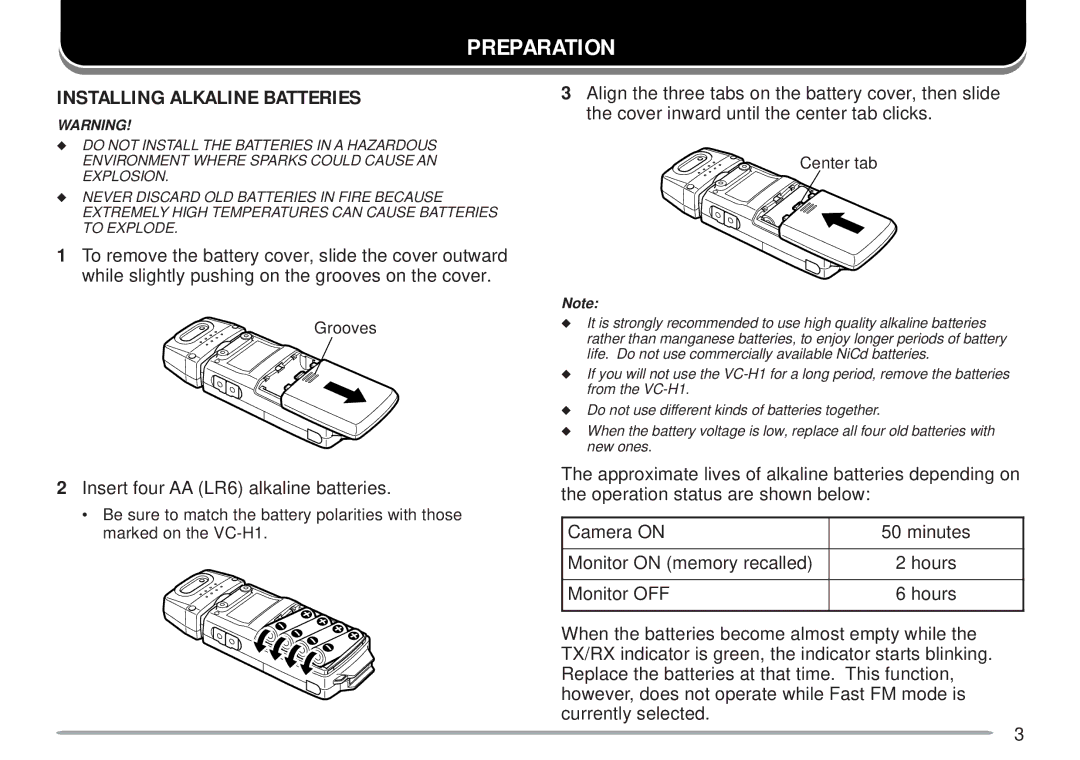PREPARATION
INSTALLING ALKALINE BATTERIES
WARNING!
◆DO NOT INSTALL THE BATTERIES IN A HAZARDOUS ENVIRONMENT WHERE SPARKS COULD CAUSE AN EXPLOSION.
◆NEVER DISCARD OLD BATTERIES IN FIRE BECAUSE EXTREMELY HIGH TEMPERATURES CAN CAUSE BATTERIES TO EXPLODE.
1To remove the battery cover, slide the cover outward while slightly pushing on the grooves on the cover.
Grooves
2Insert four AA (LR6) alkaline batteries.
•Be sure to match the battery polarities with those marked on the
3Align the three tabs on the battery cover, then slide the cover inward until the center tab clicks.
Center tab
Note:
◆It is strongly recommended to use high quality alkaline batteries rather than manganese batteries, to enjoy longer periods of battery life. Do not use commercially available NiCd batteries.
◆If you will not use the
◆Do not use different kinds of batteries together.
◆When the battery voltage is low, replace all four old batteries with new ones.
The approximate lives of alkaline batteries depending on the operation status are shown below:
Camera ON | 50 minutes |
|
|
Monitor ON (memory recalled) | 2 hours |
|
|
Monitor OFF | 6 hours |
|
|
When the batteries become almost empty while the TX/RX indicator is green, the indicator starts blinking. Replace the batteries at that time. This function, however, does not operate while Fast FM mode is currently selected.
3