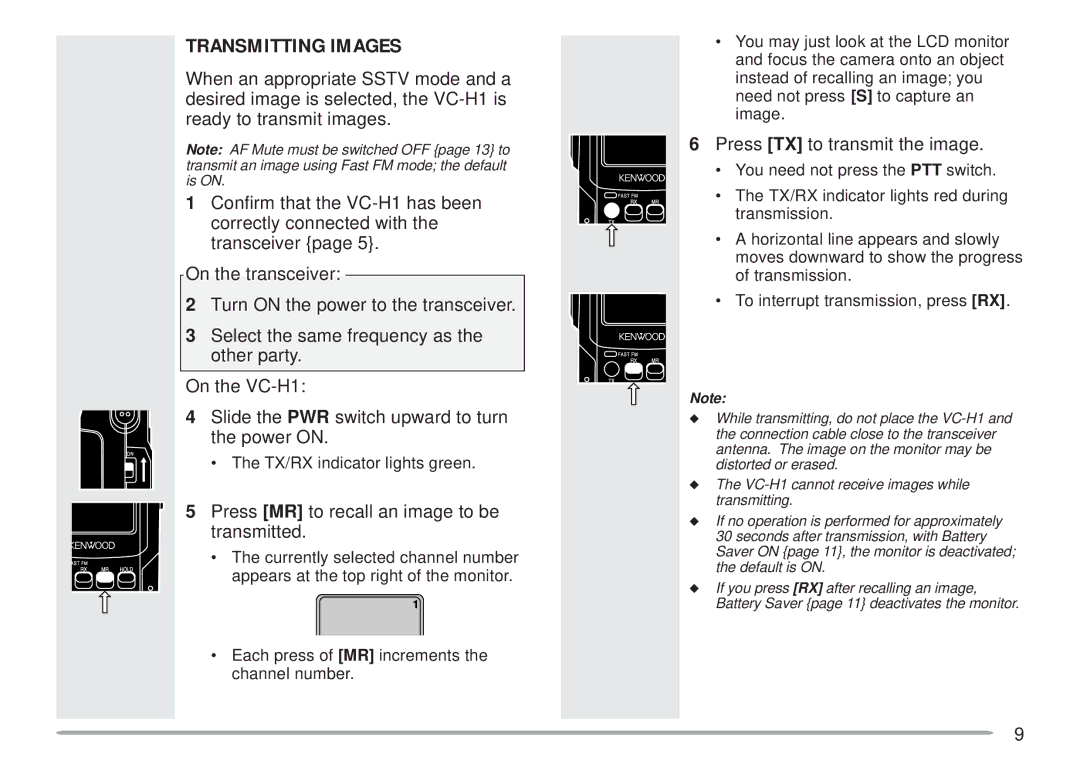TRANSMITTING IMAGES
When an appropriate SSTV mode and a desired image is selected, the
Note: AF Mute must be switched OFF {page 13} to transmit an image using Fast FM mode; the default is ON.
1Confirm that the
On the transceiver:
2Turn ON the power to the transceiver.
3Select the same frequency as the other party.
On the
4Slide the PWR switch upward to turn the power ON.
•The TX/RX indicator lights green.
5Press [MR] to recall an image to be transmitted.
•The currently selected channel number appears at the top right of the monitor.
•Each press of [MR] increments the channel number.
•You may just look at the LCD monitor and focus the camera onto an object instead of recalling an image; you need not press [S] to capture an image.
6Press [TX] to transmit the image.
•You need not press the PTT switch.
•The TX/RX indicator lights red during transmission.
•A horizontal line appears and slowly moves downward to show the progress of transmission.
•To interrupt transmission, press [RX].
Note:
◆While transmitting, do not place the
◆The
◆If no operation is performed for approximately 30 seconds after transmission, with Battery Saver ON {page 11}, the monitor is deactivated; the default is ON.
◆If you press [RX] after recalling an image, Battery Saver {page 11} deactivates the monitor.
9