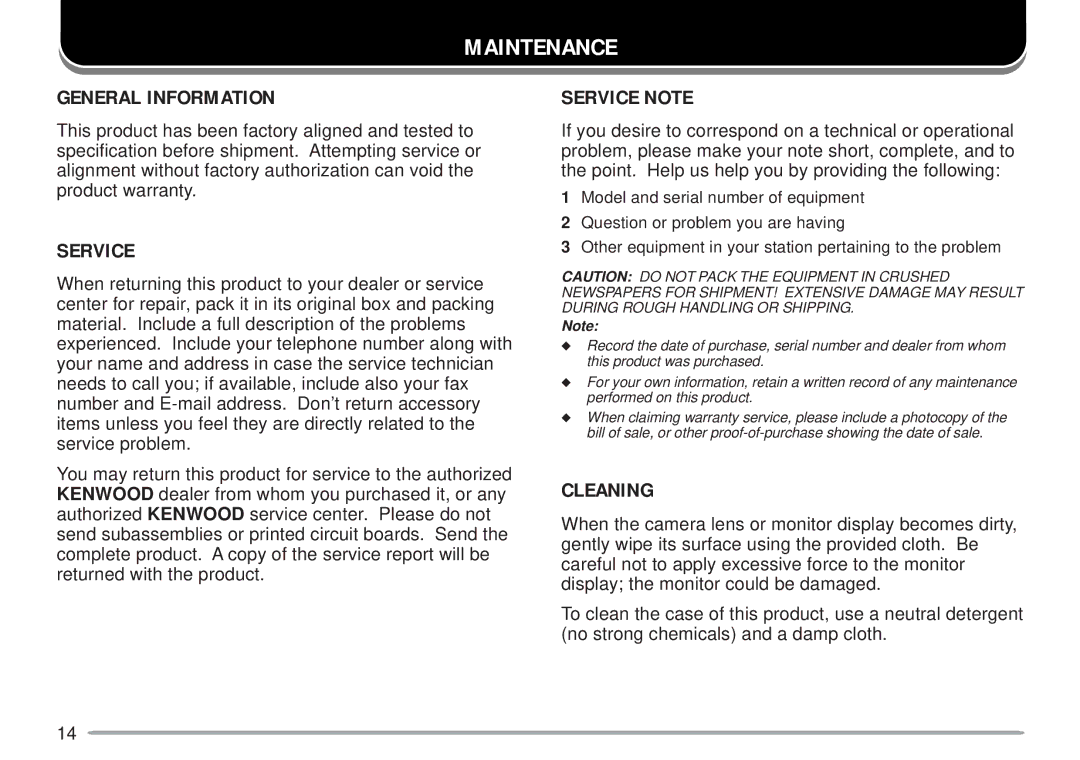MAINTENANCE
GENERAL INFORMATION
This product has been factory aligned and tested to specification before shipment. Attempting service or alignment without factory authorization can void the product warranty.
SERVICE
When returning this product to your dealer or service center for repair, pack it in its original box and packing material. Include a full description of the problems experienced. Include your telephone number along with your name and address in case the service technician needs to call you; if available, include also your fax number and
You may return this product for service to the authorized KENWOOD dealer from whom you purchased it, or any authorized KENWOOD service center. Please do not send subassemblies or printed circuit boards. Send the complete product. A copy of the service report will be returned with the product.
SERVICE NOTE
If you desire to correspond on a technical or operational problem, please make your note short, complete, and to the point. Help us help you by providing the following:
1Model and serial number of equipment
2Question or problem you are having
3Other equipment in your station pertaining to the problem
CAUTION: DO NOT PACK THE EQUIPMENT IN CRUSHED NEWSPAPERS FOR SHIPMENT! EXTENSIVE DAMAGE MAY RESULT DURING ROUGH HANDLING OR SHIPPING.
Note:
◆Record the date of purchase, serial number and dealer from whom this product was purchased.
◆For your own information, retain a written record of any maintenance performed on this product.
◆When claiming warranty service, please include a photocopy of the bill of sale, or other
CLEANING
When the camera lens or monitor display becomes dirty, gently wipe its surface using the provided cloth. Be careful not to apply excessive force to the monitor display; the monitor could be damaged.
To clean the case of this product, use a neutral detergent (no strong chemicals) and a damp cloth.
14