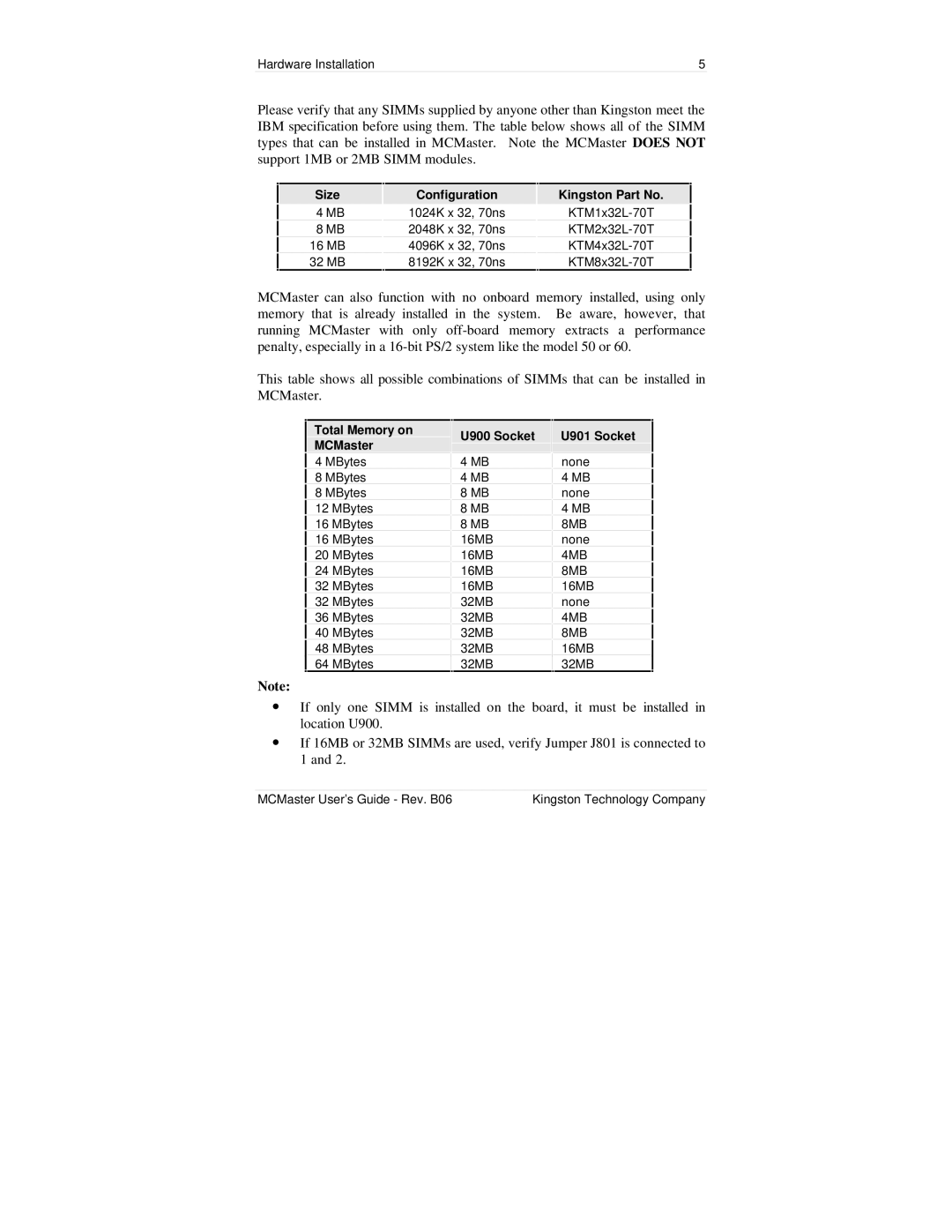Hardware Installation | 5 |
Please verify that any SIMMs supplied by anyone other than Kingston meet the IBM specification before using them. The table below shows all of the SIMM types that can be installed in MCMaster. Note the MCMaster DOES NOT support 1MB or 2MB SIMM modules.
|
|
|
|
|
Size |
| Configuration |
| Kingston Part No. |
4 MB |
| 1024K x 32, 70ns |
| |
8 MB |
| 2048K x 32, 70ns |
| |
16 MB |
| 4096K x 32, 70ns |
| |
32 MB |
| 8192K x 32, 70ns |
|
MCMaster can also function with no onboard memory installed, using only memory that is already installed in the system. Be aware, however, that running MCMaster with only
This table shows all possible combinations of SIMMs that can be installed in MCMaster.
|
|
|
|
|
|
|
| Total Memory on |
| U900 Socket |
| U901 Socket |
|
| MCMaster |
|
|
| ||
|
|
|
|
|
| |
| 4 MBytes |
| 4 MB |
| none |
|
|
|
|
| |||
| 8 MBytes |
| 4 MB |
| 4 MB |
|
| 8 MBytes |
| 8 MB |
| none |
|
| 12 MBytes |
| 8 MB |
| 4 MB |
|
|
|
|
| |||
| 16 MBytes |
| 8 MB |
| 8MB |
|
| 16 MBytes |
| 16MB |
| none |
|
| 20 MBytes |
| 16MB |
| 4MB |
|
|
|
|
| |||
| 24 MBytes |
| 16MB |
| 8MB |
|
| 32 MBytes |
| 16MB |
| 16MB |
|
| 32 MBytes |
| 32MB |
| none |
|
|
|
|
| |||
| 36 MBytes |
| 32MB |
| 4MB |
|
| 40 MBytes |
| 32MB |
| 8MB |
|
| 48 MBytes |
| 32MB |
| 16MB |
|
|
|
|
| |||
| 64 MBytes |
| 32MB |
| 32MB |
|
Note:
∙If only one SIMM is installed on the board, it must be installed in location U900.
∙If 16MB or 32MB SIMMs are used, verify Jumper J801 is connected to 1 and 2.
MCMaster User’s Guide - Rev. B06 | Kingston Technology Company |