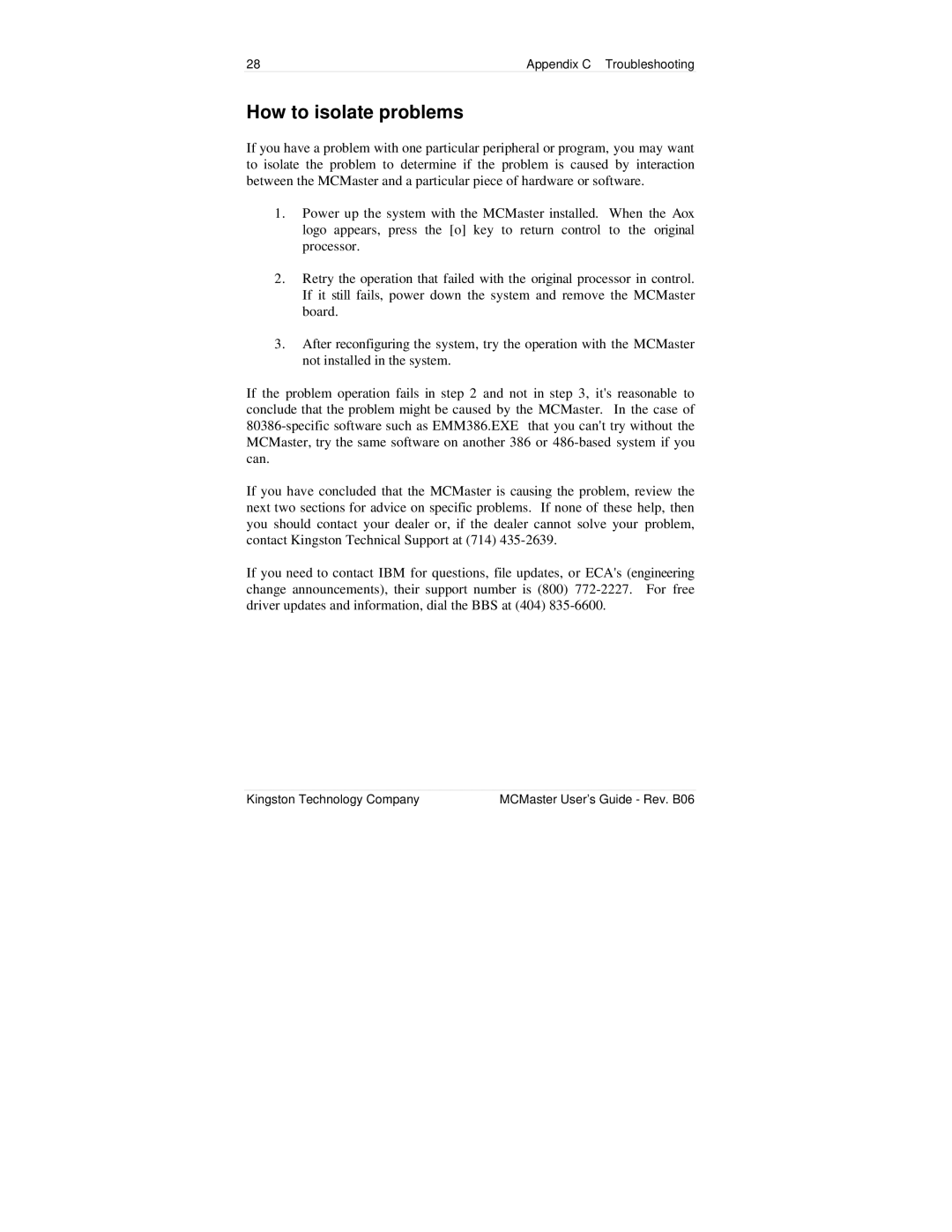28 | Appendix C Troubleshooting |
How to isolate problems
If you have a problem with one particular peripheral or program, you may want to isolate the problem to determine if the problem is caused by interaction between the MCMaster and a particular piece of hardware or software.
1.Power up the system with the MCMaster installed. When the Aox logo appears, press the [o] key to return control to the original processor.
2.Retry the operation that failed with the original processor in control. If it still fails, power down the system and remove the MCMaster board.
3.After reconfiguring the system, try the operation with the MCMaster not installed in the system.
If the problem operation fails in step 2 and not in step 3, it's reasonable to conclude that the problem might be caused by the MCMaster. In the case of
If you have concluded that the MCMaster is causing the problem, review the next two sections for advice on specific problems. If none of these help, then you should contact your dealer or, if the dealer cannot solve your problem, contact Kingston Technical Support at (714)
If you need to contact IBM for questions, file updates, or ECA's (engineering change announcements), their support number is (800)
Kingston Technology Company | MCMaster User’s Guide - Rev. B06 |