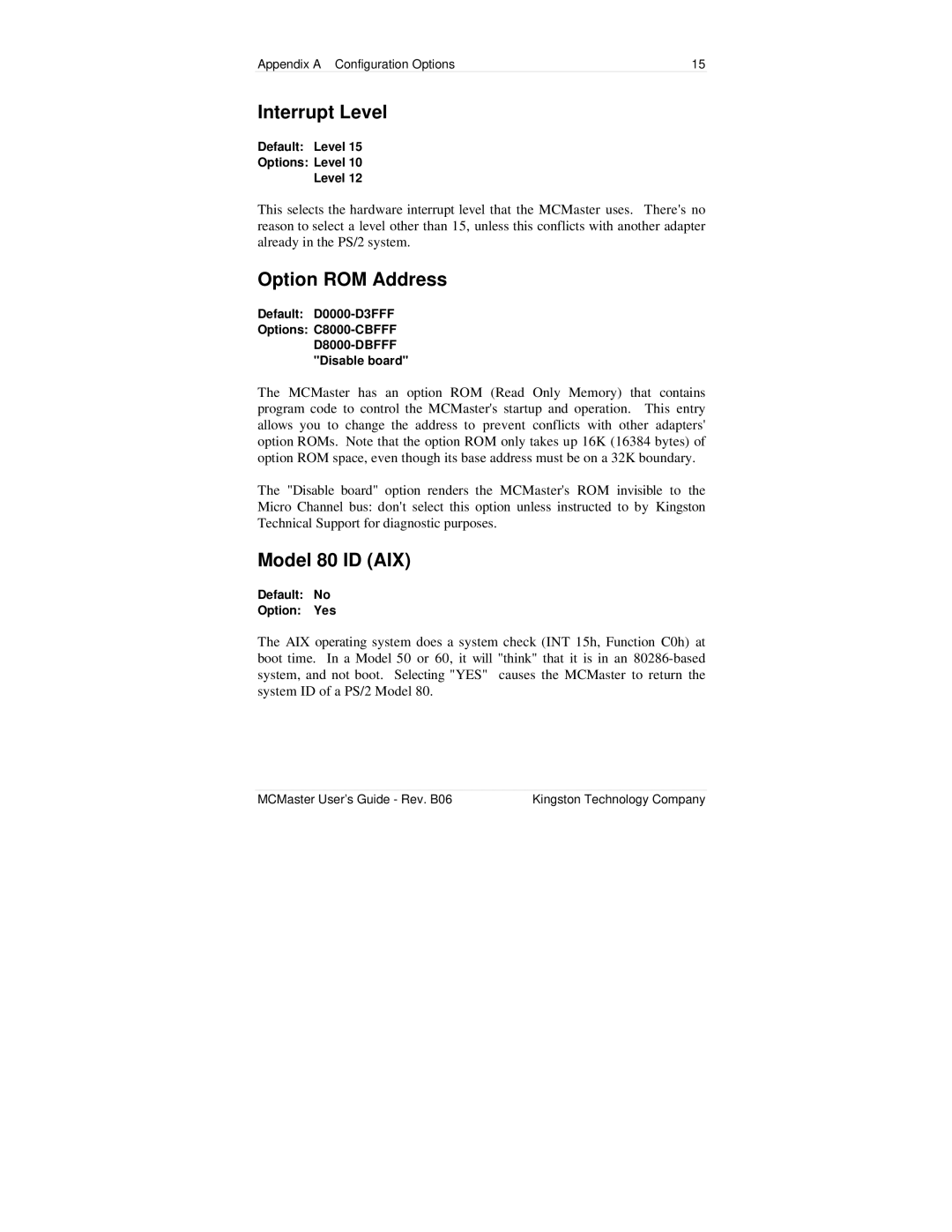Appendix A Configuration Options | 15 |
Interrupt Level
Default: Level 15
Options: Level 10
Level 12
This selects the hardware interrupt level that the MCMaster uses. There's no reason to select a level other than 15, unless this conflicts with another adapter already in the PS/2 system.
Option ROM Address
Default:
Options:
"Disable board"
The MCMaster has an option ROM (Read Only Memory) that contains program code to control the MCMaster's startup and operation. This entry allows you to change the address to prevent conflicts with other adapters' option ROMs. Note that the option ROM only takes up 16K (16384 bytes) of option ROM space, even though its base address must be on a 32K boundary.
The "Disable board" option renders the MCMaster's ROM invisible to the Micro Channel bus: don't select this option unless instructed to by Kingston Technical Support for diagnostic purposes.
Model 80 ID (AIX)
Default: No
Option: Yes
The AIX operating system does a system check (INT 15h, Function C0h) at boot time. In a Model 50 or 60, it will "think" that it is in an
MCMaster User’s Guide - Rev. B06 | Kingston Technology Company |