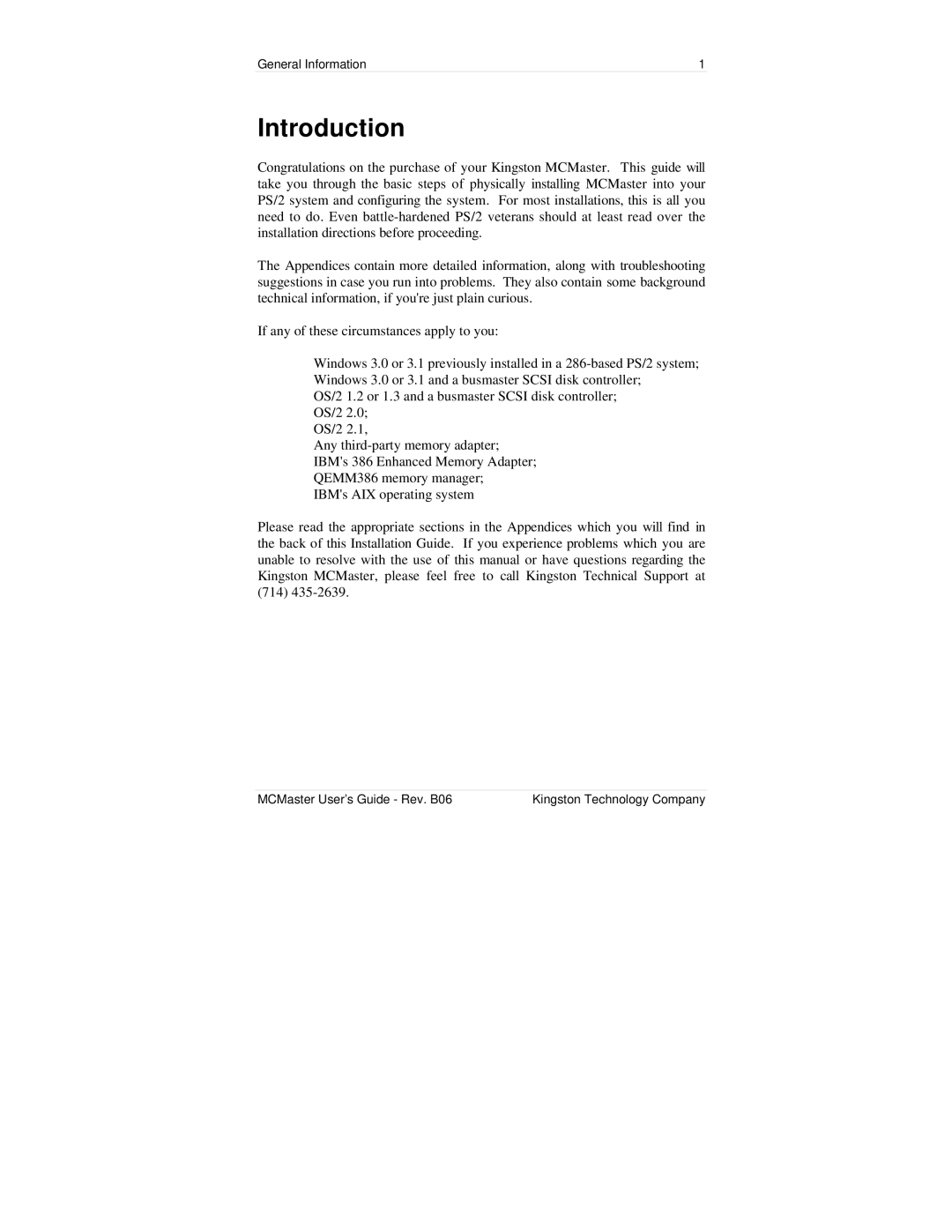General Information | 1 |
Introduction
Congratulations on the purchase of your Kingston MCMaster. This guide will take you through the basic steps of physically installing MCMaster into your PS/2 system and configuring the system. For most installations, this is all you need to do. Even
The Appendices contain more detailed information, along with troubleshooting suggestions in case you run into problems. They also contain some background technical information, if you're just plain curious.
If any of these circumstances apply to you:
Windows 3.0 or 3.1 previously installed in a
OS/2 1.2 or 1.3 and a busmaster SCSI disk controller; OS/2 2.0;
OS/2 2.1,
Any
IBM's AIX operating system
Please read the appropriate sections in the Appendices which you will find in the back of this Installation Guide. If you experience problems which you are unable to resolve with the use of this manual or have questions regarding the Kingston MCMaster, please feel free to call Kingston Technical Support at (714)
MCMaster User’s Guide - Rev. B06 | Kingston Technology Company |