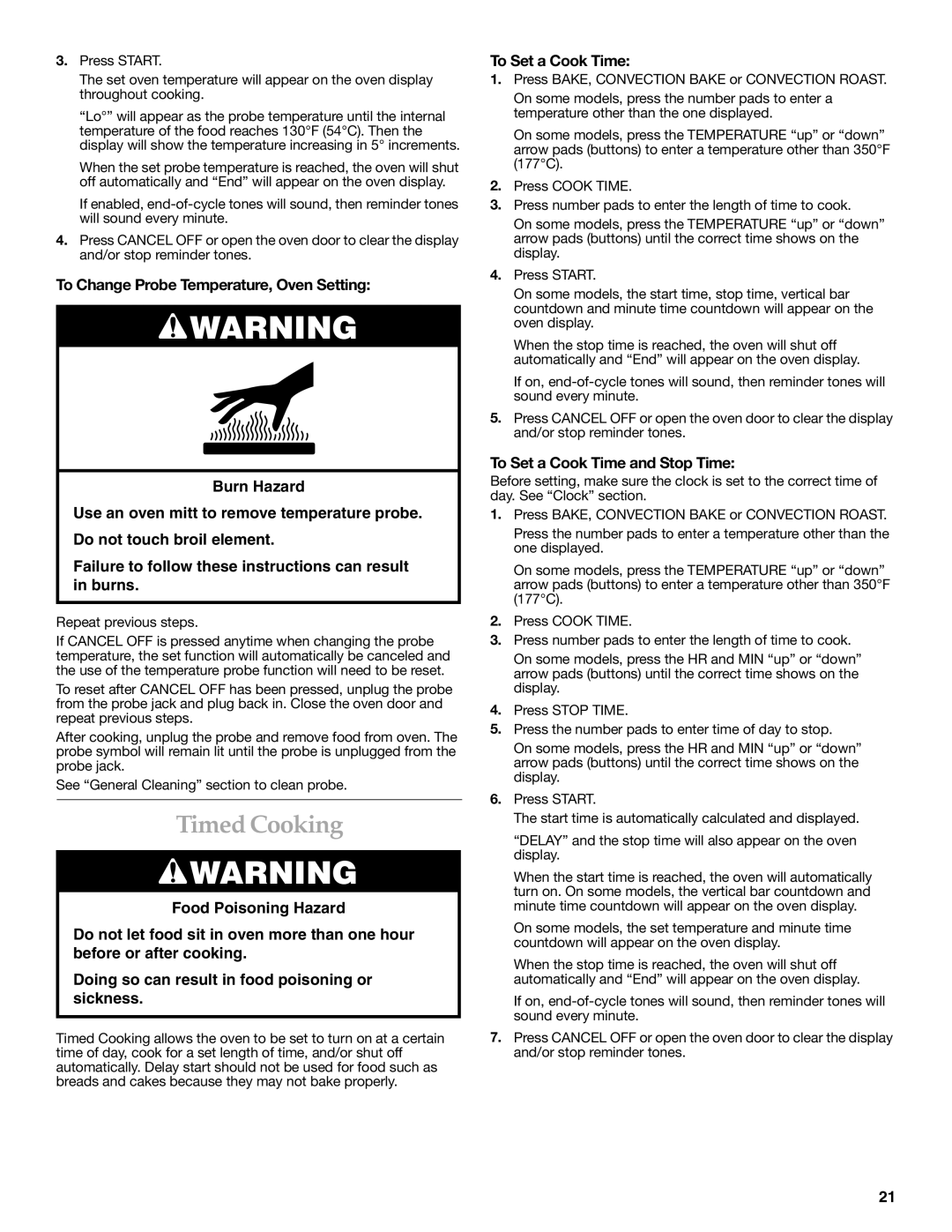KERC508, YKERC508 specifications
The KitchenAid YKERC508 and KERC508 models represent the epitome of culinary innovation and performance within the KitchenAid appliance lineup. Known for their reliability and user-friendly features, these kitchen ranges are equipped to meet the demands of both amateur cooks and seasoned chefs.One of the standout features of the YKERC508 and KERC508 is their dual-fuel capability. This technology combines the precision of a gas cooktop with the even heating of an electric oven, allowing users to achieve optimal cooking results. The range includes multiple burners with varying BTU outputs, providing versatility for various cooking methods, from simmering delicate sauces to searing meats at high temperatures.
The cooktop features stainless steel grates that not only enhance durability but also provide a seamless and stylish appearance. They are designed to accommodate larger pots and pans, ensuring that cooking multiple dishes at once is effortless.
When it comes to baking, both models excel with their True Convection Oven technology. This feature circulates hot air throughout the oven cavity, ensuring consistent and even cooking results. Whether baking cookies or roasting a holiday turkey, users can expect perfect results every time.
Another key characteristic of the YKERC508 and KERC508 is the easy-to-use digital display and control system. This intuitive interface allows for precise temperature settings and timer controls, making it simpler to operate the various functions of the range.
In terms of cleaning, the models boast a self-cleaning oven option. This technology activates a high-heat cycle that burns away food residue, making maintenance easy and efficient. Additionally, the oven’s hidden baking element contributes to a smooth, easy-to-wipe interior.
Furthermore, both ranges come equipped with additional features such as an integrated warming drawer, perfect for keeping dishes warm until serving, and quality construction materials that promise longevity and strength. The sleek design of the YKERC508 and KERC508 makes them an attractive centerpiece in any kitchen.
In conclusion, the KitchenAid YKERC508 and KERC508 offer exceptional functionality, advanced technology, and stylish design, making them ideal choices for anyone looking to elevate their cooking experience. With their combination of gas and electric cooking capabilities, innovative features, and thoughtful construction, these ranges are an investment for those who take their culinary pursuits seriously.