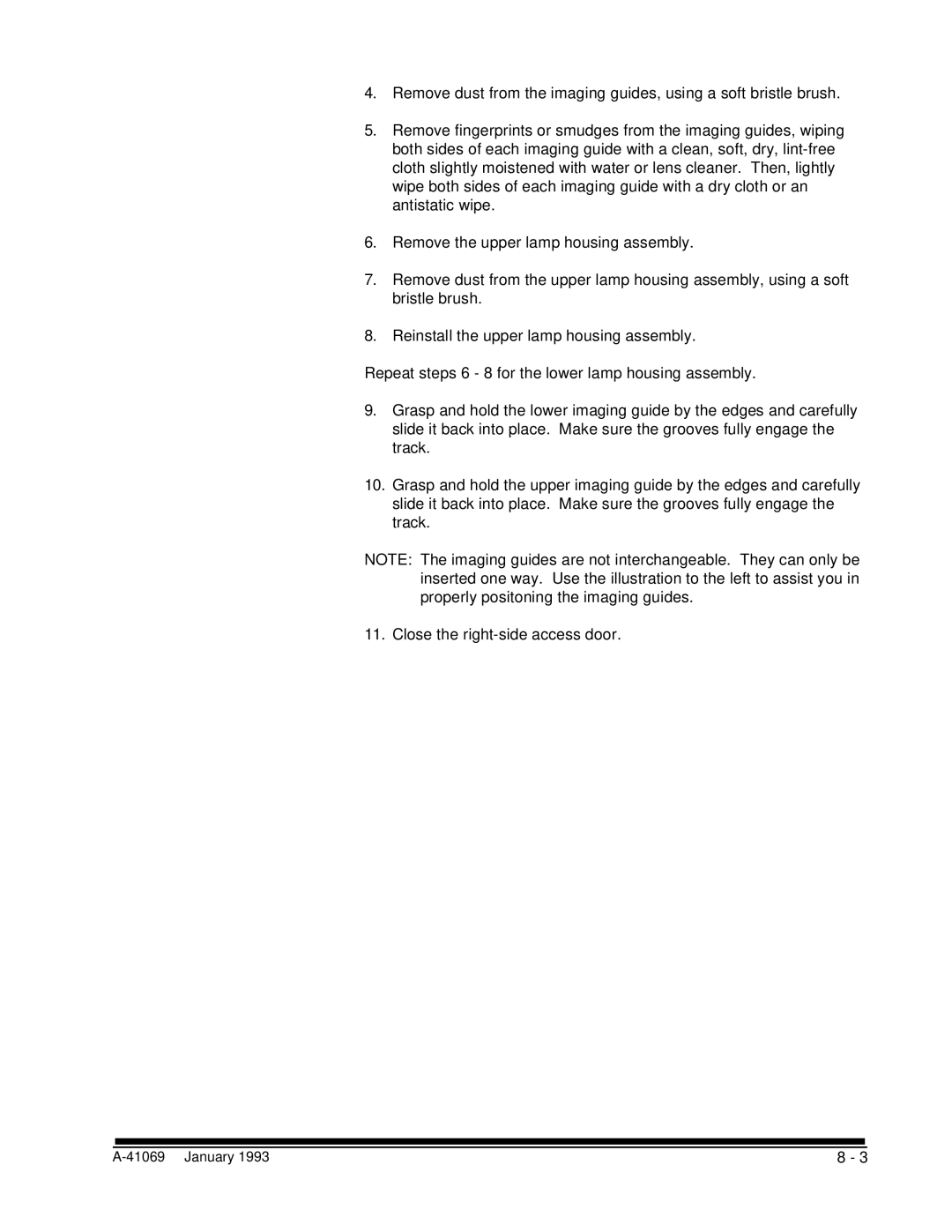A-41069 specifications
The Kodak A-41069 represents a significant advancement in the field of imaging technology, combining innovative features with user-friendly design to enhance the photography experience. This model is designed for both amateur photographers and seasoned professionals looking for reliable performance in a compact form.One of the standout features of the Kodak A-41069 is its impressive image sensor. With a high-resolution capability, the camera ensures that every shot captures intricate details and vibrant colors. The lens system is engineered to provide excellent optical clarity, allowing users to shoot in various lighting conditions without compromising quality.
The A-41069 incorporates advanced autofocus technology that enables quick and accurate focusing on subjects, thereby reducing the likelihood of missed opportunities. This is particularly beneficial in dynamic environments, such as sporting events or wildlife photography, where capturing the perfect moment is crucial.
In addition to its stellar photo capabilities, this model includes a suite of video recording features. Users can shoot high-definition videos, making it an excellent choice for those who wish to document events or create content for social media. The camera’s image stabilization technology further enhances video quality by minimizing blurriness caused by shaky hands.
The Kodak A-41069 also prioritizes connectivity with integrated Wi-Fi and Bluetooth options. This allows users to easily share their photos and videos on various platforms or with friends and family without the hassle of transferring files manually. The user interface is designed to be intuitive, with accessible buttons and a clear LCD display that simplifies navigation through menus and settings.
Another appealing characteristic of the A-41069 is its robust battery life, ensuring that users can shoot extensively without frequent recharging. This aspect makes it an ideal choice for travel photography and other outdoor activities where access to power sources may be limited.
Furthermore, the camera features various shooting modes and filters, enabling users to experiment creatively and adapt to different shooting environments. From portrait mode to landscape settings, the Kodak A-41069 accommodates a wide range of photography styles.
In conclusion, the Kodak A-41069 is a versatile camera that successfully blends advanced technology with ease of use. Its high-resolution capabilities, fast autofocus, video functionality, and connectivity options make it a valuable tool for anyone passionate about capturing life’s moments. Whether for personal use or professional projects, this model stands out as a reliable option in the competitive camera market.