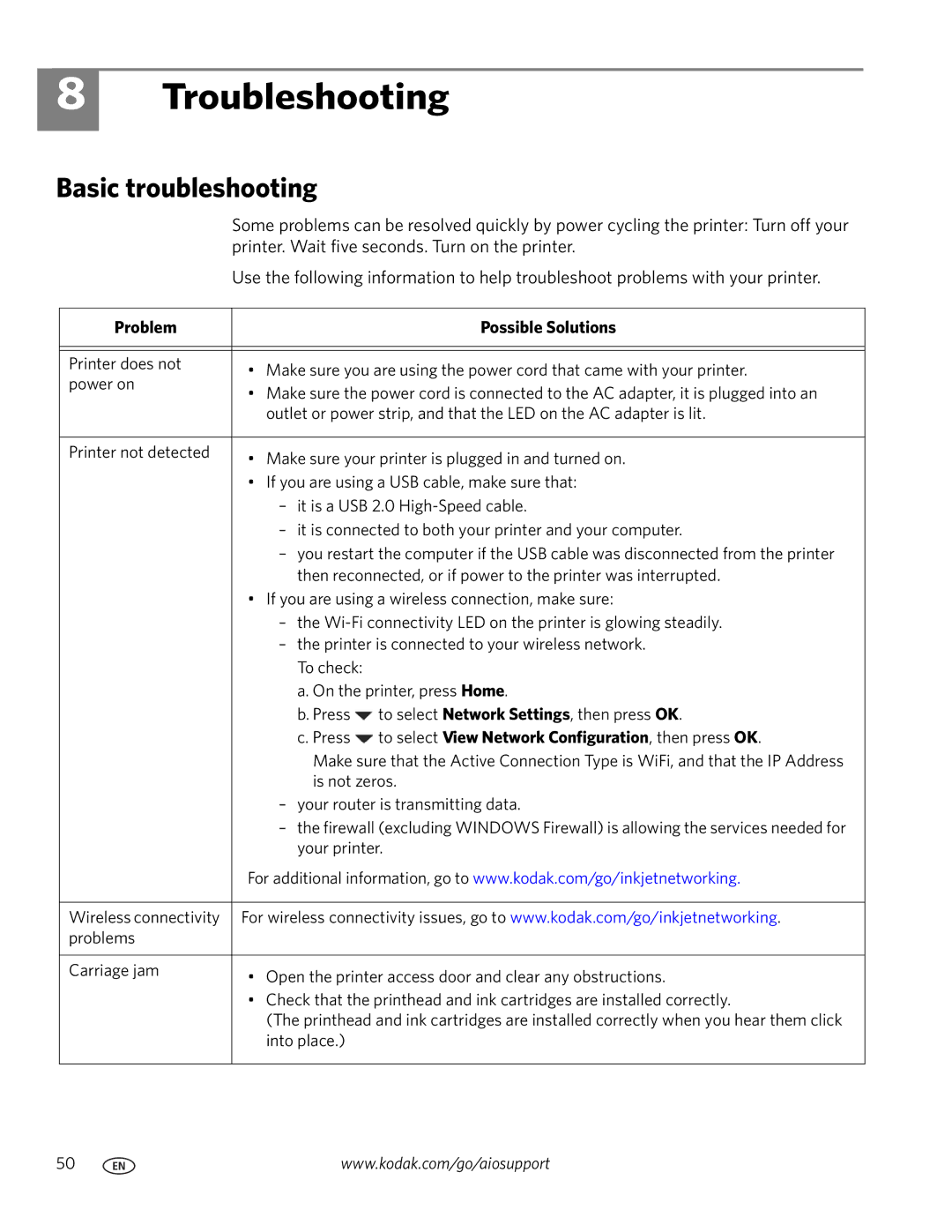8
Troubleshooting
Basic troubleshooting
| Some problems can be resolved quickly by power cycling the printer: Turn off your | ||
| printer. Wait five seconds. Turn on the printer. | ||
| Use the following information to help troubleshoot problems with your printer. | ||
|
|
| |
Problem |
| Possible Solutions | |
|
|
| |
|
|
| |
Printer does not | • Make sure you are using the power cord that came with your printer. | ||
power on | |||
• Make sure the power cord is connected to the AC adapter, it is plugged into an | |||
| |||
| outlet or power strip, and that the LED on the AC adapter is lit. | ||
|
|
| |
Printer not detected | • Make sure your printer is plugged in and turned on. | ||
| |||
| • If you are using a USB cable, make sure that: | ||
| – it is a USB 2.0 | ||
| – it is connected to both your printer and your computer. | ||
| – you restart the computer if the USB cable was disconnected from the printer | ||
| then reconnected, or if power to the printer was interrupted. | ||
| • If you are using a wireless connection, make sure: | ||
| – the | ||
| – the printer is connected to your wireless network. | ||
| To check: |
| |
| a. On the printer, press Home. | ||
| b. Press | to select Network Settings, then press OK. | |
| c. Press | to select View Network Configuration, then press OK. | |
| Make sure that the Active Connection Type is WiFi, and that the IP Address | ||
| is not zeros. | ||
| – your router is transmitting data. | ||
| – the firewall (excluding WINDOWS Firewall) is allowing the services needed for | ||
| your printer. | ||
| For additional information, go to www.kodak.com/go/inkjetnetworking. | ||
|
| ||
Wireless connectivity | For wireless connectivity issues, go to www.kodak.com/go/inkjetnetworking. | ||
problems |
|
| |
|
|
| |
Carriage jam | • Open the printer access door and clear any obstructions. | ||
| |||
| • Check that the printhead and ink cartridges are installed correctly. | ||
| (The printhead and ink cartridges are installed correctly when you hear them click | ||
| into place.) |
| |
|
|
| |
50 | www.kodak.com/go/aiosupport |