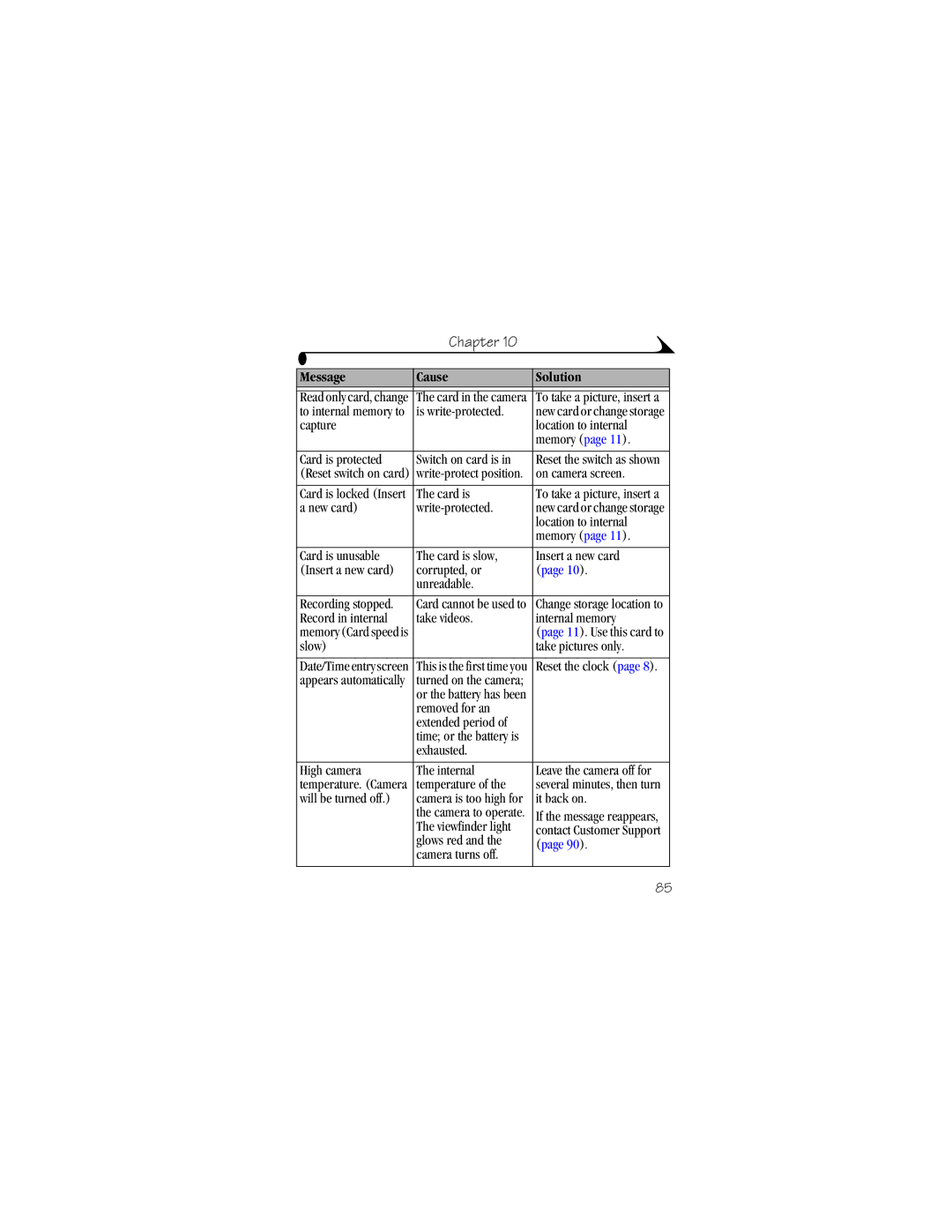Chapter 10
Message | Cause | Solution |
|
|
|
Read only card, change | The card in the camera | To take a picture, insert a |
to internal memory to | is | new card or change storage |
capture |
| location to internal |
|
| memory (page 11). |
|
|
|
Card is protected | Switch on card is in | Reset the switch as shown |
(Reset switch on card) | on camera screen. | |
|
|
|
Card is locked (Insert | The card is | To take a picture, insert a |
a new card) | new card or change storage | |
|
| location to internal |
|
| memory (page 11). |
|
|
|
Card is unusable | The card is slow, | Insert a new card |
(Insert a new card) | corrupted, or | (page 10). |
| unreadable. |
|
|
|
|
Recording stopped. | Card cannot be used to | Change storage location to |
Record in internal | take videos. | internal memory |
memory (Card speed is |
| (page 11). Use this card to |
slow) |
| take pictures only. |
|
|
|
Date/Time entry screen | This is the first time you | Reset the clock (page 8). |
appears automatically | turned on the camera; |
|
| or the battery has been |
|
| removed for an |
|
| extended period of |
|
| time; or the battery is |
|
| exhausted. |
|
|
|
|
High camera | The internal | Leave the camera off for |
temperature. (Camera | temperature of the | several minutes, then turn |
will be turned off.) | camera is too high for | it back on. |
| the camera to operate. | If the message reappears, |
| The viewfinder light | |
| contact Customer Support | |
| glows red and the | |
| (page 90). | |
| camera turns off. | |
|
| |
|
|
|
85