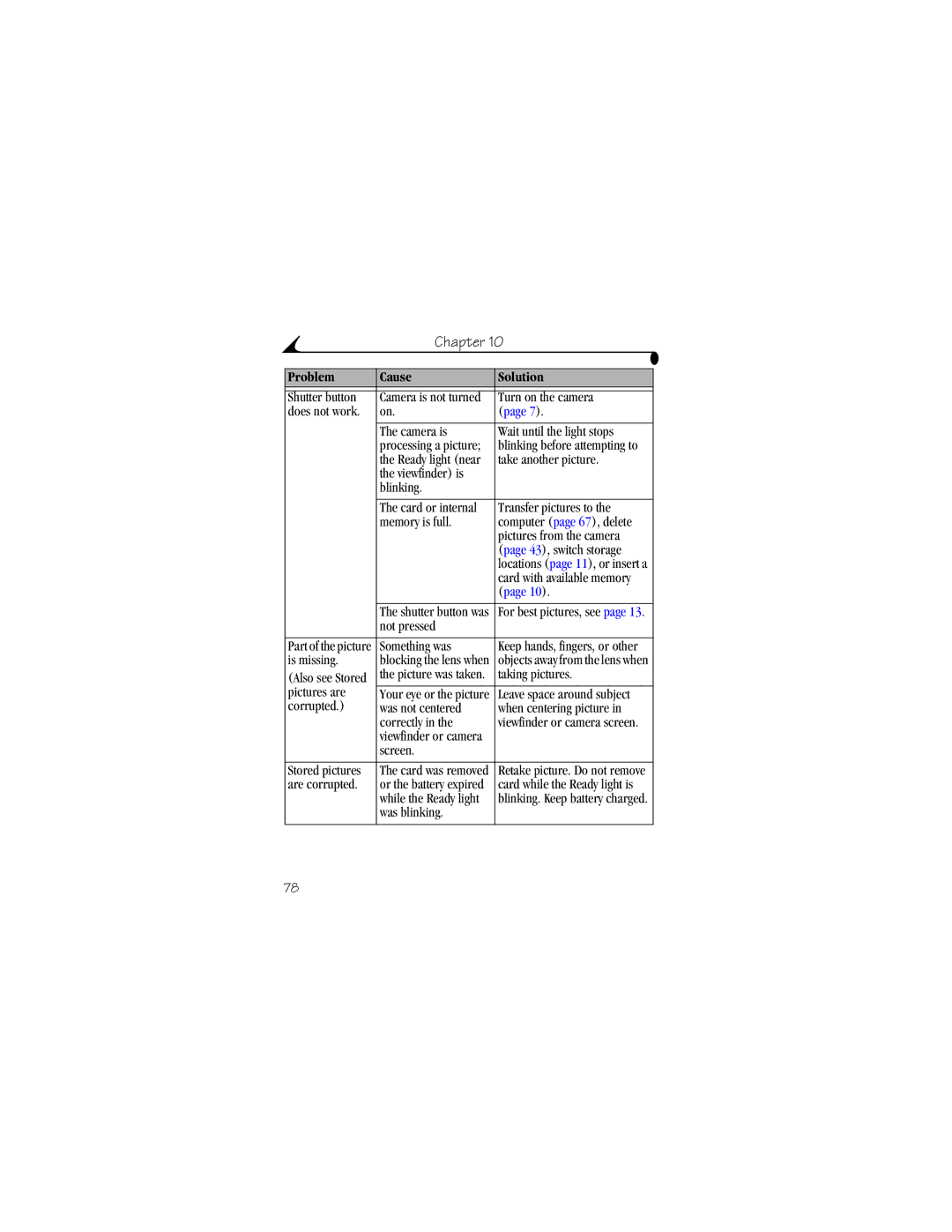Chapter 10
Problem | Cause | Solution |
|
|
|
Shutter button | Camera is not turned | Turn on the camera |
does not work. | on. | (page 7). |
|
|
|
| The camera is | Wait until the light stops |
| processing a picture; | blinking before attempting to |
| the Ready light (near | take another picture. |
| the viewfinder) is |
|
| blinking. |
|
|
|
|
| The card or internal | Transfer pictures to the |
| memory is full. | computer (page 67), delete |
|
| pictures from the camera |
|
| (page 43), switch storage |
|
| locations (page 11), or insert a |
|
| card with available memory |
|
| (page 10). |
|
|
|
| The shutter button was | For best pictures, see page 13. |
| not pressed |
|
|
|
|
Part of the picture | Something was | Keep hands, fingers, or other |
is missing. | blocking the lens when | objects away from the lens when |
(Also see Stored | the picture was taken. | taking pictures. |
pictures are | Your eye or the picture | Leave space around subject |
corrupted.) | was not centered | when centering picture in |
| correctly in the | viewfinder or camera screen. |
| viewfinder or camera |
|
| screen. |
|
|
|
|
Stored pictures | The card was removed | Retake picture. Do not remove |
are corrupted. | or the battery expired | card while the Ready light is |
| while the Ready light | blinking. Keep battery charged. |
| was blinking. |
|
|
|
|
78