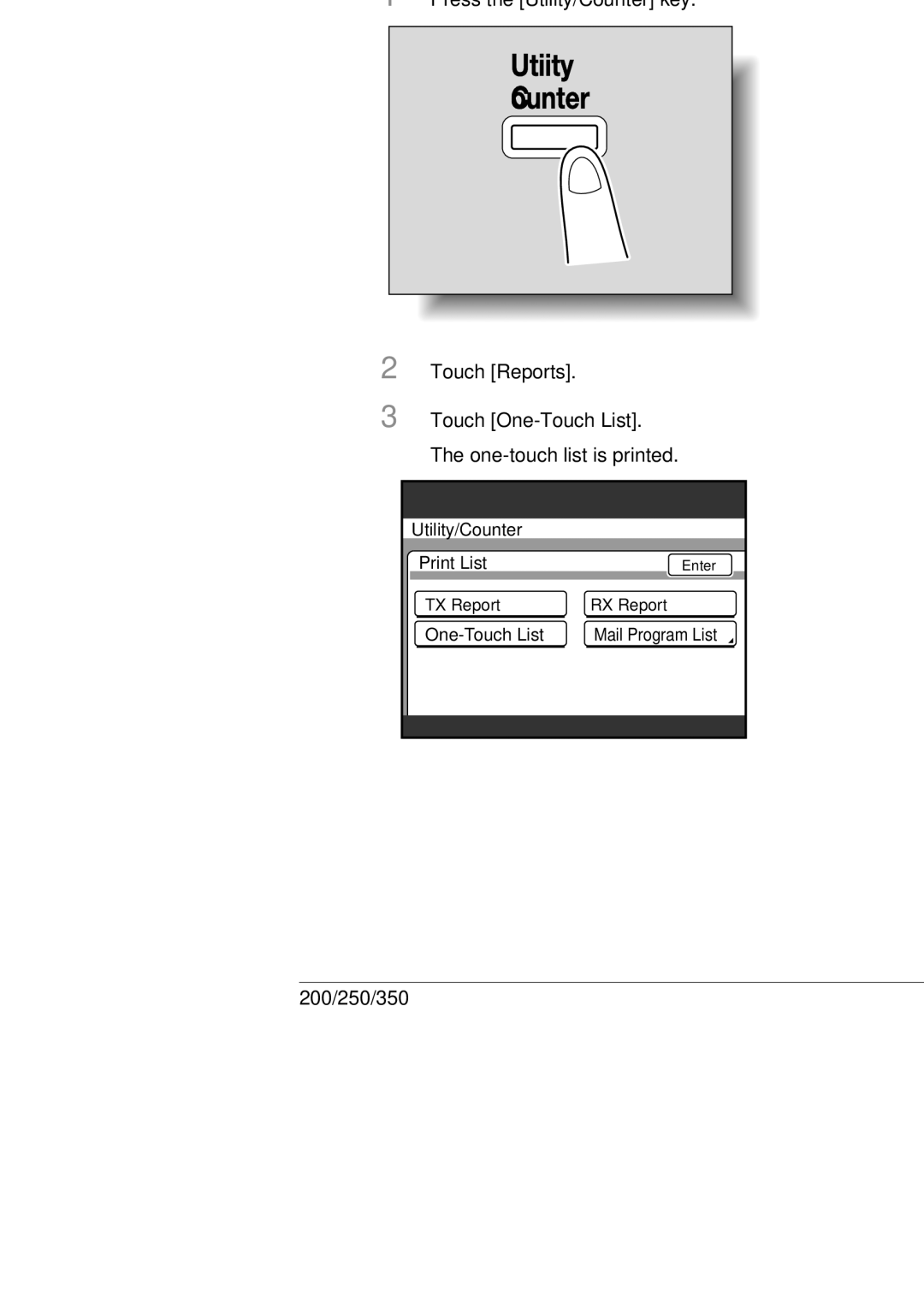User’s Guide Network Scanner Operations
What is an Energy Star Product?
Energy Star
Introduction
Trademarks and registered trademarks
OpenSSL Statement
Original SSLeay License
Page
Contents
IP Address Setting
Mail Address
DNS Setting Host Name
Subnet Mask Gateway Network Board Set
Auto-RX Check
Entering a domain name
Specifying e-mail server settings
User authentication and account track
Checking the network connection Ping
Scan to FTP
Registering destinations
Scan to SMB
Receiving Internet faxes
Searching the destination information from the server
One-Touch Key Registration User mode
Items that can be specified using PageScope Web Connection
Using PageScope Web Connection
FAX Program Registration User mode
Specifying management settings
Specifying transmission report settings TX Settings
Specifying software switch settings machine functions
Checking the reception conditions RX Report
Specifying SSL/TLS settings
Checking the transmission conditions TX Report
Checking the destinations registered in one-touch dial
Troubleshooting 11-6
Product specifications 12-2
About this manual
Product name Notations in the manual
User’s Guide Network Scanner Operations this manual
User’s Guides
Following User’s Guides have been prepared for this machine
User’s Guide Box Operations
User’s Guide Facsimile Operations
Explanation of manual conventions
To store an overlay image Store Overlay
Reminder
Introduction 200/250/350
Features
Scan to E-Mail
Mail server Client computer Intranet Internet
Scan to FTP
Scan to SMB
Scan to HDD
Internet faxing
Mail server Client computer Internet fax terminal Intranet
PageScope Web Connection
Features 200/250/350
Setup
Connecting to a LAN
Setup Status of each LED is described below
LED color Status Description
Specifying the network settings
Detail
Machine Name Smtp Settings Smtp Server Address
Reminder
Press the Utility/Counter key
Touch Admin
Touch Network Settings
Setup Specify each network setting, and then touch Enter
Touch Enter until the first screen appears 200/250/350
Settings can be specified for the following
Basic Settings
Settings
Network Setting screen, touch Basic Settings Touch Dhcp
Touch Enter
Subnet Mask
Touch Subnet Mask
Gateway
Setup Use the keypad to type in the IP address
Network Board Set
To specify the network board settings
Touch Enter 200/250/350
DNS Settings
DNS Setting
Network Setting screen, touch DNS Settings
Host Name
Domain Name
DNS Server Address
Input DNS Server Address
Specify the name of this machine
Network Setting screen, touch Machine Name
Machine Name
To specify the machine name
Smtp Settings
Smtp Server Address
G H
Network Setting screen, touch Smtp Settings
Mail Address
Touch E-Mail Address
Smtp Authentication User Name
Smtp Authentication Password
POP3 Settings
POP3 Server Address
Enter POP3 Server Address
Setup Touch Enter
POP3 User Name
Type in the POP3 user name, and then touch Enter
Setup
Network Setting screen, touch POP3 Settings
Auto-RX Check
Touch Auto-RX Check
Priority Compress Level E-Mail Mode
TX Size Max
Touch TX Size Max
TX Quality Max
Touch TX Quality Max
Coding Method
Touch Coding Method
Select the encoding method, and then touch Enter
Priority Compress Level Scan Mode
To specify the scan mode settings
Scanner Settings
Ministrator mode on
Touch Activity Report
Network Setting screen, touch Scanner Settings
Activity Report
Select on or OFF, and then touch Enter
RX Doc. Header Print
Mail Header Text
Select the text insertion method, and then touch Enter
Gateway TX
Touch Gateway TX
Subject Registration
Touch Subject Registration
Divide Settings
Select on or OFF for Page Division and Binary Division
If Binary Division is set to ON, touch Binary Division Size
Setup Type in the data division size, and then touch Enter
Ldap Search
Ldap Setting
Network Setting screen, touch Ldap Setting
Touch Ldap Search
Yes No
Ldap Server Setting
Ldap server settings can be specified for the following
To specify the Ldap server settings
Specify the detailed Ldap server settings
Setup Touch Fwd, and then specify the settings
Check the settings, and then touch Enter
Search Default Setting
LDAP1LDAP2
To specify IP filtering settings
IP Filtering
Setup Touch Enable or Disable
Specifying e-mail server settings
To the network administrator
Entering a domain name
Touch User Setting
If the optional fax kit has been installed, touch FAX
Registering a domain name
Touch Domain Name
Touch Enter until the initial screen appears 200/250/350
Using a registered domain name
Test
To check the network connection
Enter Administrator mode, and then touch Admin Touch Ping
Checking the network connection Ping
Press the Start key Pinging is performed 200/250/350
Setup Check the results, and then touch Enter
User authentication and account track
If user authentication settings have been specified
User Name Test Password
If account track settings have been specified
Scan to E-Mail
Specifying a destination with a one-touch dial button
Selecting a one-touch dial button
IndexList
Press the Start key 200/250/350
Position the document to be scanned
Entering the number of a one-touch dial button
Dial button instead of touching the button
Press the Fax/Scan key
JobListMemoryFree 100%
Press the Start key
Searching for a one-touch dial button
Touch Search
#001 Osaka Search
Specifying chain dialing
Position the document to be scanned Press the Fax/Scan key
Entering an address
To enter an address
Touch Direct Input
Mail
Test@test.local
Press the Start key 200/250/350
Specifying the scanning quality and zoom ratio
Quality
To specify the scanning quality
Touch Quality & Reduction
To specify the density settings
Touch Density, and then touch the desired density setting
Density
Original Size Set
Letter
Specifying additional functions
Description
Specifying the transmission report printing conditions
To specify the transmission report printing conditions
Specifying 2in1 transmission
Specifying double-sided transmission
Touch Enter Touch OFF to cancel the settings 200/250/350
Specifying priority transmission
Specifying timer transmission
Specifying the stamp setting
Select the print position of the stamp, and then touch Enter
Changing the subject
Specifying a reply address
Reply E-Mail Address OFF
Specifying a file name
Other functions
Description Refer to
If transmission could not be completed
Viewing a transmission report
Resending
Registering destinations
Programming a one-touch dial button
Utility Counter
To program a one-touch dial button
200/250/350
SMB FTP
Touch Enter until the initial screen appears
Changing or deleting a one-touch dial button
Copying a one-touch dial button
Touch the one-touch dial button to be copied
Touch One-Touch, then One-Touch Copy
Select the communication mode for the secondary destination
Registering/deleting a secondary destination
Destination Mode
Naming an index
To name an index
Touch the index button to be programmed
Scan to E-Mail Type in the index name, and then touch Enter
Touch Enter until the first screen appears
Registering mail programs
Quality Density Zoom Original Size Set
Chapter
To register a mail program
One-Touch
FAX Program Cancel Back
Touch Next Touch Transmission Setting
Dest Quality Menu
Changing/deleting a mail program
Scan to E-Mail 200/250/350
Scan to FTP
Fax/Scan
IndexList
Dial button instead the button
Position the document to be scanned 200/250/350
Scan to FTP Press the Fax/Scan key
JPN
Press the Start key
Touch the desired one-touch dial button 200/250/350
GSR
Press the Start key 200/250/350
Specifying the scanning quality and zoom ratio
To specify the scanning quality
To specify a density setting
Original Size Set
Input Direct Quality
To use the Stamp function, optional stamp unit must be
Specifying the transmission report printing conditions
Job List
Specifying 2in1 transmission
Touch Enter Touch OFF to cancel the settings 200/250/350
FTP
Specifying timer transmission
Specifying the stamp setting
Specifying the e-mail notification destination
Select E-Mail Notification Address From One-Touch keys
Job List
Result ED09C6
Resending
Address or host name
Chapter
Touch One-Touch
Com. mode Cancel
Select whether to use a proxy server, and then touch Next
Check the FTP server information, and then touch Enter
Scan to FTP Check the information to be registered
Changing or deleting a one-touch dial button
Copying a one-touch dial button
Scan to FTP 200/250/350
Scan to SMB
Fax/Scan
IndexList
# +
Scan to SMB Press the Fax/Scan key
Press the Start key 200/250/350
Searching for a one-touch dial button
#001 Osaka Search
Press the Start key
Specifying the scanning quality and zoom ratio
To specify the scanning quality
Density
Original Size Set
Direct Reduction Menu Input Quality
Specifying additional functions
Setting Description
Job List
Specifying 2in1 transmission
Touch Enter Touch OFF to cancel the setting
Detail
Specifying timer transmission
Specifying the stamp setting
Specifying the e-mail notification destination
Specifying a file name
Job List
Error code For details, refer to Network error list on
Resending
Programming one-touch dial button
Windows Server 2003 cannot be specified
Utility Counter
Touch One-Touch
SMB
Type in the login user name, and then touch Next
Check the destination information
Changing or deleting a one-touch dial button
Scan to SMB Chapter
Copying a one-touch dial button
Internet faxing
Fax/Scan
Selecting a one-touch button
IndexList
Press the Start key
Fax/Scan
Internet faxing Press the # key on the control panel
Specified one-touch dial button is highlighted 200/250/350
Press the Start key
Fax/Scan
#001 Osaka Search
Press the Start key
Internet faxing
Fax/Scan
Internet faxing Touch InternetFAX, Internet FAX, then Enter
Test@test.local
Direct
Specifying the scanning quality and zoom ratio
To specify the scanning quality
To specify a density settings
Original Size Set
Letter
Specifying additional functions
Specifying the transmission source setting
Chain
Check the printing conditions, and then touch Enter
Specifying 2in1 transmission
Touch Enter Touch OFF to cancel the setting 200/250/350
Specifying rotation transmission
Specifying priority transmission
Specifying the stamp setting
Changing the subject
Detail
Specifying a file name
Job List
If transmission could not be completed
Pear
Receiving Internet faxes automatically
Settings for Internet faxing
Receiving Internet faxes
Data the can be received
Receiving Internet faxes manually
Touch User Management
POP3 RX
Registering destinations
Lect Letter, Legal, or 11 ×
Utility Counter
Touch One-Touch
InternetFAX
Internet FAX Destination
#014
Copying a one-touch dial button
Com.Mode
Destination Mode Communication Mode Mail
Using an Ldap server
Searching the destination information from the server
Basic Search and Detail Search
To search the destination information
Press the Fax/Scan key Touch Search
Touch Ldap Search
Type in the keyword, and then touch Enter
Touch Start Search
Select the transmission method, and then touch Enter
On the Ldap Search screen, touch ON, and then touch Enter
Ultility/Counter
Enter the destination information, and then touch Set
#015
Using an Ldap server 200/250/350
Specifying settings using PageScope Web Connection
Items that can be specified using PageScope Web Connection
Scan tab User mode
Scan tab Administrator mode
Network tab Administrator mode
TCP/IP
Using PageScope Web Connection
Accessing PageScope Web Connection
Operating environment
If user authentication settings have been applied
If account track settings have been applied
To log off, click Log-out in the upper-left corner
Structure
Logging on to Administrator mode
Fax/Scan tab
Specifying settings using PageScope Web Connection Chapter
Web browser cache
For Internet Explorer
For Netscape
One-Touch Key Registration User mode
Following destination types can be registered here
One-Touch Name
Work Setting screen is set to YES
When TX Internet FAX is selected
Word
When TX PC SMB is selected
Specifying settings using PageScope Web Connection Chapter
Naming an index
Specifying settings using PageScope Web Connection Chapter
Registering a one-touch dial destination
Registering a secondary recipient
Specifying settings using PageScope Web Connection FAX G3
TX SIP-FAX
Specifying settings using PageScope Web Connection Chapter
Specifying settings using PageScope Web Connection Chapter
Changing the settings for a one-touch dial destination
Specifying settings using PageScope Web Connection Chapter
Deleting a one-touch dial destination
Specifying settings using PageScope Web Connection Chapter
FAX Program Registration User mode
SMB HDD
Click Apply
Be installed
Registering fax programs
Specifying settings using PageScope Web Connection Chapter
Specifying settings using PageScope Web Connection Chapter
Changing the settings of the fax program
Deleting a fax program
Specifying settings using PageScope Web Connection Chapter
Domain Name Registration User mode
To register domain names
Export/Import Administrator mode
Exporting data as files
Click Save 200/250/350
Importing files
Specifying settings using PageScope Web Connection Chapter
Specifying settings using PageScope Web Connection Chapter
TSI Registration
To register transmission sources
TX Settings Administrator mode
Specifying the transmission settings
Com. Mode
Specifying settings using PageScope Web Connection Chapter
RX Settings Administrator mode
Specifying the reception settings
Scan Setting Administrator mode
Nary division Division by Size may not be available
Specifying the scan settings
TX Document Administrator mode
Specifying the address of the forwarding destination
Specifying settings using PageScope Web Connection Chapter
RX Document Administrator mode
Specifying the processing of received documents at each line
Specifying settings using PageScope Web Connection Chapter
Specifying the processing of other received documents
Report Settings Administrator mode
Specifying the report output settings
14 TCP/IP Administrator mode
DNS
Specifying settings using PageScope Web Connection Chapter
Specifying the TCP/IP settings
Reminder
IP Filtering
Specifying settings using PageScope Web Connection Chapter
Ldap Administrator mode
Specifying the Ldap settings
Ldap Server Setting Administrator mode
Registering an Ldap server
Specifying settings using PageScope Web Connection Chapter
Deleting an Ldap server
Mail/Internet FAX Administrator mode
Specify settings for the following
Smtp
Subject/Text
Other
Specifying the POP3 settings
Reminder
Specifying the Smtp settings
Specifying the subject or text settings
Specifying other settings
FTP Configuration Administrator mode
Specifying the FTP settings
Reminder
Specifying the Snmp setting
Snmp
Select whether or not Snmp is used
21 SSL/TLS Administrator mode
When a certificate is created
Creating certificates
Specifying settings using PageScope Web Connection Chapter
Deleting certificates
Specifying settings using PageScope Web Connection Chapter
Specifying the SSL/TLS settings
Specifying settings using PageScope Web Connection Chapter
User Authentication Administrator mode
Ntlm
Specifying user authentication settings
Specifying management settings
Administrator Management
Available parameters
Specifying management settings
Registering transmission source names
Enter Administrator mode, and then touch Admin
Touch Initial Setting
To register a transmission source name
Touch TSI Registration
Type in the transmission source name, and then touch Enter
Specifying transmission report settings TX Settings
Specifying the Quality/Mode settings
Touch TX Settings
Specifying management settings Touch Quality/Mode
Quality/Mode
Specifying Comm. Menu settings
Touch Comm. Menu
Select TSI print position
Specifying management settings
Touch RX Settings
Memory Lock Time
Specifying management settings Touch Memory RX Time Setting
Touch Memory Lock Time
To specify the Memory Lock Password setting
Touch Memory Lock Password
Cancel Enter
To print manually
Select Memory Lock ON/OFF of RX Doc
Specifying TX Report settings
Touch Report Settings
Specify the settings, and then touch Enter
Touch TX Report
Specifying the Activity Report settings
Touch Document Management
Touch TX Document
Touch TX Forwarding
Specifying the processing of documents received on a port
To specify the processing method for received documents
Touch Port
Touch Network
Select processing of Received Doc
Forwarding Destination
To specify the processing of received documents
Touch All Other Documents
Memory RX
Specifying software switch settings machine func- tions
Software switch settings
0000 0001 252 1111 253 254 255
To specify a software switch setting
Touch Software SW
000 Bit Selection 00110000
Bit Description Setting Erence
Bit Description Setting Reference
Specifying settings for the image in the results report Mode
Specifying administrator forwarding settings mode
Blocking calls from callers that are not specified mode
Specifying Internet fax settings mode
Bit Description Status Refer Ence
Specifying Smtp transmission timeout settings mode
Specifying Smtp reception timeout settings mode
Specifying POP3 reception timeout settings mode
Specifying the default address input screen mode
Specifying DNS query timeout setting mode
Bit Setting 1 0 HEX C2
Specifying switching of the Smtp server mode
Bit Setting 1 1 HEX 0F
Specifying the Internet fax full mode function settings mode
Specifying e-mail security functions mode
Either bit 5, 4, or 3 of mode 380 is set to
Detail
Specifying management settings Chapter
Specifying the export file format mode
Not the use of LPD is
Specifying management settings Chapter
Bits 7 and 0 cannot be changed on the model for Europe
Specifying management settings Chapter
Specifying management settings Chapter
4, 3
Reminder
Specifying SSL/TLS settings
Touch SSL/TLS
TX/RX
Specifying management settings 200/250/350
Reports and lists
Checking the transmission conditions TX Report
To print a transmission report
Touch Reports 10-2 200/250/350
Contents of the report
HDD appears if the optional hard disk
Checking the reception conditions RX Report
Printing a reception activity report
10-5
10-6 200/250/350
RX Report
Printing the One-Touch List
Contents of the list
10-8 200/250/350
Printing the mail program list
To print the mail program list
10-10 200/250/350
Mail Program List
Touch Admin Touch Print Lists
Checking the function settings Setting List
Printing the setting list
Touch Setting List Setting list is printed
POP 3 password and network administrator password appear as
10-12 200/250/350
Scan function troubleshooting
When the following are displayed
11-2 200/250/350
Network error list
Internet fax transmission/Scan to E-Mail
Internet fax reception
Scan function troubleshooting
11-4 200/250/350
ED09CF
Troubleshooting
11-6 200/250/350
Other
11-8 200/250/350
Appendix
Scan to E-Mail specifications
Product specifications
Internet fax specifications
Scan to FTP specifications
Scan to SMB specifications
Entering text
12-4 200/250/350
12-5
Glossary
12-6 200/250/350
12-7
Http
12-8 200/250/350
J2RE
12-9
MIB
12-10 200/250/350
SMB
12-11
12.4
29,8-13 Network board setting 2-13
Ldap setting 44,8-4,8-64 8-28
8-78 FTP connection timeout
Other settings 8-69,8-72 8-37,8-39 Import 37,2-42
56,9-2 POP3 password 26,2-29,8-69
Passive mode setting
Password 28,8-14,8-16,8-65
POP3 Settings 26,8-4,8-69
22,8-42
User authentication
46,9-12
29,8-43,9-6
12-16 200/250/350
Http//konicaminolta.com