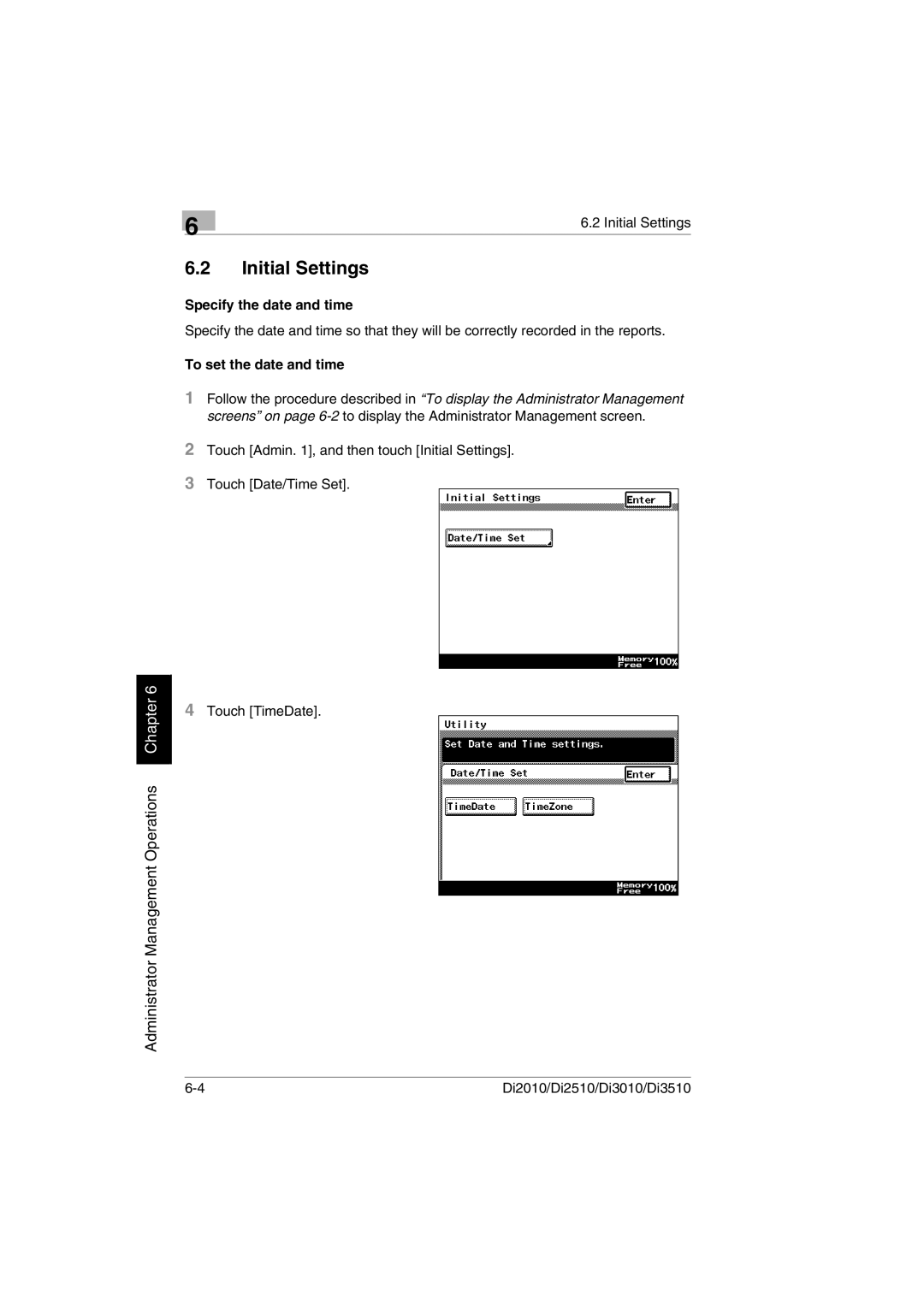6 | 6.2 Initial Settings |
|
6.2Initial Settings
Specify the date and time
Specify the date and time so that they will be correctly recorded in the reports.
To set the date and time
1Follow the procedure described in “To display the Administrator Management screens” on page
2Touch [Admin. 1], and then touch [Initial Settings].
3Touch [Date/Time Set].
Administrator Management Operations Chapter 6
4Touch [TimeDate].
Di2010/Di2510/Di3010/Di3510 |