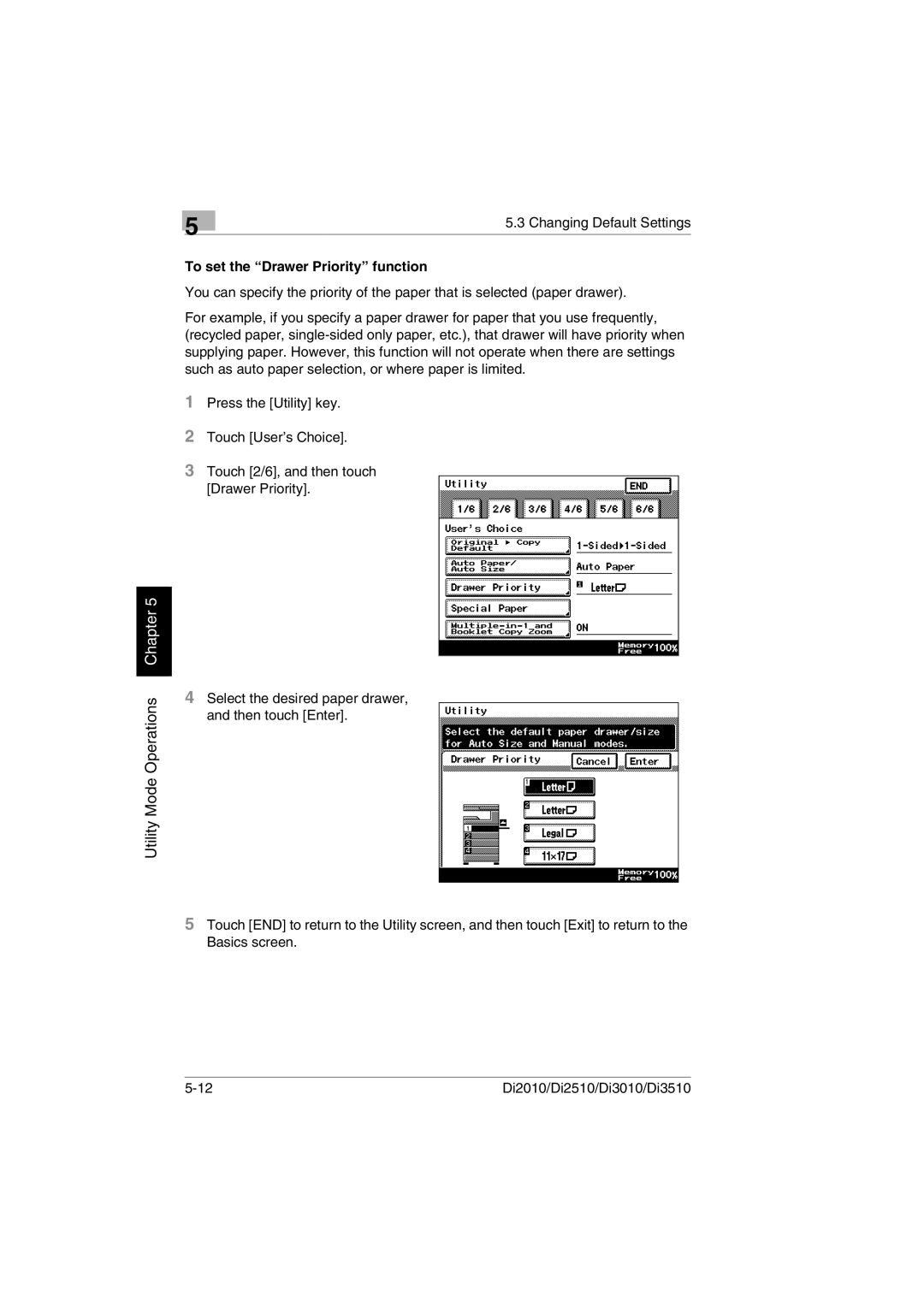Utility Mode Operations Chapter 5
5 | 5.3 Changing Default Settings |
|
To set the “Drawer Priority” function
You can specify the priority of the paper that is selected (paper drawer).
For example, if you specify a paper drawer for paper that you use frequently, (recycled paper,
1Press the [Utility] key.
2Touch [User’s Choice].
3Touch [2/6], and then touch [Drawer Priority].
4Select the desired paper drawer, and then touch [Enter].
5Touch [END] to return to the Utility screen, and then touch [Exit] to return to the Basics screen.
Di2010/Di2510/Di3010/Di3510 |