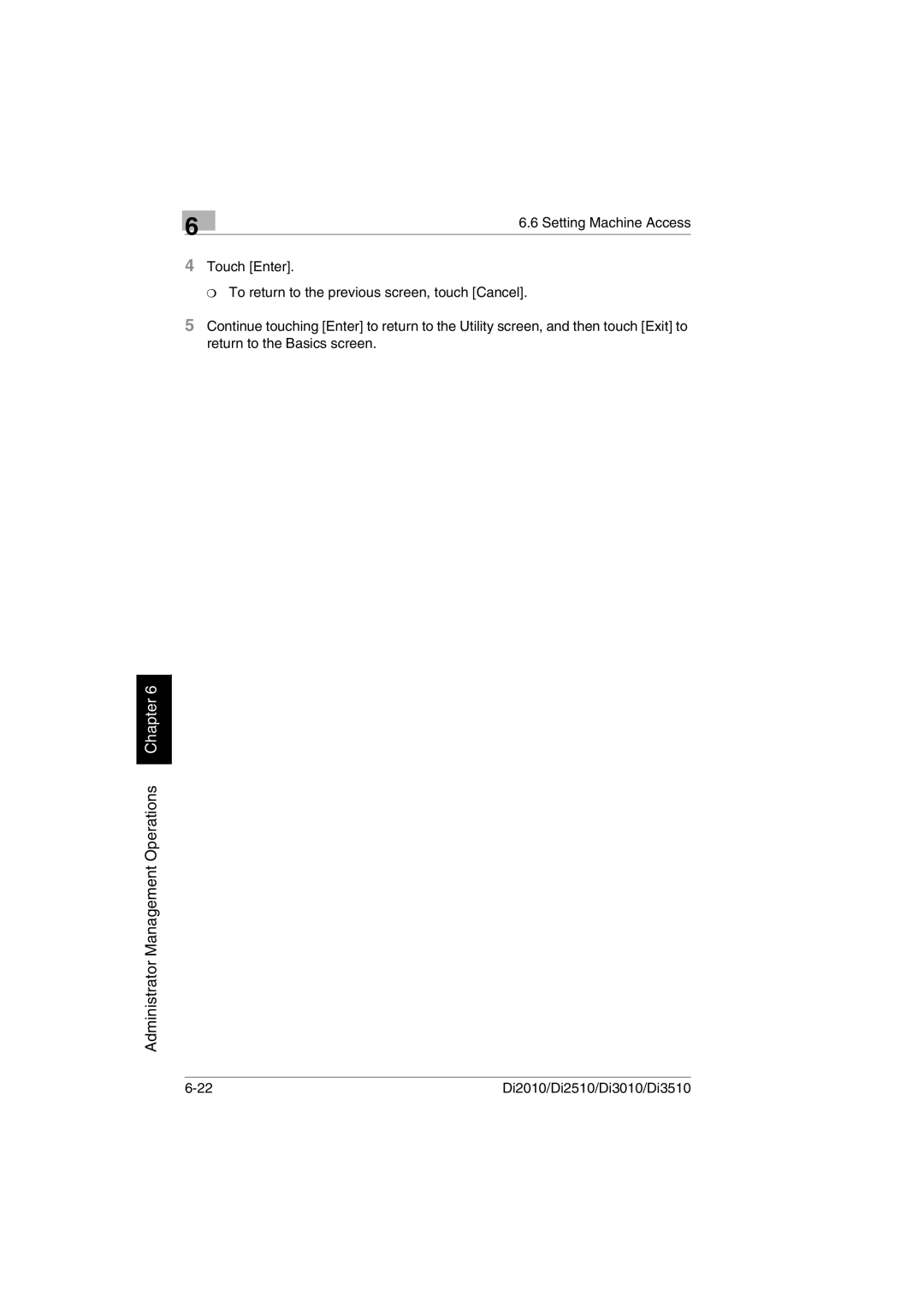6 | 6.6 Setting Machine Access |
|
4Touch [Enter].
❍ To return to the previous screen, touch [Cancel].
5Continue touching [Enter] to return to the Utility screen, and then touch [Exit] to return to the Basics screen.
Administrator Management Operations Chapter 6
Di2010/Di2510/Di3010/Di3510 |