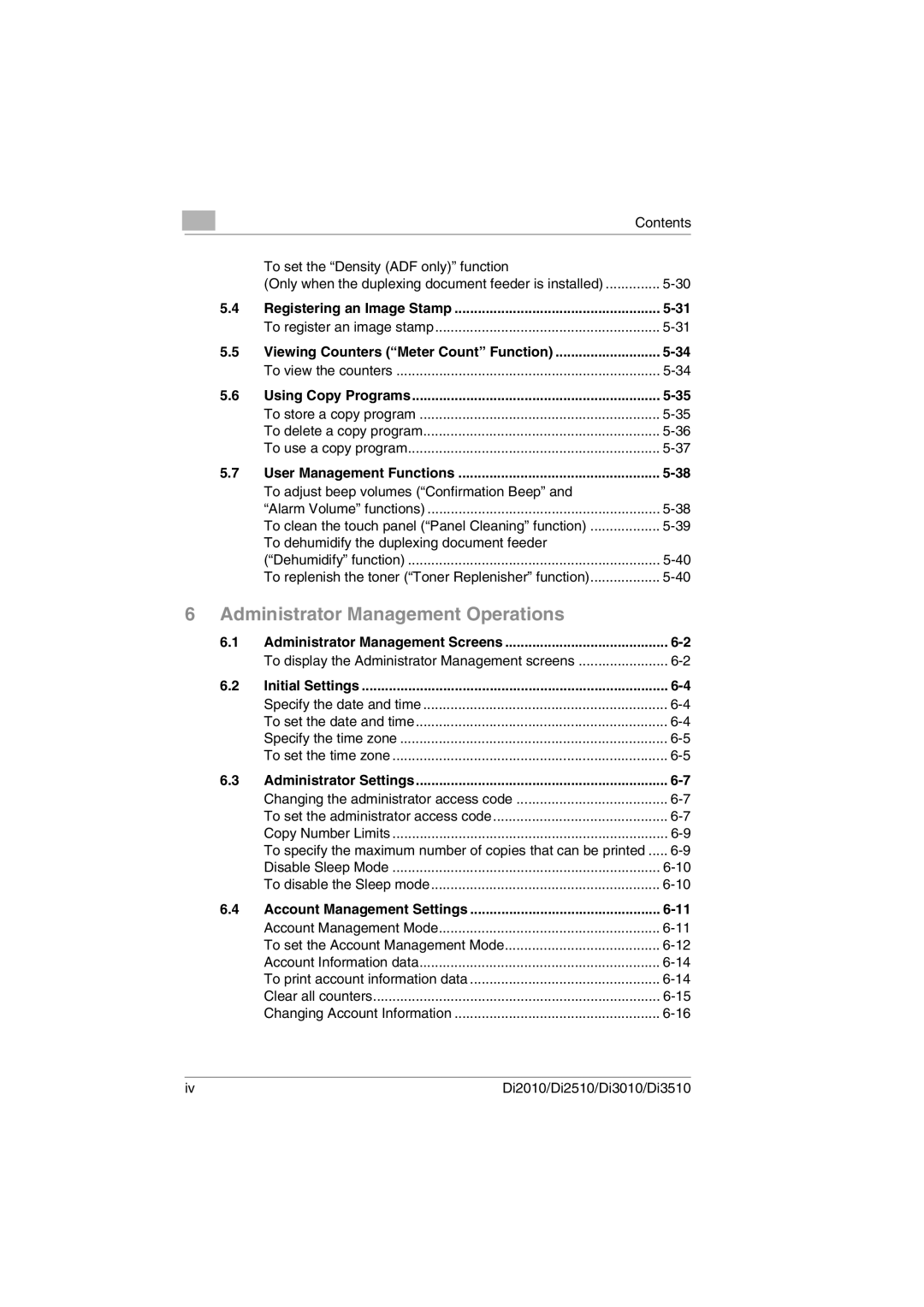|
|
| Contents | |
|
|
|
|
|
|
|
| To set the “Density (ADF only)” function |
|
|
|
| (Only when the duplexing document feeder is installed) | |
|
| 5.4 | Registering an Image Stamp | |
|
|
| To register an image stamp | |
|
| 5.5 | Viewing Counters (“Meter Count” Function) | |
|
|
| To view the counters | |
|
| 5.6 | Using Copy Programs | |
|
|
| To store a copy program | |
|
|
| To delete a copy program | |
|
|
| To use a copy program | |
|
| 5.7 | User Management Functions | |
|
|
| To adjust beep volumes (“Confirmation Beep” and |
|
|
|
| “Alarm Volume” functions) | |
|
|
| To clean the touch panel (“Panel Cleaning” function) | |
|
|
| To dehumidify the duplexing document feeder |
|
|
|
| (“Dehumidify” function) | |
|
|
| To replenish the toner (“Toner Replenisher” function) | |
6 | Administrator Management Operations |
| ||
|
| 6.1 | Administrator Management Screens | |
|
|
| To display the Administrator Management screens | |
|
| 6.2 | Initial Settings | |
|
|
| Specify the date and time | |
|
|
| To set the date and time | |
|
|
| Specify the time zone | |
|
|
| To set the time zone | |
|
| 6.3 | Administrator Settings | |
|
|
| Changing the administrator access code | |
|
|
| To set the administrator access code | |
|
|
| Copy Number Limits | |
|
|
| To specify the maximum number of copies that can be printed | |
|
|
| Disable Sleep Mode | |
|
|
| To disable the Sleep mode | |
|
| 6.4 | Account Management Settings | |
|
|
| Account Management Mode | |
|
|
| To set the Account Management Mode | |
|
|
| Account Information data | |
|
|
| To print account information data | |
|
|
| Clear all counters | |
|
|
| Changing Account Information | |
iv | Di2010/Di2510/Di3010/Di3510 |