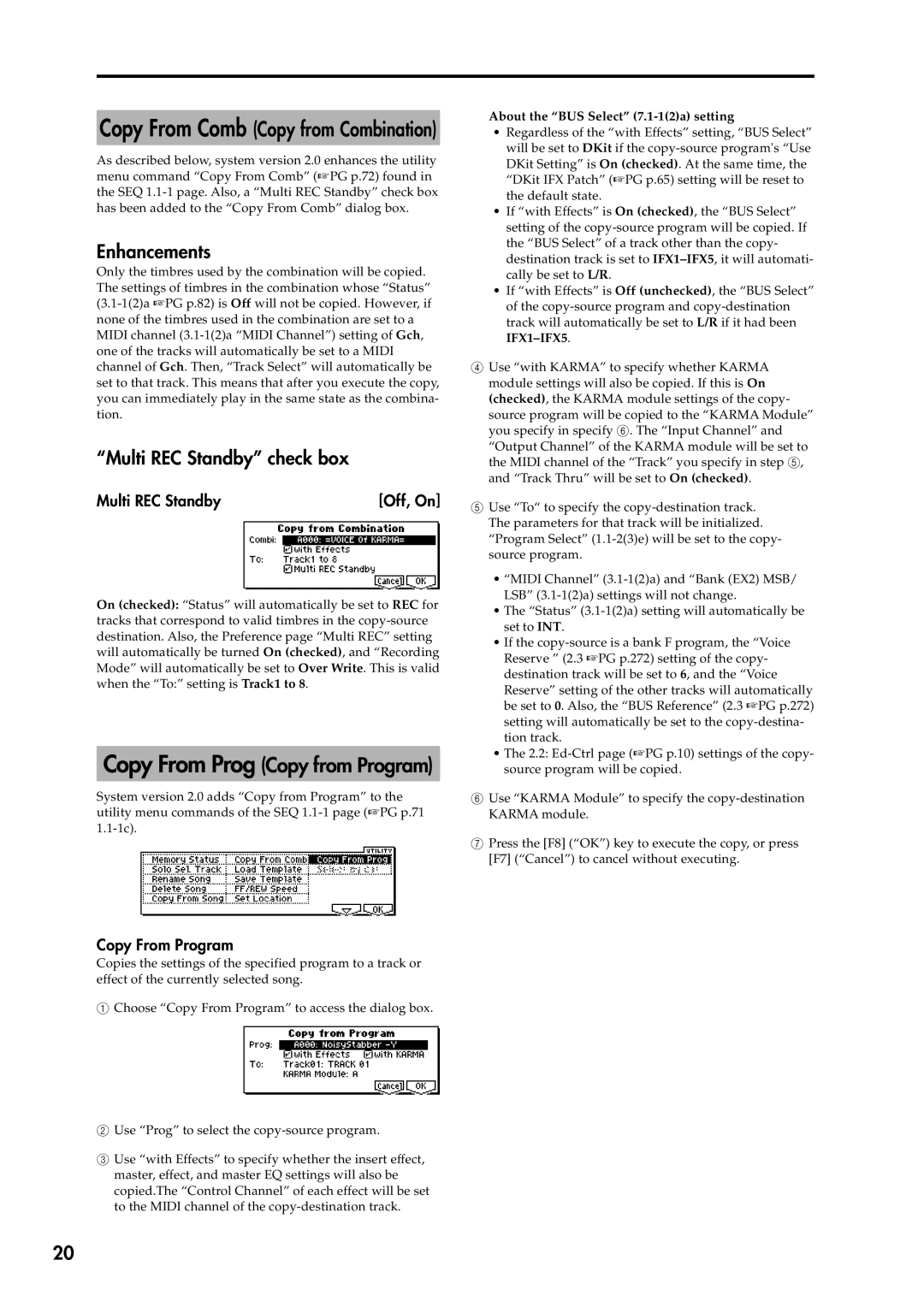Copy From Comb (Copy from Combination)
As described below, system version 2.0 enhances the utility menu command “Copy From Comb” (☞PG p.72) found in the SEQ
Enhancements
Only the timbres used by the combination will be copied. The settings of timbres in the combination whose “Status”
“Multi REC Standby” check box
Multi REC Standby | [Off, On] |
On (checked): “Status” will automatically be set to REC for tracks that correspond to valid timbres in the
Copy From Prog (Copy from Program)
System version 2.0 adds “Copy from Program” to the utility menu commands of the SEQ
About the “BUS Select” (7.1-1(2)a) setting
•Regardless of the “with Effects” setting, “BUS Select” will be set to DKit if the
•If “with Effects” is On (checked), the “BUS Select” setting of the
•If “with Effects” is Off (unchecked), the “BUS Select” of the
4Use “with KARMA” to specify whether KARMA module settings will also be copied. If this is On (checked), the KARMA module settings of the copy- source program will be copied to the “KARMA Module” you specify in specify 6. The “Input Channel” and “Output Channel” of the KARMA module will be set to the MIDI channel of the “Track” you specify in step 5, and “Track Thru” will be set to On (checked).
5Use “To“ to specify the
•“MIDI Channel”
•The “Status”
•If the
•The 2.2:
6Use “KARMA Module” to specify the
7Press the [F8] (“OK”) key to execute the copy, or press [F7] (“Cancel”) to cancel without executing.
Copy From Program
Copies the settings of the specified program to a track or effect of the currently selected song.
1Choose “Copy From Program” to access the dialog box.
2Use “Prog” to select the
3Use “with Effects” to specify whether the insert effect, master, effect, and master EQ settings will also be copied.The “Control Channel” of each effect will be set to the MIDI channel of the
20