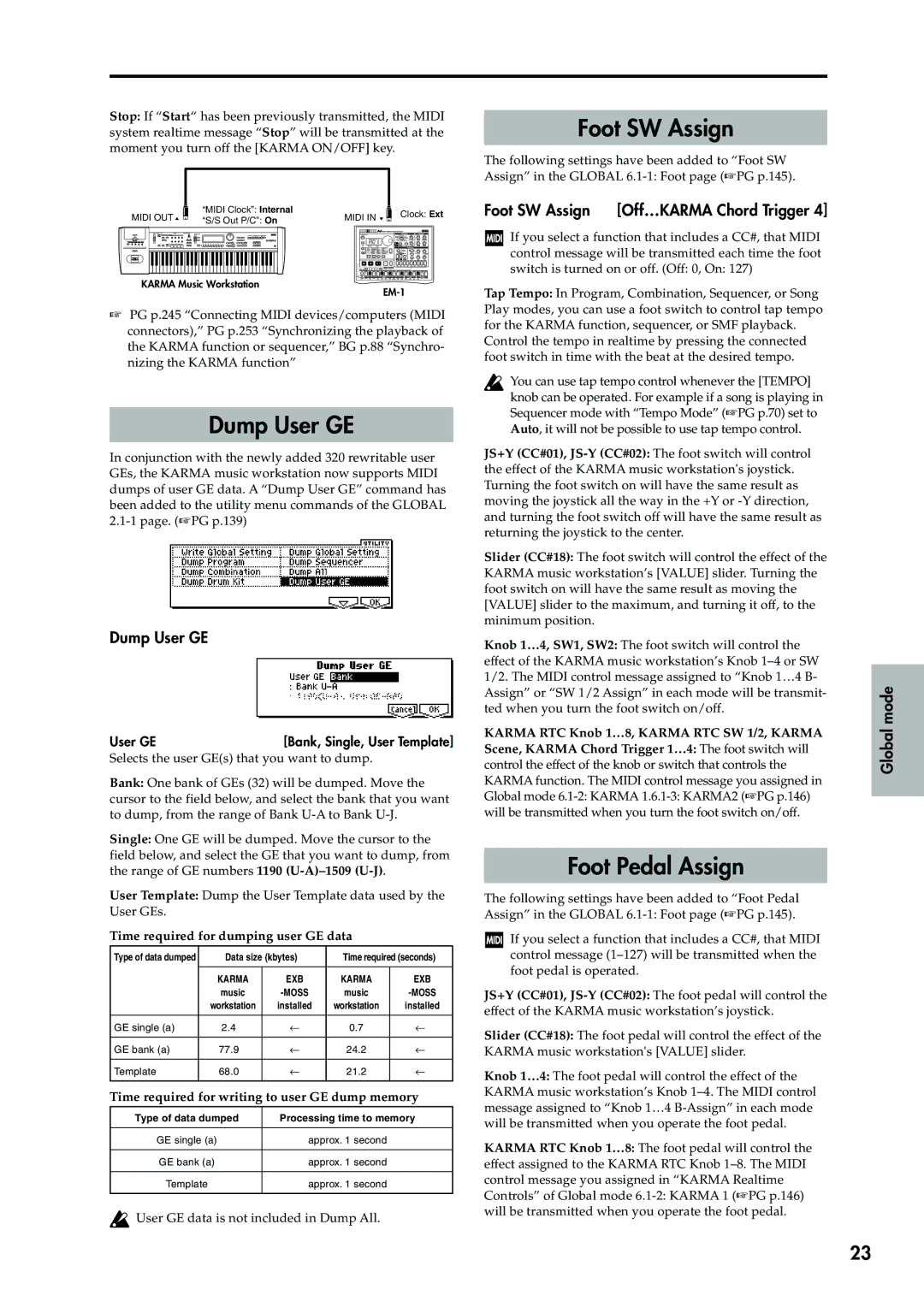Stop: If “Start“ has been previously transmitted, the MIDI system realtime message “Stop” will be transmitted at the moment you turn off the [KARMA ON/OFF] key.
| MIDI OUT | “MIDI Clock”: Internal | MIDI IN |
|
|
| Clock: Ext | ||||||||||||||||
| “S/S Out P/C”: On |
|
|
| |||||||||||||||||||
|
|
|
|
|
|
|
|
| |||||||||||||||
|
|
|
|
|
|
|
|
|
|
|
|
|
|
| |||||||||
|
|
|
|
|
|
|
|
|
|
|
|
|
|
|
|
|
|
|
|
|
|
|
|
|
|
|
|
|
|
|
|
|
|
|
|
|
|
|
|
|
|
|
|
|
|
|
|
|
|
|
|
|
|
|
|
|
|
|
|
|
|
|
|
|
|
|
|
|
|
|
|
|
|
|
|
|
|
|
|
|
|
|
|
|
|
|
|
|
|
|
|
|
|
|
|
|
|
|
|
|
|
|
|
|
|
|
|
|
|
|
|
|
|
|
|
|
|
|
|
|
|
|
|
|
|
|
|
|
|
|
|
|
|
|
|
|
|
|
|
|
|
|
|
KARMA Music Workstation
☞PG p.245 “Connecting MIDI devices/computers (MIDI connectors),” PG p.253 “Synchronizing the playback of the KARMA function or sequencer,” BG p.88 “Synchro- nizing the KARMA function”
Dump User GE
In conjunction with the newly added 320 rewritable user GEs, the KARMA music workstation now supports MIDI dumps of user GE data. A “Dump User GE” command has been added to the utility menu commands of the GLOBAL
Dump User GE
User GE | [Bank, Single, User Template] |
Selects the user GE(s) that you want to dump.
Bank: One bank of GEs (32) will be dumped. Move the cursor to the field below, and select the bank that you want to dump, from the range of Bank
Single: One GE will be dumped. Move the cursor to the field below, and select the GE that you want to dump, from the range of GE numbers 1190
User Template: Dump the User Template data used by the User GEs.
Time required for dumping user GE data
Type of data dumped | Data size (kbytes) | Time required (seconds) | ||
|
|
|
|
|
| KARMA | EXB | KARMA | EXB |
| music | music | ||
| workstation | installed | workstation | installed |
|
|
|
|
|
GE single (a) | 2.4 | ← | 0.7 | ← |
|
|
|
|
|
GE bank (a) | 77.9 | ← | 24.2 | ← |
|
|
|
|
|
Template | 68.0 | ← | 21.2 | ← |
|
|
|
|
|
Time required for writing to user GE dump memory
Type of data dumped | Processing time to memory |
|
|
GE single (a) | approx. 1 second |
|
|
GE bank (a) | approx. 1 second |
|
|
Template | approx. 1 second |
|
|
![]() User GE data is not included in Dump All.
User GE data is not included in Dump All.
Foot SW Assign
The following settings have been added to “Foot SW Assign” in the GLOBAL
Foot SW Assign [Off…KARMA Chord Trigger 4]
If you select a function that includes a CC#, that MIDI control message will be transmitted each time the foot switch is turned on or off. (Off: 0, On: 127)
Tap Tempo: In Program, Combination, Sequencer, or Song Play modes, you can use a foot switch to control tap tempo for the KARMA function, sequencer, or SMF playback.
Control the tempo in realtime by pressing the connected foot switch in time with the beat at the desired tempo.
You can use tap tempo control whenever the [TEMPO] knob can be operated. For example if a song is playing in Sequencer mode with “Tempo Mode” (☞PG p.70) set to Auto, it will not be possible to use tap tempo control.
JS+Y (CC#01),
Slider (CC#18): The foot switch will control the effect of the KARMA music workstation’s [VALUE] slider. Turning the foot switch on will have the same result as moving the [VALUE] slider to the maximum, and turning it off, to the minimum position.
Knob 1…4, SW1, SW2: The foot switch will control the effect of the KARMA music workstation’s Knob
KARMA RTC Knob 1…8, KARMA RTC SW 1/2, KARMA
Scene, KARMA Chord Trigger 1…4: The foot switch will control the effect of the knob or switch that controls the KARMA function. The MIDI control message you assigned in Global mode
Foot Pedal Assign
The following settings have been added to “Foot Pedal Assign” in the GLOBAL
If you select a function that includes a CC#, that MIDI control message
JS+Y (CC#01),
Slider (CC#18): The foot pedal will control the effect of the KARMA music workstation's [VALUE] slider.
Knob 1…4: The foot pedal will control the effect of the KARMA music workstation’s Knob
KARMA RTC Knob 1…8: The foot pedal will control the effect assigned to the KARMA RTC Knob
Global mode
23