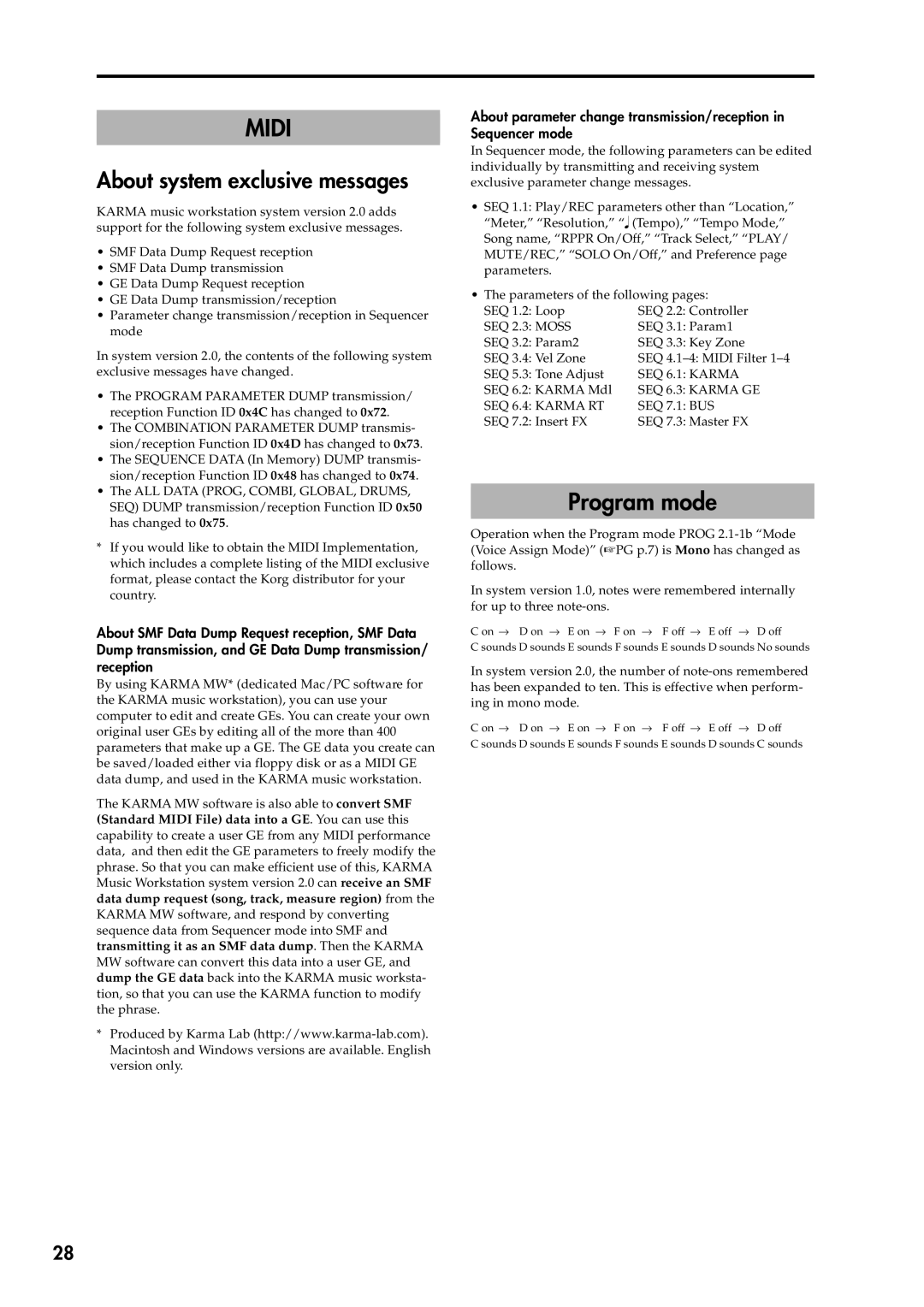MIDI
About system exclusive messages
KARMA music workstation system version 2.0 adds support for the following system exclusive messages.
•SMF Data Dump Request reception
•SMF Data Dump transmission
•GE Data Dump Request reception
•GE Data Dump transmission/reception
•Parameter change transmission/reception in Sequencer mode
In system version 2.0, the contents of the following system exclusive messages have changed.
•The PROGRAM PARAMETER DUMP transmission/ reception Function ID 0x4C has changed to 0x72.
•The COMBINATION PARAMETER DUMP transmis- sion/reception Function ID 0x4D has changed to 0x73.
•The SEQUENCE DATA (In Memory) DUMP transmis- sion/reception Function ID 0x48 has changed to 0x74.
•The ALL DATA (PROG, COMBI, GLOBAL, DRUMS, SEQ) DUMP transmission/reception Function ID 0x50 has changed to 0x75.
*If you would like to obtain the MIDI Implementation, which includes a complete listing of the MIDI exclusive format, please contact the Korg distributor for your country.
About SMF Data Dump Request reception, SMF Data Dump transmission, and GE Data Dump transmission/ reception
By using KARMA MW* (dedicated Mac/PC software for the KARMA music workstation), you can use your computer to edit and create GEs. You can create your own original user GEs by editing all of the more than 400 parameters that make up a GE. The GE data you create can be saved/loaded either via floppy disk or as a MIDI GE data dump, and used in the KARMA music workstation.
The KARMA MW software is also able to convert SMF (Standard MIDI File) data into a GE. You can use this capability to create a user GE from any MIDI performance data, and then edit the GE parameters to freely modify the phrase. So that you can make efficient use of this, KARMA Music Workstation system version 2.0 can receive an SMF
data dump request (song, track, measure region) from the
KARMA MW software, and respond by converting sequence data from Sequencer mode into SMF and transmitting it as an SMF data dump. Then the KARMA MW software can convert this data into a user GE, and dump the GE data back into the KARMA music worksta- tion, so that you can use the KARMA function to modify the phrase.
*Produced by Karma Lab
About parameter change transmission/reception in Sequencer mode
In Sequencer mode, the following parameters can be edited individually by transmitting and receiving system exclusive parameter change messages.
•SEQ 1.1: Play/REC parameters other than “Location,” “Meter,” “Resolution,” “ (Tempo),” “Tempo Mode,” Song name, “RPPR On/Off,” “Track Select,” “PLAY/ MUTE/REC,” “SOLO On/Off,” and Preference page parameters.
•The parameters of the following pages:
SEQ 1.2: Loop | SEQ 2.2: Controller |
SEQ 2.3: MOSS | SEQ 3.1: Param1 |
SEQ 3.2: Param2 | SEQ 3.3: Key Zone |
SEQ 3.4: Vel Zone | SEQ |
SEQ 5.3: Tone Adjust | SEQ 6.1: KARMA |
SEQ 6.2: KARMA Mdl | SEQ 6.3: KARMA GE |
SEQ 6.4: KARMA RT | SEQ 7.1: BUS |
SEQ 7.2: Insert FX | SEQ 7.3: Master FX |
Program mode
Operation when the Program mode PROG
In system version 1.0, notes were remembered internally for up to three
C on → D on → E on → F on → F off → E off → D off
C sounds D sounds E sounds F sounds E sounds D sounds No sounds
In system version 2.0, the number of
C on → D on → E on → F on → F off → E off → D off
C sounds D sounds E sounds F sounds E sounds D sounds C sounds
28