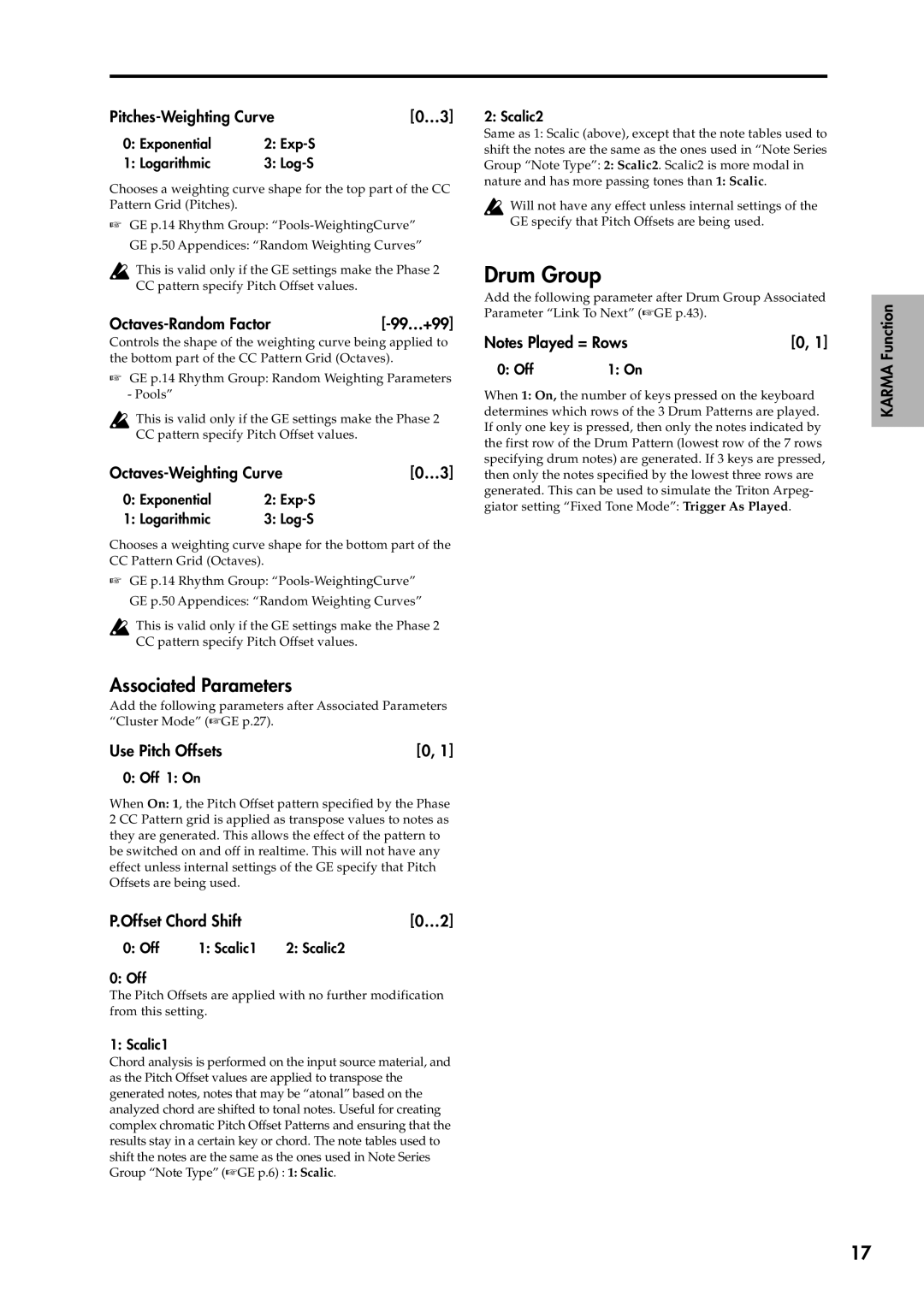| [0…3] | |
0: Exponential | 2: |
|
1: Logarithmic | 3: |
|
Chooses a weighting curve shape for the top part of the CC Pattern Grid (Pitches).
☞GE p.14 Rhythm Group:
GE p.50 Appendices: “Random Weighting Curves”
This is valid only if the GE settings make the Phase 2 CC pattern specify Pitch Offset values.
|
|
Controls the shape of the weighting curve being applied to the bottom part of the CC Pattern Grid (Octaves).
☞GE p.14 Rhythm Group: Random Weighting Parameters
-Pools”
This is valid only if the GE settings make the Phase 2 CC pattern specify Pitch Offset values.
| [0…3] | |
0: Exponential | 2: |
|
1: Logarithmic | 3: |
|
Chooses a weighting curve shape for the bottom part of the CC Pattern Grid (Octaves).
☞GE p.14 Rhythm Group:
GE p.50 Appendices: “Random Weighting Curves”
This is valid only if the GE settings make the Phase 2 CC pattern specify Pitch Offset values.
Associated Parameters
Add the following parameters after Associated Parameters “Cluster Mode” (☞GE p.27).
Use Pitch Offsets | [0, 1] |
0: Off 1: On
When On: 1, the Pitch Offset pattern specified by the Phase 2 CC Pattern grid is applied as transpose values to notes as they are generated. This allows the effect of the pattern to be switched on and off in realtime. This will not have any effect unless internal settings of the GE specify that Pitch Offsets are being used.
P.Offset Chord Shift | [0…2] | |
0: Off | 1: Scalic1 | 2: Scalic2 |
0: Off
The Pitch Offsets are applied with no further modification from this setting.
1: Scalic1
Chord analysis is performed on the input source material, and as the Pitch Offset values are applied to transpose the generated notes, notes that may be “atonal” based on the analyzed chord are shifted to tonal notes. Useful for creating complex chromatic Pitch Offset Patterns and ensuring that the results stay in a certain key or chord. The note tables used to shift the notes are the same as the ones used in Note Series Group “Note Type” (☞GE p.6) : 1: Scalic.
2: Scalic2
Same as 1: Scalic (above), except that the note tables used to shift the notes are the same as the ones used in “Note Series Group “Note Type”: 2: Scalic2. Scalic2 is more modal in nature and has more passing tones than 1: Scalic.
Will not have any effect unless internal settings of the GE specify that Pitch Offsets are being used.
Drum Group
Add the following parameter after Drum Group Associated Parameter “Link To Next” (☞GE p.43).
Notes Played = Rows | [0, 1] | |
0: Off | 1: On |
|
When 1: On, the number of keys pressed on the keyboard determines which rows of the 3 Drum Patterns are played. If only one key is pressed, then only the notes indicated by the first row of the Drum Pattern (lowest row of the 7 rows specifying drum notes) are generated. If 3 keys are pressed, then only the notes specified by the lowest three rows are generated. This can be used to simulate the Triton Arpeg- giator setting “Fixed Tone Mode”: Trigger As Played.
KARMA Function
17