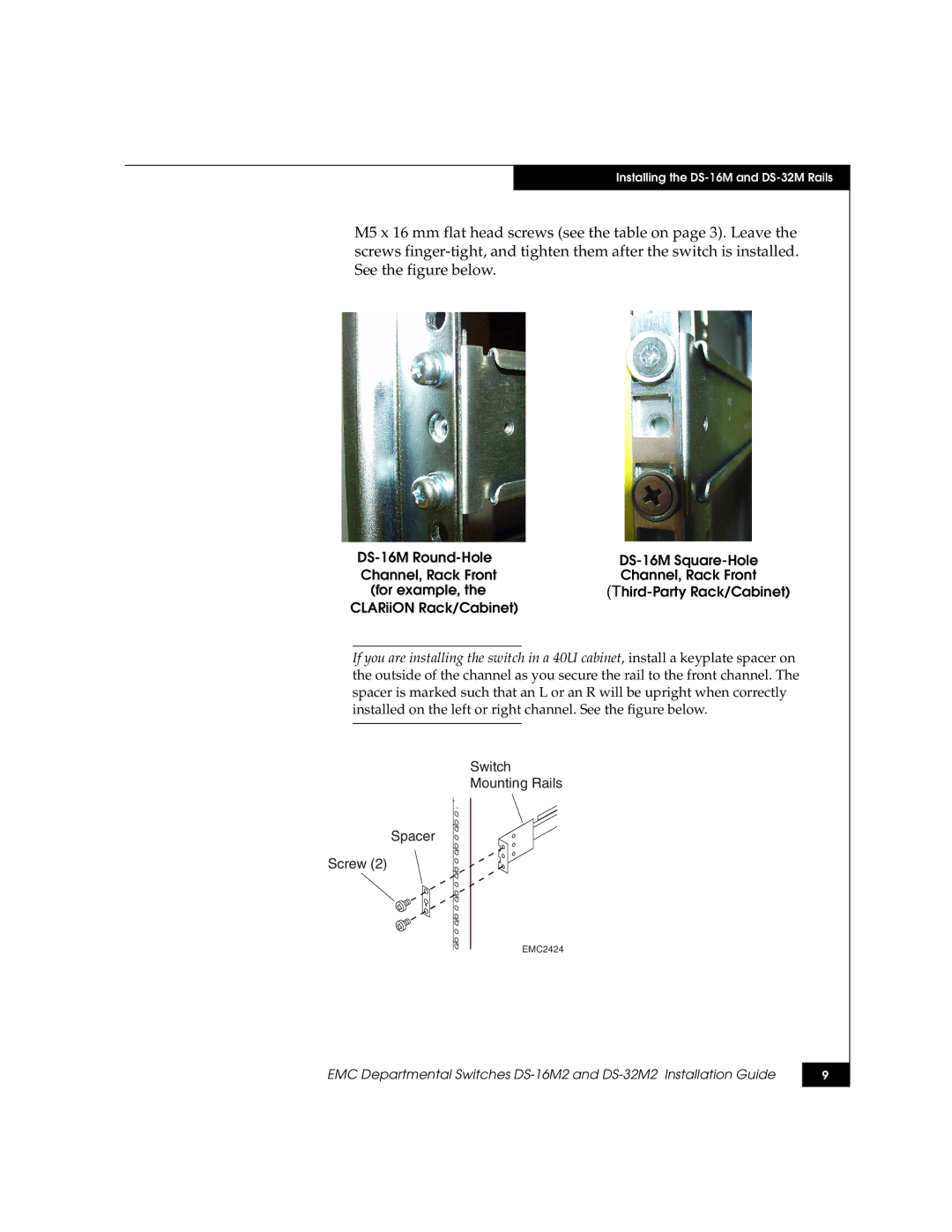DS-32M2, DS-16M2 specifications
Kraftware Corporation is renowned for its innovative solutions in the commercial space, and their latest offerings, the DS-16M2 and DS-32M2, stand as testament to their commitment to quality and functionality. These advanced models are designed to meet diverse needs, whether for large parties or intimate gatherings, by providing versatile, efficient, and reliable performance.The DS-16M2 is engineered to accommodate up to 16 servings, making it an ideal choice for smaller events or meetings. It features a sleek and compact design, ensuring that it fits seamlessly into any space. With an easy-to-use interface, users can control various functions effortlessly. This model is equipped with a robust heating system that guarantees optimal temperature maintenance, ensuring that beverages are served hot or cold as desired.
On the other hand, the DS-32M2 caters to larger crowds, capable of serving up to 32 beverages with ease. This model boasts a larger capacity without compromising on performance or design. The DS-32M2 incorporates advanced technologies that enhance efficiency, including a sophisticated heating mechanism that not only heats drinks quickly but also maintains a consistent temperature throughout service. Both models use energy-efficient components, reducing overall power consumption while retaining high performance.
One of the standout features of the DS-16M2 and DS-32M2 is their built-in safety mechanisms. These include automatic shut-off features that activate when the device is not in use, protecting against overheating and ensuring user safety. Furthermore, easy-to-clean surfaces and removable parts extend the lifespan of the equipment while simplifying the maintenance process.
In terms of construction, both models are built using high-quality materials that withstand the rigors of frequent use. Their sleek designs not only enhance aesthetic appeal but also ensure durability. The user-friendly control panels are intuitive, allowing operators of all skill levels to manage settings with confidence.
In conclusion, the Kraftware Corporation DS-16M2 and DS-32M2 deliver exceptional functionality, safety, and design, making them the perfect choices for anyone looking to enhance their beverage service capabilities. With their versatile features and efficient technology, these models are poised to meet the demands of both casual and formal events, ensuring that every gathering is memorable.