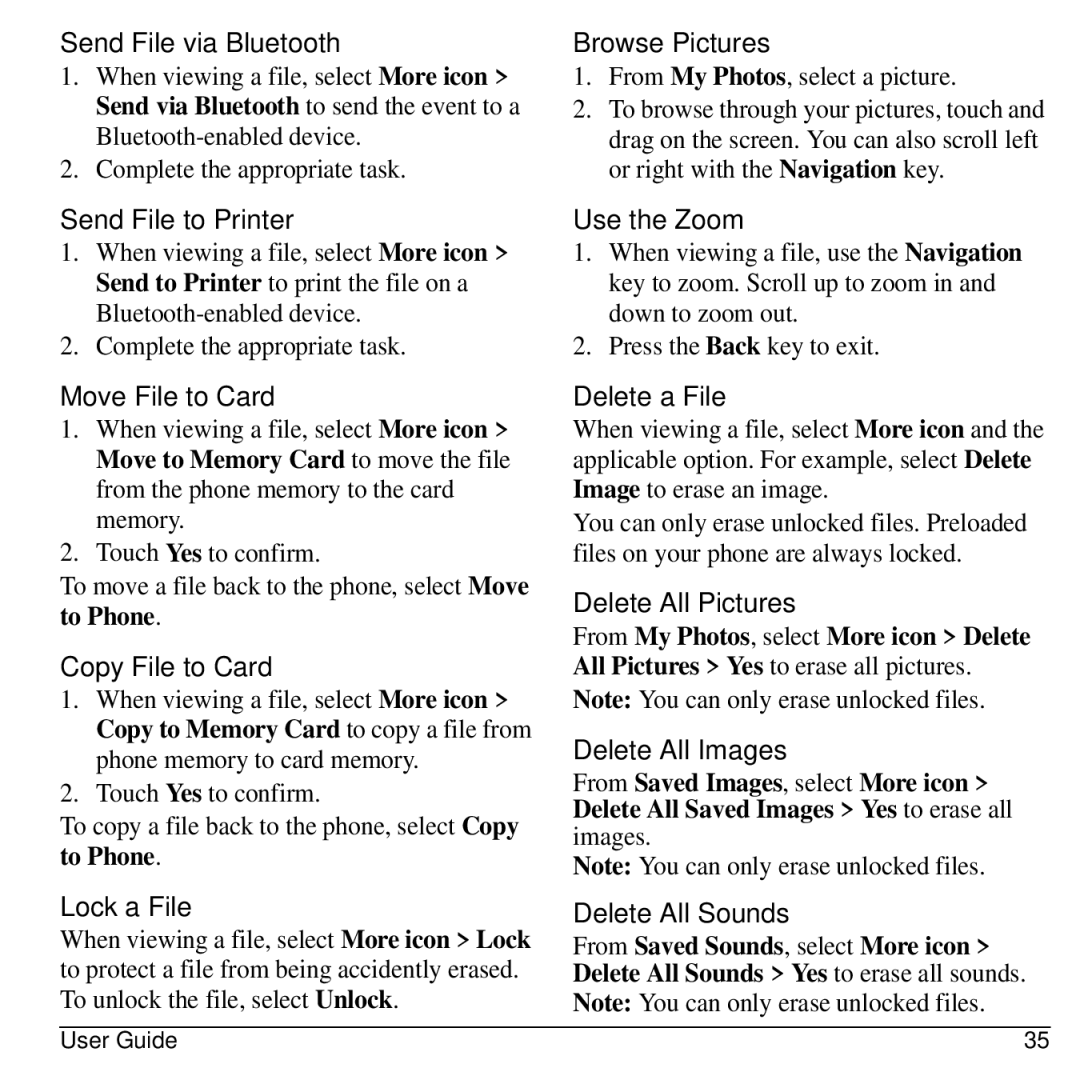Send File via Bluetooth
1.When viewing a file, select More icon > Send via Bluetooth to send the event to a
2.Complete the appropriate task.
Send File to Printer
1.When viewing a file, select More icon > Send to Printer to print the file on a
2.Complete the appropriate task.
Move File to Card
1.When viewing a file, select More icon > Move to Memory Card to move the file from the phone memory to the card memory.
2.Touch Yes to confirm.
To move a file back to the phone, select Move to Phone.
Copy File to Card
1.When viewing a file, select More icon > Copy to Memory Card to copy a file from phone memory to card memory.
2.Touch Yes to confirm.
To copy a file back to the phone, select Copy to Phone.
Lock a File
When viewing a file, select More icon > Lock to protect a file from being accidently erased. To unlock the file, select Unlock.
Browse Pictures
1.From My Photos, select a picture.
2.To browse through your pictures, touch and drag on the screen. You can also scroll left or right with the Navigation key.
Use the Zoom
1.When viewing a file, use the Navigation key to zoom. Scroll up to zoom in and down to zoom out.
2.Press the Back key to exit.
Delete a File
When viewing a file, select More icon and the applicable option. For example, select Delete Image to erase an image.
You can only erase unlocked files. Preloaded files on your phone are always locked.
Delete All Pictures
From My Photos, select More icon > Delete All Pictures > Yes to erase all pictures.
Note: You can only erase unlocked files.
Delete All Images
From Saved Images, select More icon > Delete All Saved Images > Yes to erase all images.
Note: You can only erase unlocked files.
Delete All Sounds
From Saved Sounds, select More icon > Delete All Sounds > Yes to erase all sounds. Note: You can only erase unlocked files.
User Guide | 35 |