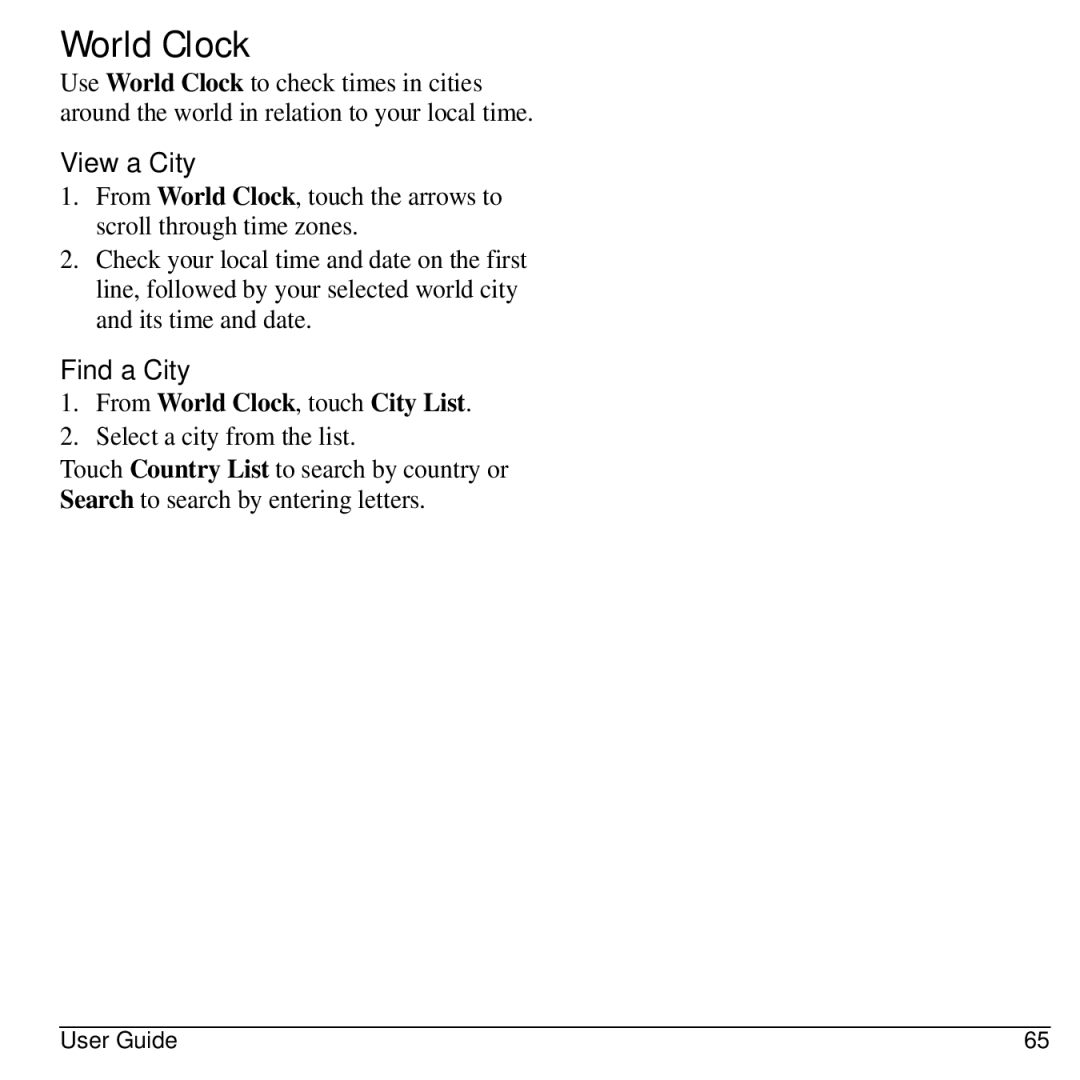World Clock
Use World Clock to check times in cities around the world in relation to your local time.
View a City
1.From World Clock, touch the arrows to scroll through time zones.
2.Check your local time and date on the first line, followed by your selected world city and its time and date.
Find a City
1.From World Clock, touch City List.
2.Select a city from the list.
Touch Country List to search by country or Search to search by entering letters.
User Guide | 65 |