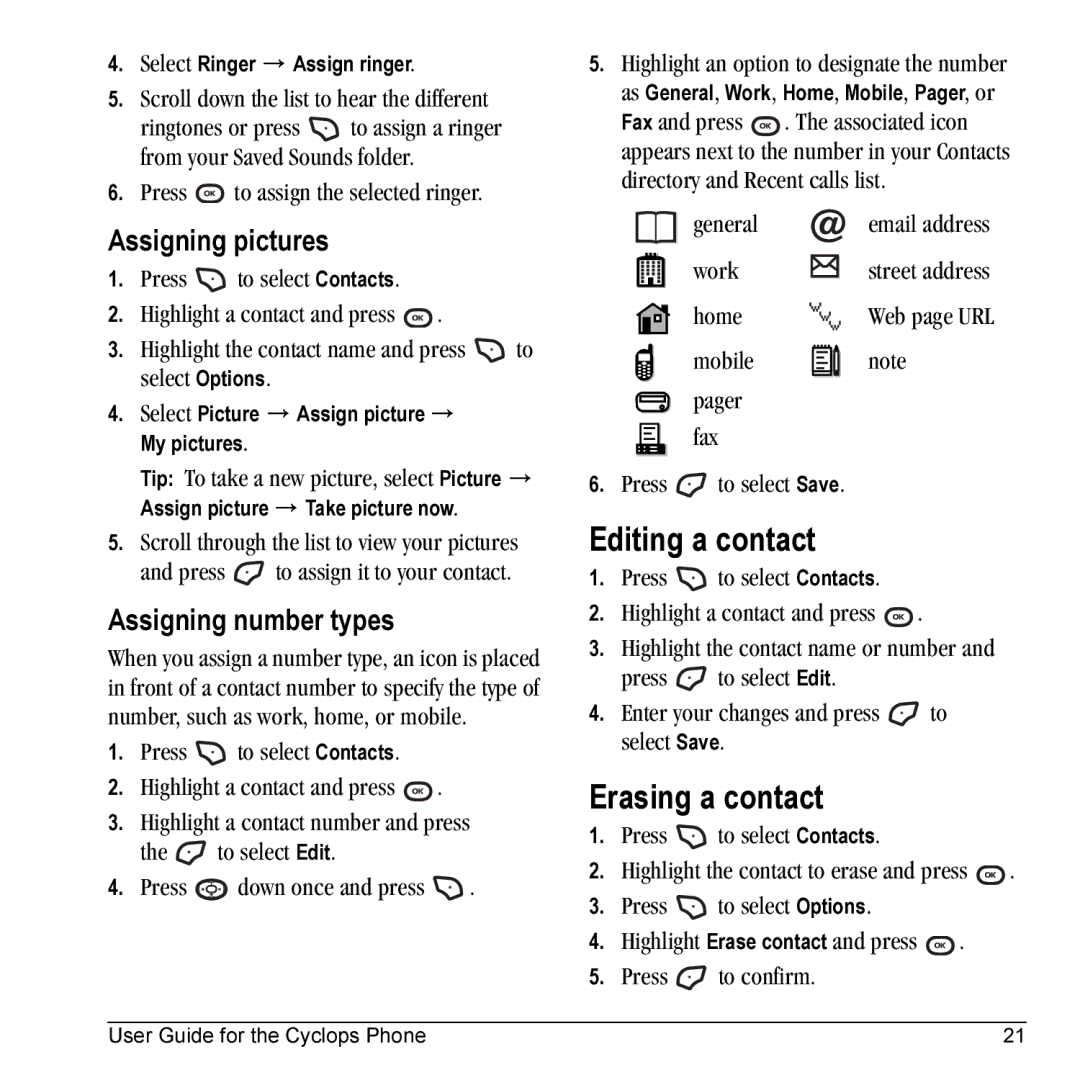4.Select Ringer → Assign ringer.
5.Scroll down the list to hear the different
ringtones or press ![]() to assign a ringer from your Saved Sounds folder.
to assign a ringer from your Saved Sounds folder.
6.Press ![]() to assign the selected ringer.
to assign the selected ringer.
Assigning pictures
1.Press ![]() to select Contacts.
to select Contacts.
2.Highlight a contact and press ![]() .
.
3.Highlight the contact name and press ![]() to select Options.
to select Options.
4.Select Picture → Assign picture → My pictures.
Tip: To take a new picture, select Picture → Assign picture → Take picture now.
5.Scroll through the list to view your pictures
and press ![]() to assign it to your contact.
to assign it to your contact.
Assigning number types
When you assign a number type, an icon is placed in front of a contact number to specify the type of number, such as work, home, or mobile.
1.Press ![]() to select Contacts.
to select Contacts.
2.Highlight a contact and press ![]() .
.
3.Highlight a contact number and press
the ![]() to select Edit.
to select Edit.
4.Press ![]() down once and press
down once and press ![]() .
.
5.Highlight an option to designate the number as General, Work, Home, Mobile, Pager, or
Fax and press ![]() . The associated icon appears next to the number in your Contacts directory and Recent calls list.
. The associated icon appears next to the number in your Contacts directory and Recent calls list.
general |
|
| email address |
work |
|
| street address |
|
| ||
|
| ||
home |
|
| Web page URL |
mobile |
|
| note |
|
| ||
|
| ||
pager |
|
|
|
|
|
| |
fax |
|
|
|
6.Press ![]() to select Save.
to select Save.
Editing a contact
1.Press ![]() to select Contacts.
to select Contacts.
2.Highlight a contact and press ![]() .
.
3.Highlight the contact name or number and
press ![]() to select Edit.
to select Edit.
4.Enter your changes and press ![]() to select Save.
to select Save.
Erasing a contact
1.Press ![]() to select Contacts.
to select Contacts.
2.Highlight the contact to erase and press ![]() .
.
3.Press ![]() to select Options.
to select Options.
4.Highlight Erase contact and press ![]() .
.
5.Press ![]() to confirm.
to confirm.
User Guide for the Cyclops Phone | 21 |