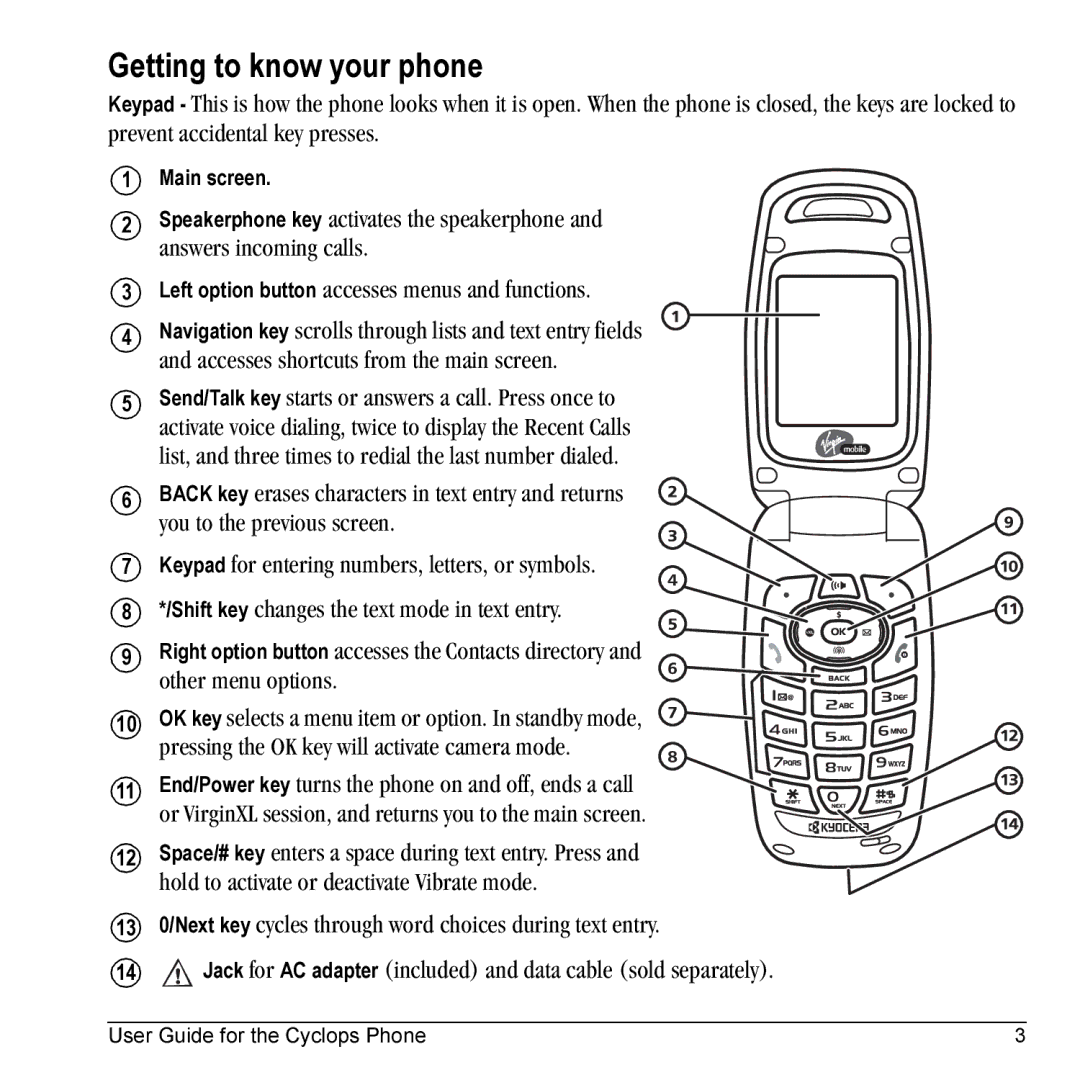Getting to know your phone
Keypad - This is how the phone looks when it is open. When the phone is closed, the keys are locked to prevent accidental key presses.
1Main screen.
2![]() Speakerphone key activates the speakerphone and answers incoming calls.
Speakerphone key activates the speakerphone and answers incoming calls.
3![]() Left option button accesses menus and functions.
Left option button accesses menus and functions.
4 ![]() Navigation key scrolls through lists and text entry fields and accesses shortcuts from the main screen.
Navigation key scrolls through lists and text entry fields and accesses shortcuts from the main screen.
5 ![]() Send/Talk key starts or answers a call. Press once to activate voice dialing, twice to display the Recent Calls list, and three times to redial the last number dialed.
Send/Talk key starts or answers a call. Press once to activate voice dialing, twice to display the Recent Calls list, and three times to redial the last number dialed.
6 ![]() BACK key erases characters in text entry and returns you to the previous screen.
BACK key erases characters in text entry and returns you to the previous screen.
7 ![]() Keypad for entering numbers, letters, or symbols.
Keypad for entering numbers, letters, or symbols.
8 ![]() */Shift key changes the text mode in text entry.
*/Shift key changes the text mode in text entry.
9 ![]() Right option button accesses the Contacts directory and other menu options.
Right option button accesses the Contacts directory and other menu options.
10![]() OK key selects a menu item or option. In standby mode, pressing the OK key will activate camera mode.
OK key selects a menu item or option. In standby mode, pressing the OK key will activate camera mode.
11![]() End/Power key turns the phone on and off, ends a call or VirginXL session, and returns you to the main screen.
End/Power key turns the phone on and off, ends a call or VirginXL session, and returns you to the main screen.
12![]() Space/# key enters a space during text entry. Press and hold to activate or deactivate Vibrate mode.
Space/# key enters a space during text entry. Press and hold to activate or deactivate Vibrate mode.
13![]() 0/Next key cycles through word choices during text entry.
0/Next key cycles through word choices during text entry.
14![]()
![]() Jack for AC adapter (included) and data cable (sold separately).
Jack for AC adapter (included) and data cable (sold separately).
User Guide for the Cyclops Phone | 3 |